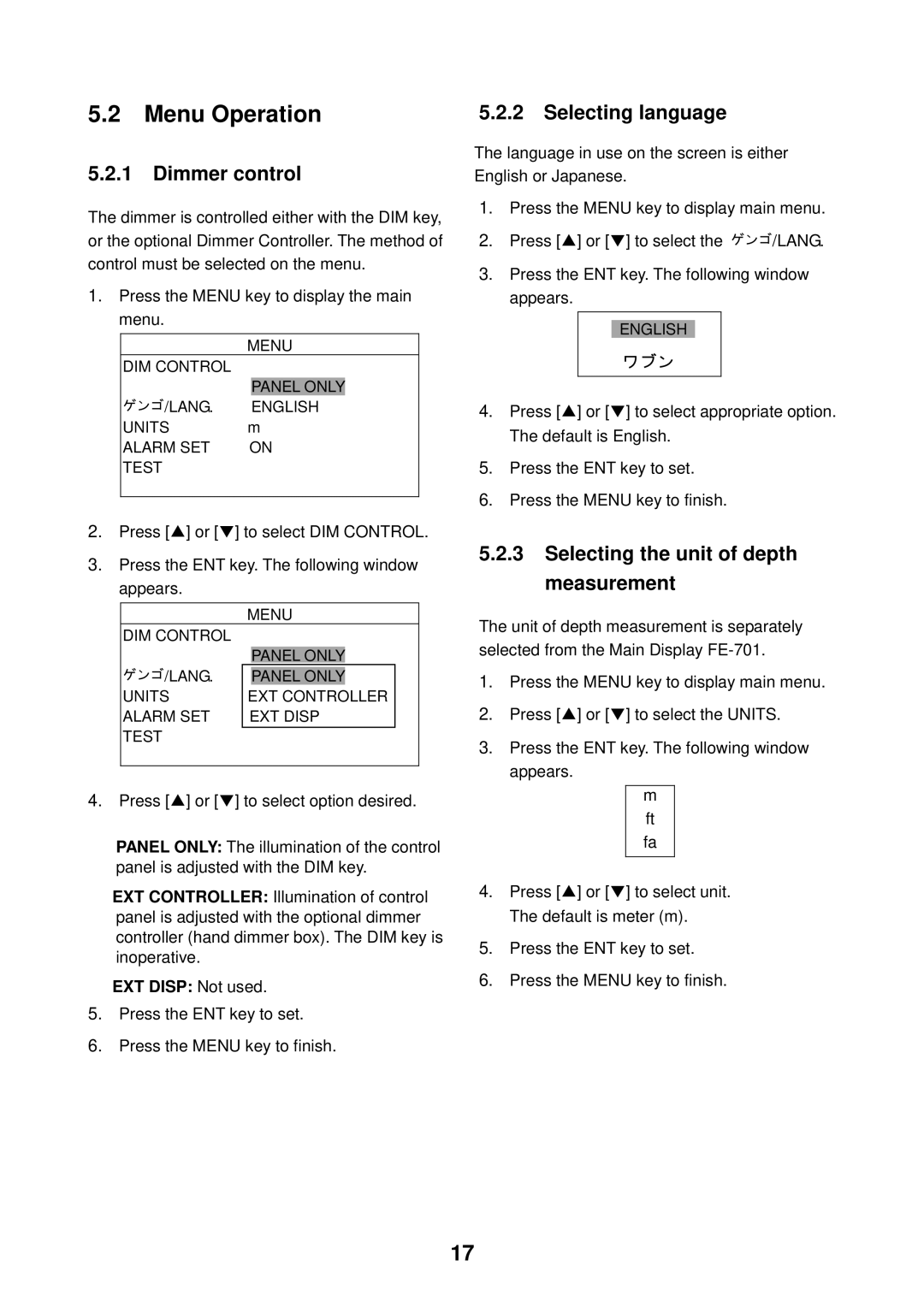5.2Menu Operation
5.2.1Dimmer control
The dimmer is controlled either with the DIM key, or the optional Dimmer Controller. The method of control must be selected on the menu.
1.Press the MENU key to display the main menu.
MENU
DIM CONTROL
PANEL ONLY
![]()
![]() /LANG. ENGLISH
/LANG. ENGLISH
UNITS m
ALARM SET ON
TEST
2.Press [▲] or [▼] to select DIM CONTROL.
3.Press the ENT key. The following window appears.
| MENU | |||
DIM CONTROL |
|
|
|
|
/LANG. |
| PANEL ONLY |
|
|
| PANEL ONLY |
|
| |
UNITS | EXT CONTROLLER |
| ||
ALARM SET | EXT DISP |
| ||
TEST |
|
|
|
|
|
|
|
|
|
4.Press [▲] or [▼] to select option desired.
PANEL ONLY: The illumination of the control panel is adjusted with the DIM key.
EXT CONTROLLER: Illumination of control panel is adjusted with the optional dimmer controller (hand dimmer box). The DIM key is inoperative.
EXT DISP: Not used.
5.Press the ENT key to set.
6.Press the MENU key to finish.
5.2.2 Selecting language
The language in use on the screen is either English or Japanese.
1.Press the MENU key to display main menu.
2.Press [▲] or [▼] to select the ![]()
![]() /LANG.
/LANG.
3.Press the ENT key. The following window appears.
ENGLISH
4.Press [▲] or [▼] to select appropriate option. The default is English.
5.Press the ENT key to set.
6.Press the MENU key to finish.
5.2.3Selecting the unit of depth measurement
The unit of depth measurement is separately selected from the Main Display
1.Press the MENU key to display main menu.
2.Press [▲] or [▼] to select the UNITS.
3.Press the ENT key. The following window appears.
m ft fa
4.Press [▲] or [▼] to select unit. The default is meter (m).
5.Press the ENT key to set.
6.Press the MENU key to finish.
17