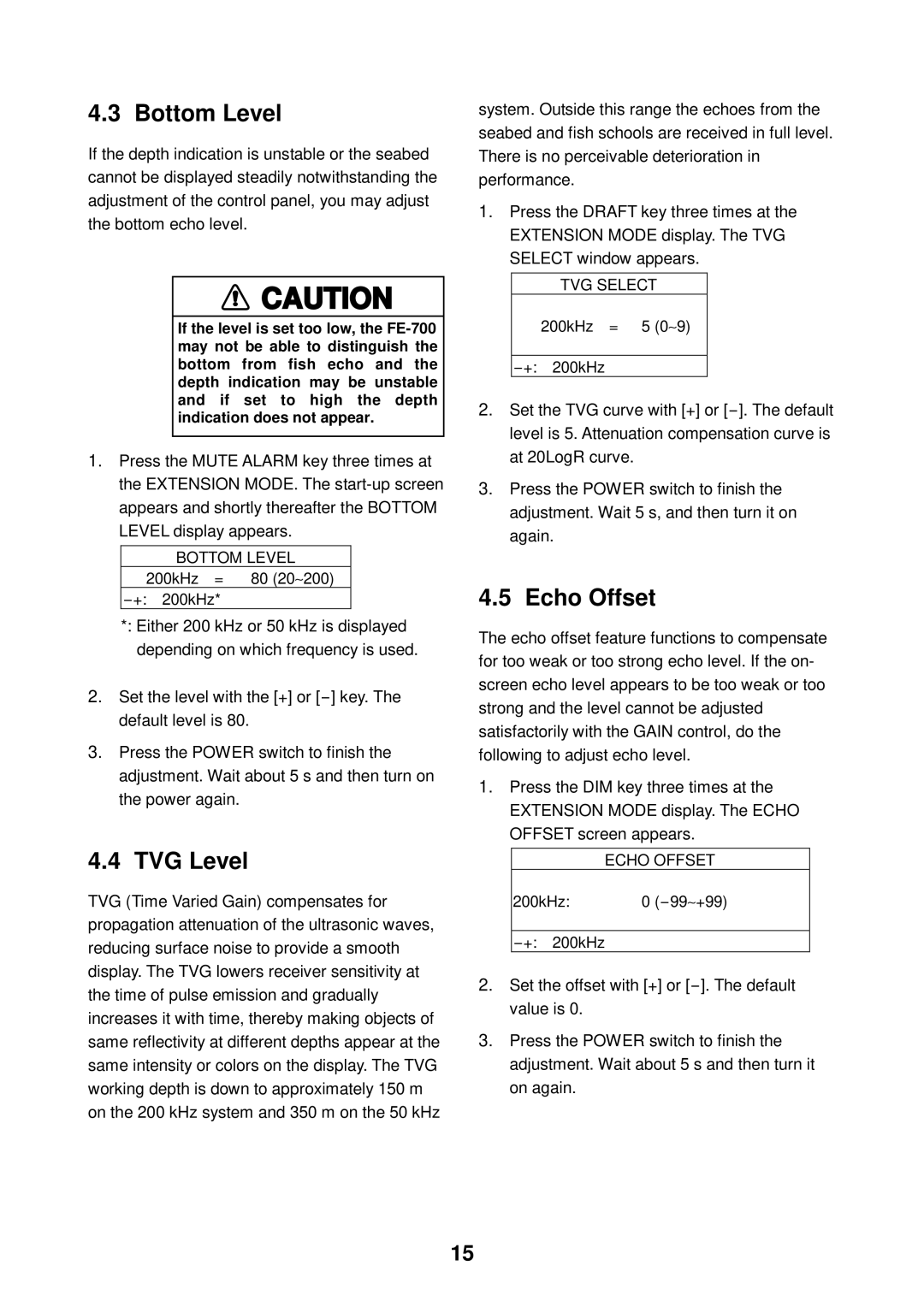4.3 Bottom Level
If the depth indication is unstable or the seabed cannot be displayed steadily notwithstanding the adjustment of the control panel, you may adjust the bottom echo level.
![]() CAUTION
CAUTION
If the level is set too low, the
1.Press the MUTE ALARM key three times at the EXTENSION MODE. The
BOTTOM LEVEL
200kHz = 80 (20∼ 200)
*: Either 200 kHz or 50 kHz is displayed depending on which frequency is used.
2.Set the level with the [+] or
3.Press the POWER switch to finish the adjustment. Wait about 5 s and then turn on the power again.
4.4 TVG Level
TVG (Time Varied Gain) compensates for propagation attenuation of the ultrasonic waves, reducing surface noise to provide a smooth display. The TVG lowers receiver sensitivity at the time of pulse emission and gradually increases it with time, thereby making objects of same reflectivity at different depths appear at the same intensity or colors on the display. The TVG working depth is down to approximately 150 m on the 200 kHz system and 350 m on the 50 kHz
system. Outside this range the echoes from the seabed and fish schools are received in full level. There is no perceivable deterioration in performance.
1.Press the DRAFT key three times at the EXTENSION MODE display. The TVG SELECT window appears.
TVG SELECT
200kHz = 5 (0∼ 9)
2.Set the TVG curve with [+] or
3.Press the POWER switch to finish the adjustment. Wait 5 s, and then turn it on again.
4.5 Echo Offset
The echo offset feature functions to compensate for too weak or too strong echo level. If the on- screen echo level appears to be too weak or too strong and the level cannot be adjusted satisfactorily with the GAIN control, do the following to adjust echo level.
1.Press the DIM key three times at the EXTENSION MODE display. The ECHO OFFSET screen appears.
ECHO OFFSET
200kHz: | 0 |
2.Set the offset with [+] or
3.Press the POWER switch to finish the adjustment. Wait about 5 s and then turn it on again.
15