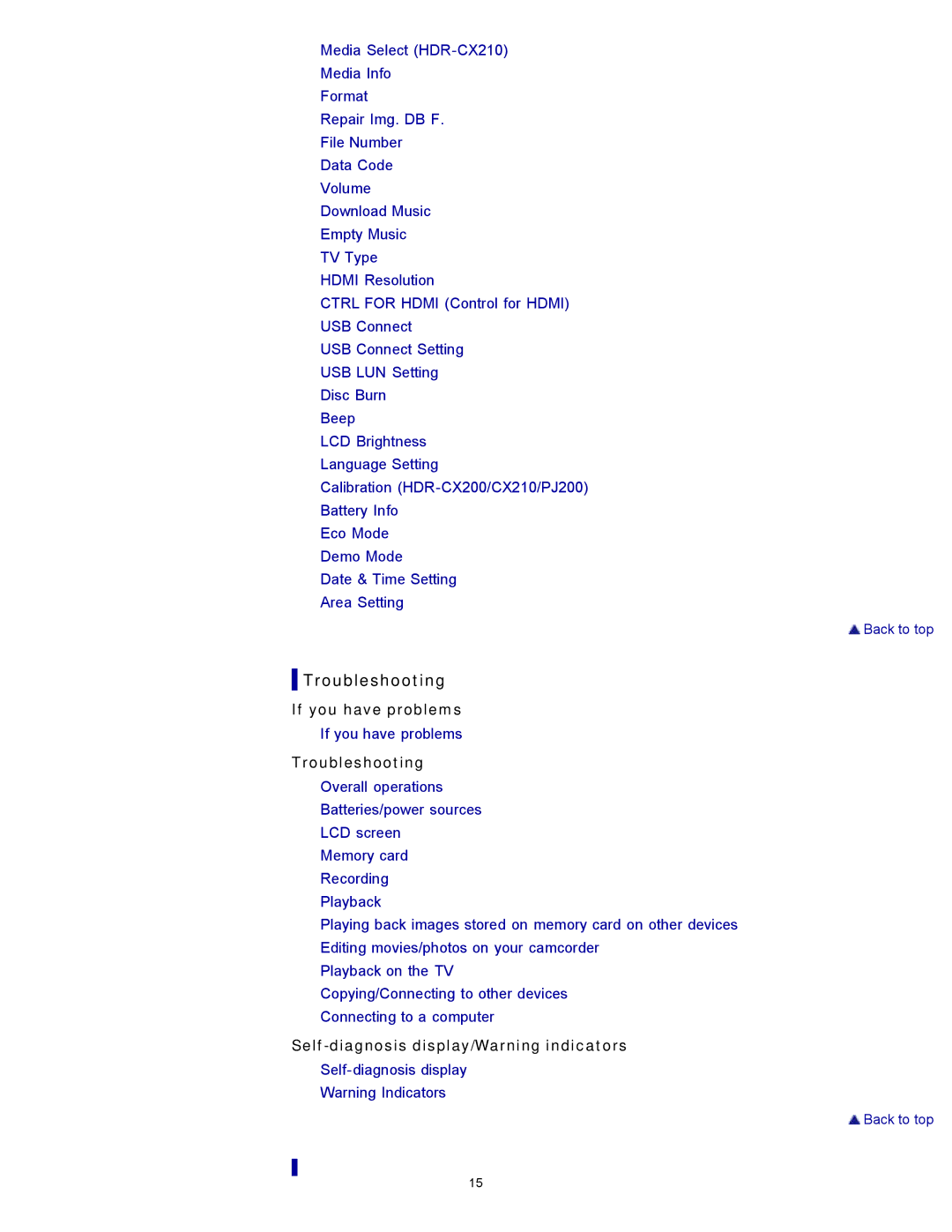Media Select
Media Info
Format
Repair Img. DB F.
File Number
Data Code
Volume
Download Music
Empty Music
TV Type
HDMI Resolution
CTRL FOR HDMI (Control for HDMI)
USB Connect
USB Connect Setting
USB LUN Setting
Disc Burn
Beep
LCD Brightness
Language Setting
Calibration
Battery Info
Eco Mode
Demo Mode
Date & Time Setting
Area Setting
 Back to top
Back to top
 Troubleshooting
Troubleshooting
If you have problems
If you have problems
Troubleshooting
Overall operations
Batteries/power sources
LCD screen
Memory card
Recording
Playback
Playing back images stored on memory card on other devices
Editing movies/photos on your camcorder
Playback on the TV
Copying/Connecting to other devices
Connecting to a computer
Self-diagnosis display/Warning indicators
Warning Indicators
 Back to top
Back to top
15