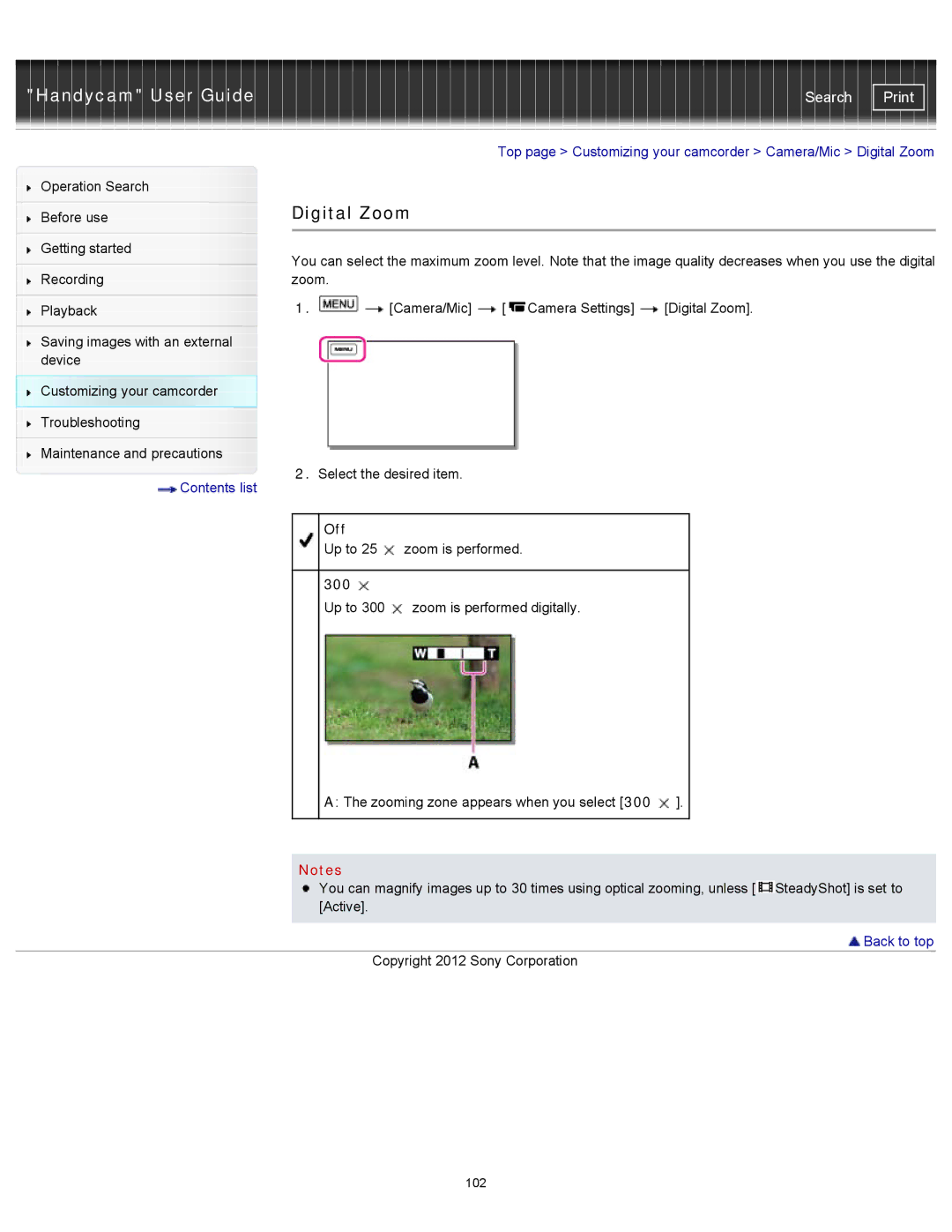"Handycam" User Guide | Search |
|
|
|
| Top page > Customizing your camcorder > Camera/Mic > Digital Zoom | |
Operation Search |
|
|
|
|
|
|
| Digital Zoom |
|
| |
Before use |
|
| |||
|
|
|
|
|
|
|
|
|
|
|
|
Getting started |
| You can select the maximum zoom level. Note that the image quality decreases when you use the digital | |||
|
| ||||
| |||||
Recording |
| zoom. |
|
|
|
| 1. | [Camera/Mic] | [ Camera Settings] | [Digital Zoom]. | |
Playback | |||||
|
|
|
|
|
|
Saving images with an external |
|
|
|
|
|
device |
|
|
|
|
|
2. Select the desired item.
Off
Up to 25![]() zoom is performed.
zoom is performed.
300
Up to 300![]() zoom is performed digitally.
zoom is performed digitally.
A: The zooming zone appears when you select [300![]() ].
].
Notes
You can magnify images up to 30 times using optical zooming, unless [![]() SteadyShot] is set to [Active].
SteadyShot] is set to [Active].
 Back to top
Back to top
Copyright 2012 Sony Corporation
102