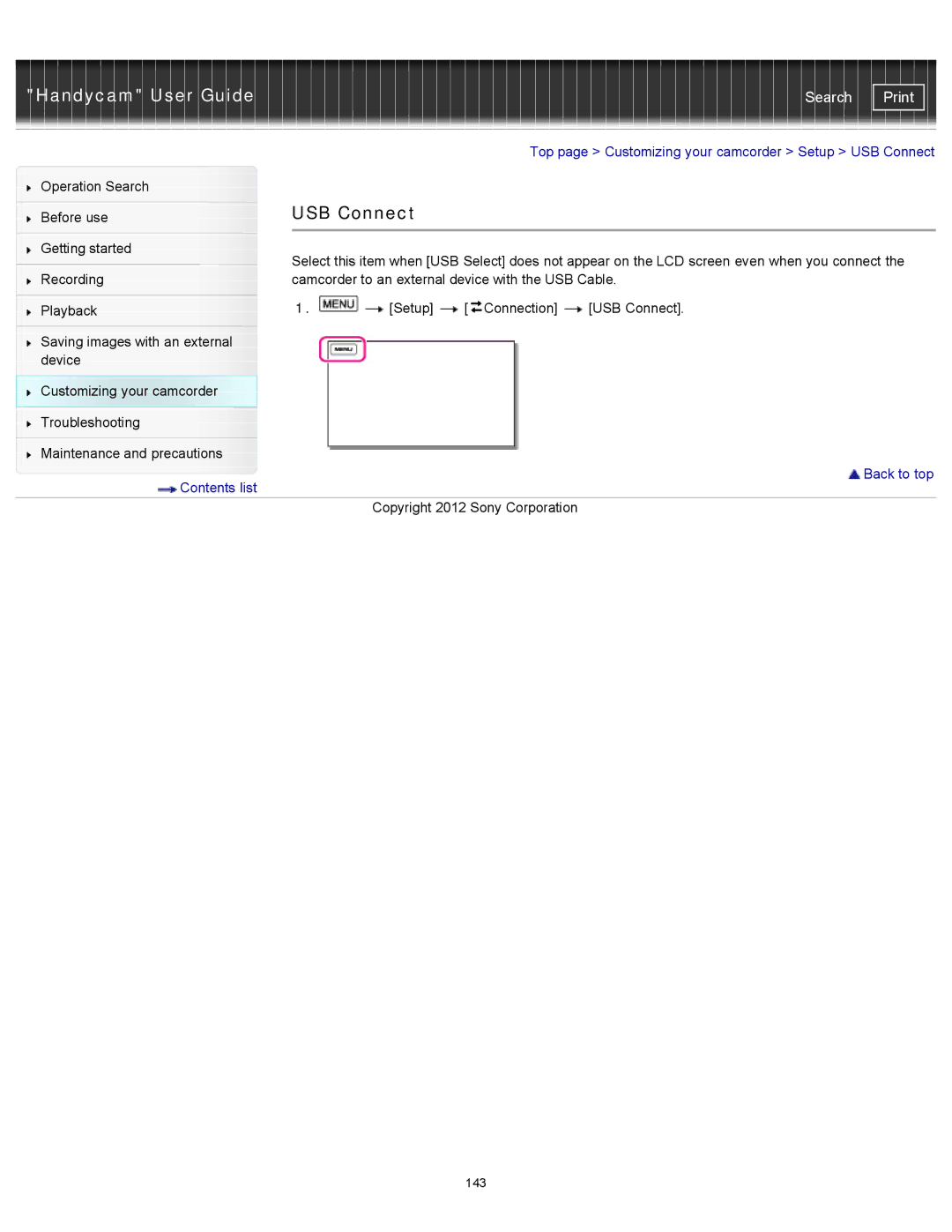"Handycam" User Guide | Search |
|
|
|
| Top page > Customizing your camcorder > Setup > USB Connect | |
Operation Search |
|
|
|
|
|
|
| USB Connect |
|
| |
Before use |
|
| |||
|
|
|
|
|
|
|
|
|
|
|
|
Getting started |
| Select this item when [USB Select] does not appear on the LCD screen even when you connect the | |||
|
| ||||
| |||||
Recording |
| camcorder to an external device with the USB Cable. | |||
| 1. | [Setup] | [ Connection] | [USB Connect]. | |
Playback | |||||
Saving images with an external device
Customizing your camcorder
Troubleshooting
Maintenance and precautions
 Contents list
Contents list
Back to top
Copyright 2012 Sony Corporation
143