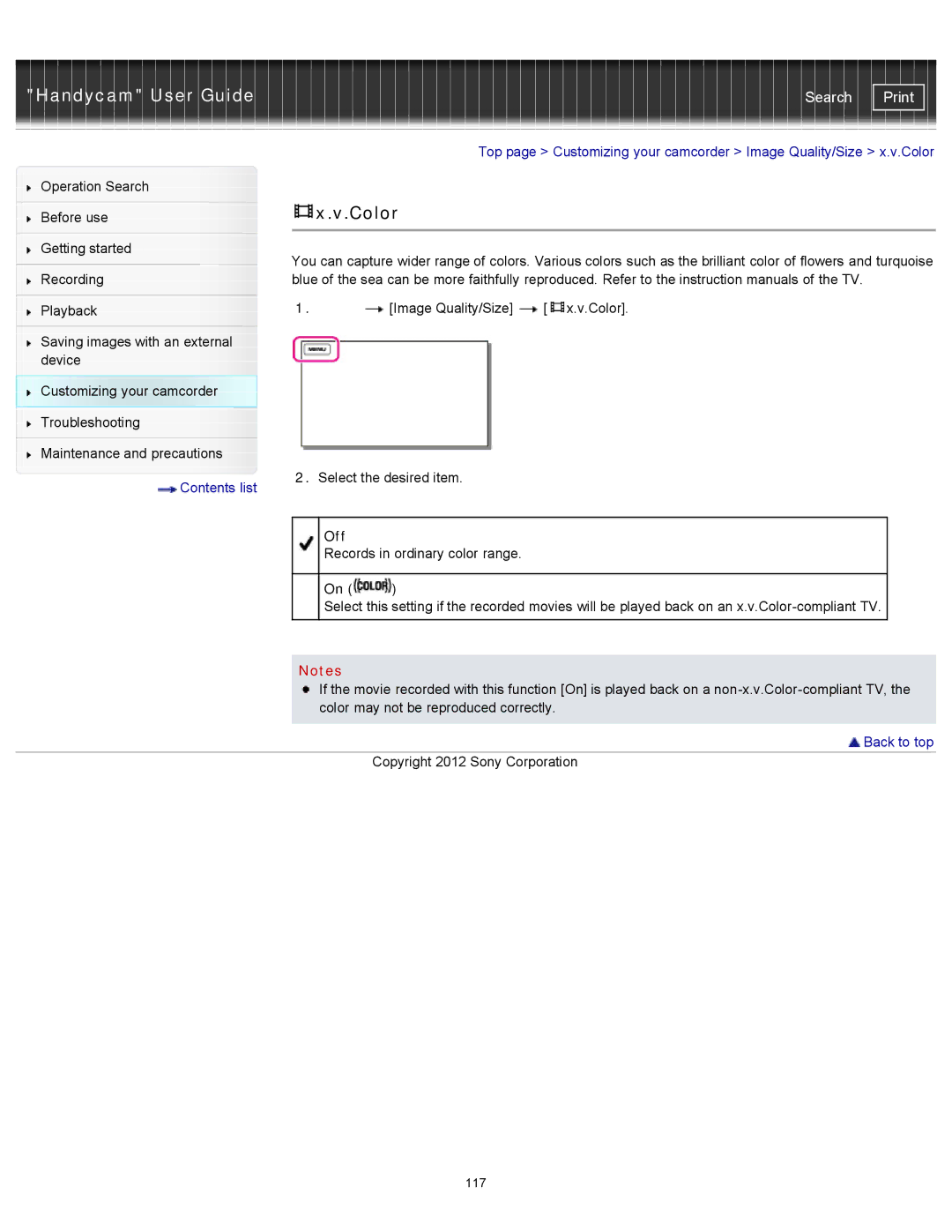"Handycam" User Guide | Search |
|
|
| Top page > Customizing your camcorder > Image Quality/Size > x.v.Color | |
Operation Search |
|
|
|
|
|
|
| x.v.Color |
|
Before use |
|
|
| |
|
|
|
|
|
|
|
|
|
|
Getting started |
| You can capture wider range of colors. Various colors such as the brilliant color of flowers and turquoise | ||
|
| |||
| ||||
Recording |
| blue of the sea can be more faithfully reproduced. Refer to the instruction manuals of the TV. | ||
| 1. | [Image Quality/Size] | [ x.v.Color]. | |
Playback | ||||
|
|
|
|
|
Saving images with an external |
|
|
|
|
device |
|
|
|
|
Customizing your camcorder |
|
Troubleshooting |
|
Maintenance and precautions |
|
Contents list | 2. Select the desired item. |
|
Off
Records in ordinary color range.
On (![]() )
)
Select this setting if the recorded movies will be played back on an
Notes
If the movie recorded with this function [On] is played back on a
 Back to top
Back to top
Copyright 2012 Sony Corporation
117