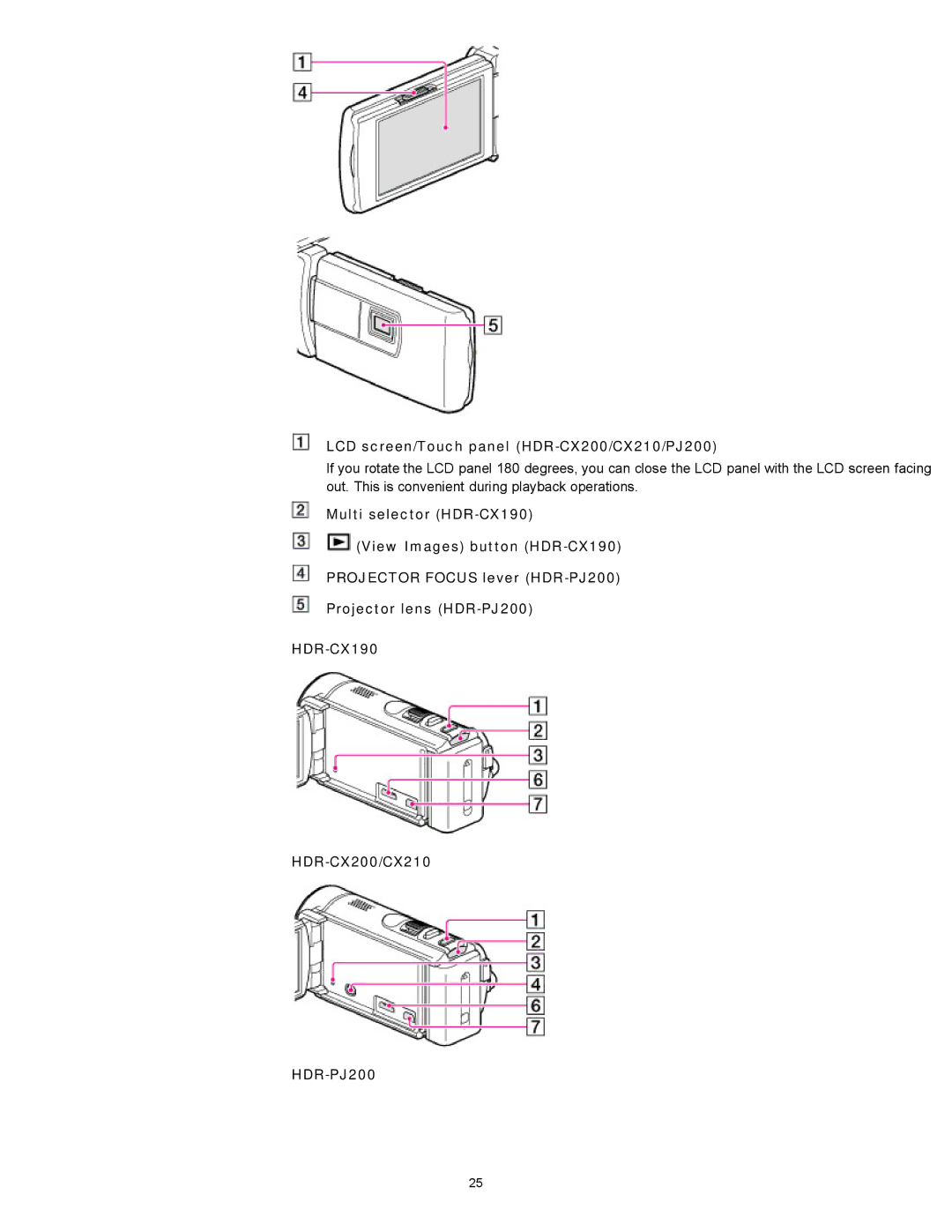LCD screen/Touch panel (HDR-CX200/CX210/PJ200)
If you rotate the LCD panel 180 degrees, you can close the LCD panel with the LCD screen facing out. This is convenient during playback operations.
Multi selector
![]() (View Images) button
(View Images) button
HDR-CX200/CX210
HDR-PJ200
25