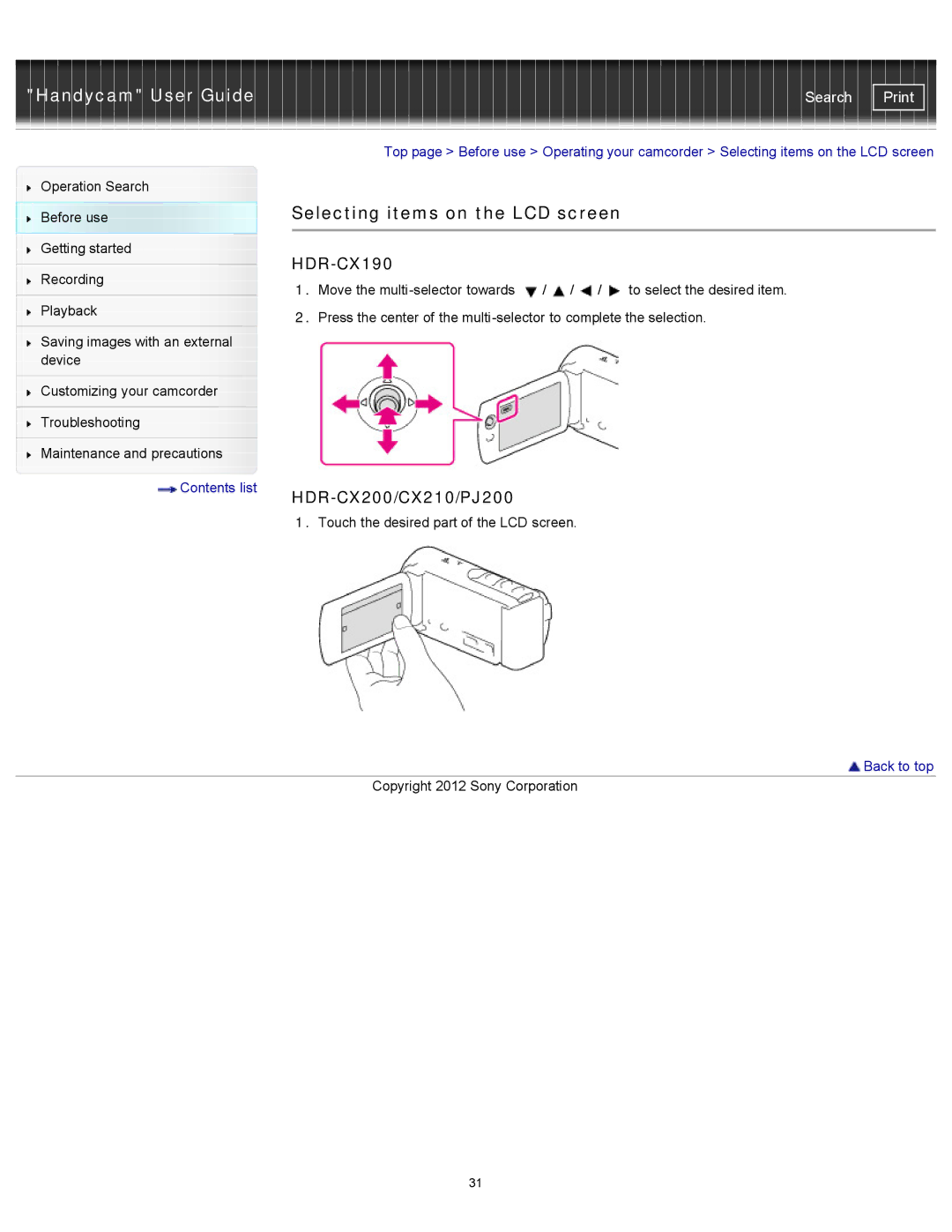"Handycam" User Guide
Operation Search
Before use
Getting started
Recording
Playback
Saving images with an external device
Customizing your camcorder
Troubleshooting
Maintenance and precautions
 Contents list
Contents list
Search | |
|
|
Top page > Before use > Operating your camcorder > Selecting items on the LCD screen
Selecting items on the LCD screen
HDR-CX190
1.Move the ![]() /
/![]() /
/![]() /
/![]() to select the desired item.
to select the desired item.
2.Press the center of the
HDR-CX200/CX210/PJ200
1. Touch the desired part of the LCD screen.
 Back to top
Back to top
Copyright 2012 Sony Corporation
31