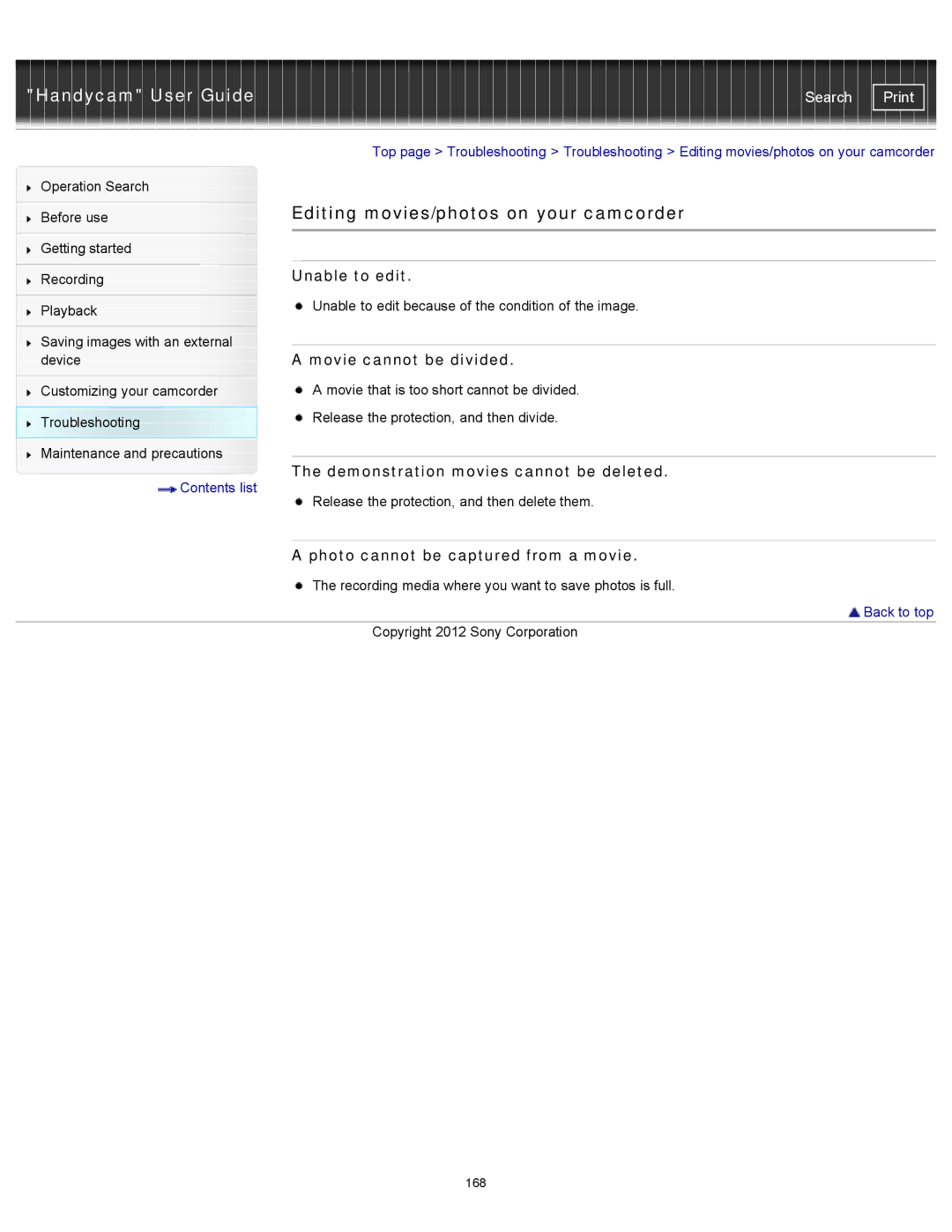"Handycam" User Guide
Operation Search
Before use
Getting started
Recording
Playback
Saving images with an external device
Customizing your camcorder Troubleshooting Maintenance and precautions
 Contents list
Contents list
Search | |
|
|
Top page > Troubleshooting > Troubleshooting > Editing movies/photos on your camcorder
Editing movies/photos on your camcorder
Unable to edit.
![]() Unable to edit because of the condition of the image.
Unable to edit because of the condition of the image.
A movie cannot be divided.
![]() A movie that is too short cannot be divided.
A movie that is too short cannot be divided.
![]() Release the protection, and then divide.
Release the protection, and then divide.
The demonstration movies cannot be deleted.
![]() Release the protection, and then delete them.
Release the protection, and then delete them.
A photo cannot be captured from a movie.
![]() The recording media where you want to save photos is full.
The recording media where you want to save photos is full.
 Back to top
Back to top
Copyright 2012 Sony Corporation
168