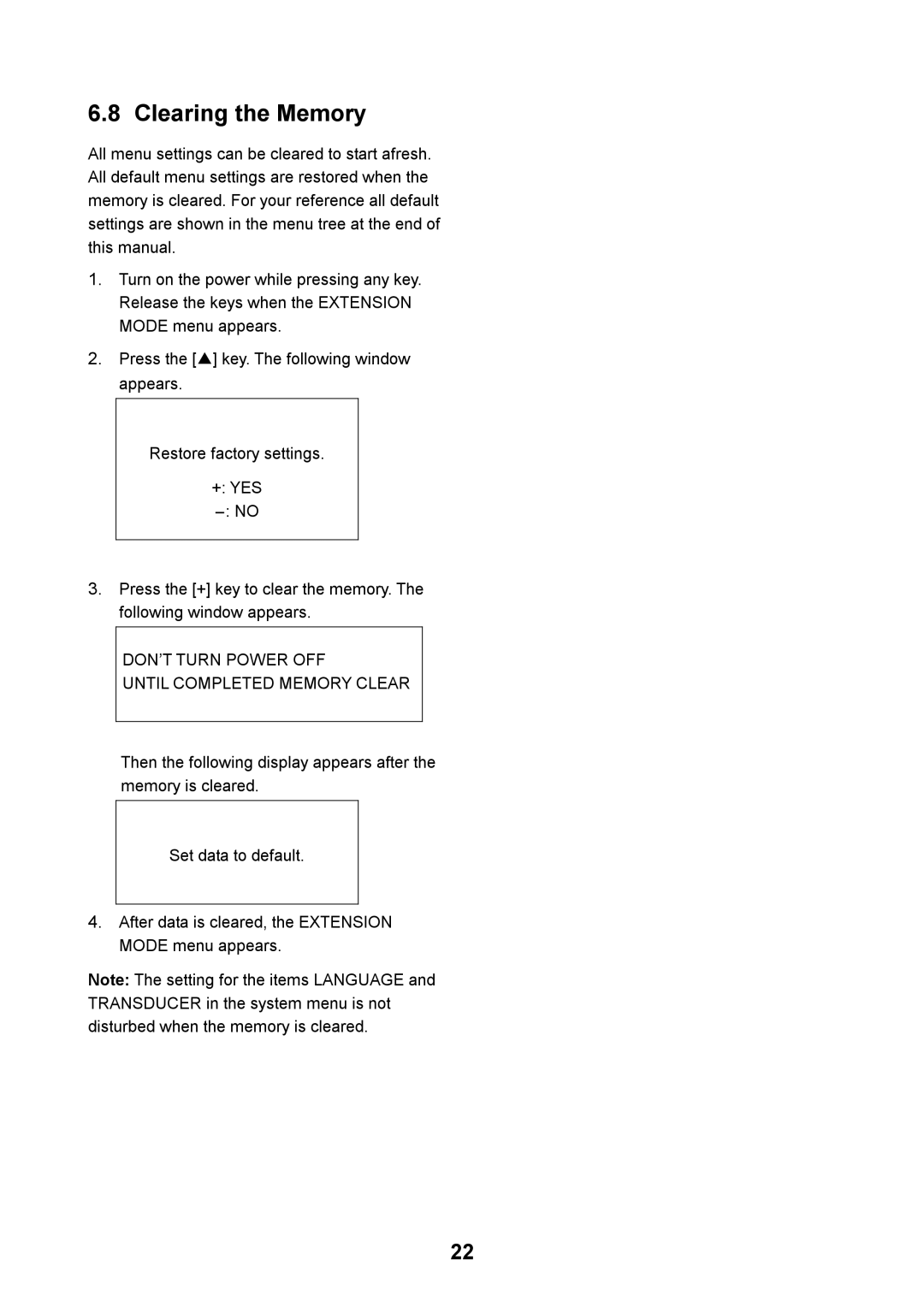6.8 Clearing the Memory
All menu settings can be cleared to start afresh. All default menu settings are restored when the memory is cleared. For your reference all default settings are shown in the menu tree at the end of this manual.
1.Turn on the power while pressing any key. Release the keys when the EXTENSION MODE menu appears.
2.Press the [▲] key. The following window appears.
Restore factory settings.
+: YES
3.Press the [+] key to clear the memory. The following window appears.
DON’T TURN POWER OFF
UNTIL COMPLETED MEMORY CLEAR
Then the following display appears after the memory is cleared.
Set data to default.
4.After data is cleared, the EXTENSION MODE menu appears.
Note: The setting for the items LANGUAGE and TRANSDUCER in the system menu is not disturbed when the memory is cleared.
22