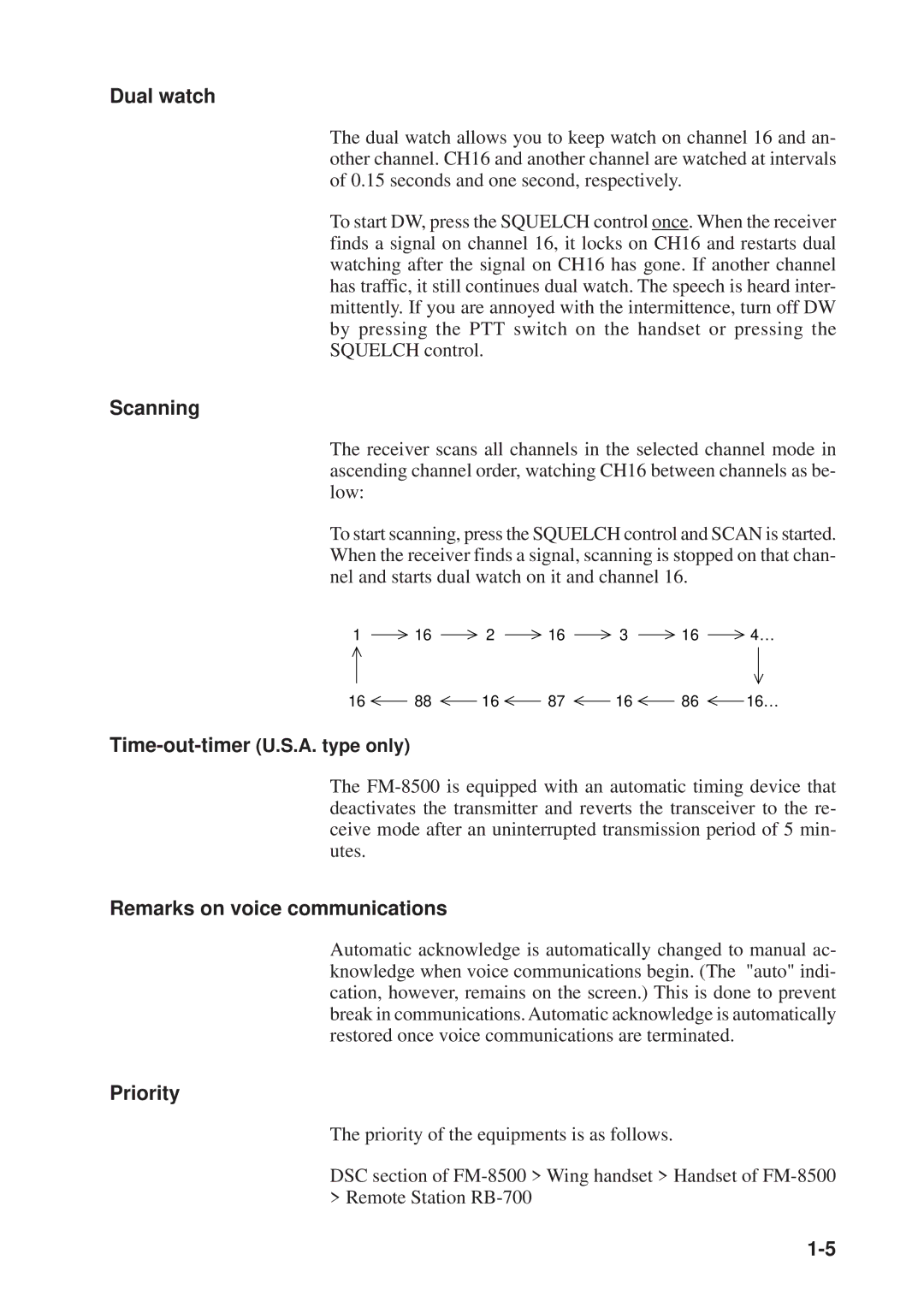Dual watch
The dual watch allows you to keep watch on channel 16 and an- other channel. CH16 and another channel are watched at intervals of 0.15 seconds and one second, respectively.
To start DW, press the SQUELCH control once. When the receiver finds a signal on channel 16, it locks on CH16 and restarts dual watching after the signal on CH16 has gone. If another channel has traffic, it still continues dual watch. The speech is heard inter- mittently. If you are annoyed with the intermittence, turn off DW by pressing the PTT switch on the handset or pressing the SQUELCH control.
Scanning
The receiver scans all channels in the selected channel mode in ascending channel order, watching CH16 between channels as be- low:
To start scanning, press the SQUELCH control and SCAN is started. When the receiver finds a signal, scanning is stopped on that chan- nel and starts dual watch on it and channel 16.
1 ![]() 16
16 ![]() 2
2 ![]() 16
16 ![]() 3
3 ![]() 16
16 ![]() 4…
4…
16 ![]() 88
88 ![]() 16
16 ![]() 87
87 ![]() 16
16 ![]() 86
86 ![]() 16…
16…
The
Remarks on voice communications
Automatic acknowledge is automatically changed to manual ac- knowledge when voice communications begin. (The "auto" indi- cation, however, remains on the screen.) This is done to prevent break in communications. Automatic acknowledge is automatically restored once voice communications are terminated.
Priority
The priority of the equipments is as follows.
DSC section of