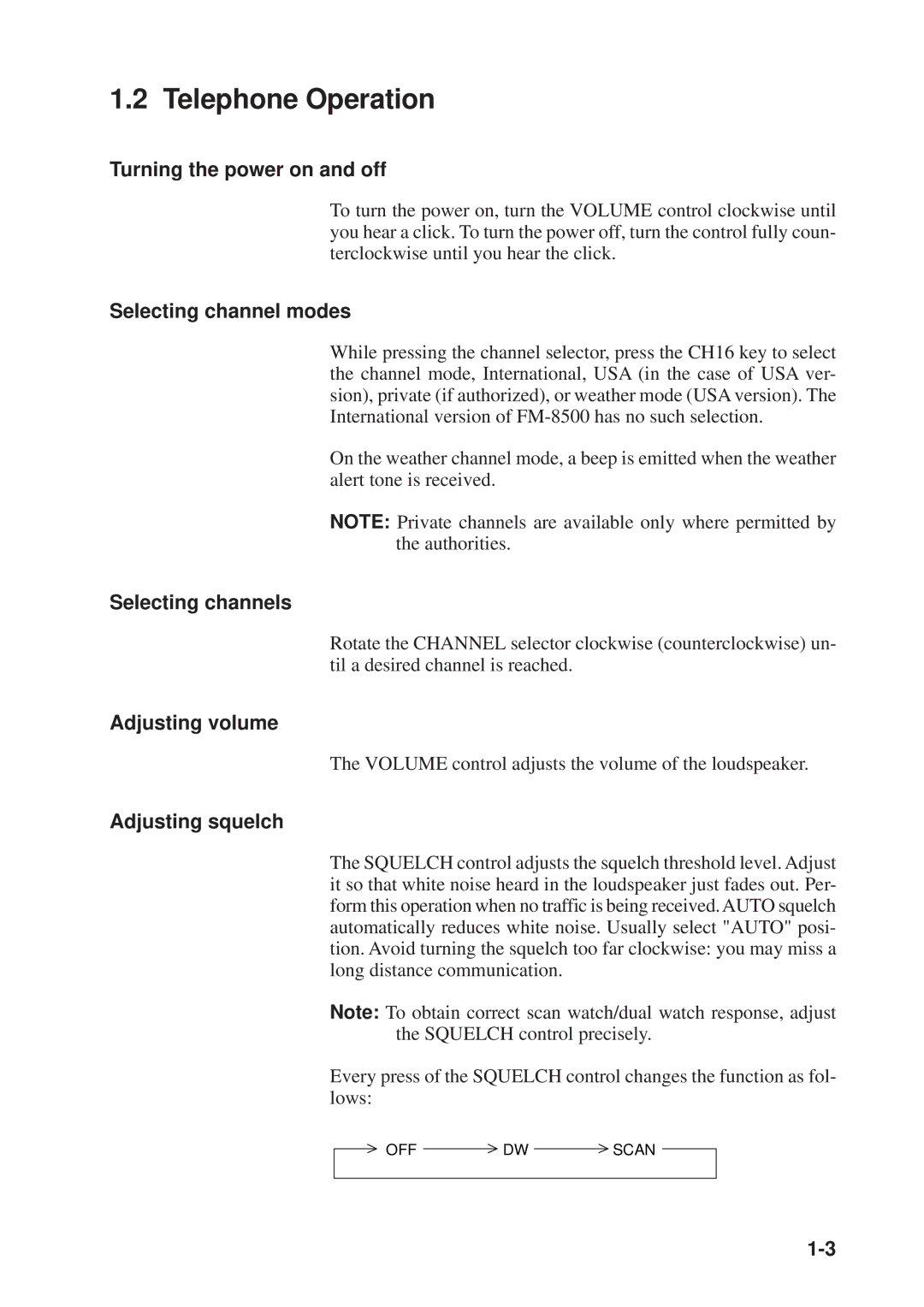1.2 Telephone Operation
Turning the power on and off
To turn the power on, turn the VOLUME control clockwise until you hear a click. To turn the power off, turn the control fully coun- terclockwise until you hear the click.
Selecting channel modes
While pressing the channel selector, press the CH16 key to select the channel mode, International, USA (in the case of USA ver- sion), private (if authorized), or weather mode (USA version). The International version of
On the weather channel mode, a beep is emitted when the weather alert tone is received.
NOTE: Private channels are available only where permitted by the authorities.
Selecting channels
Rotate the CHANNEL selector clockwise (counterclockwise) un- til a desired channel is reached.
Adjusting volume
The VOLUME control adjusts the volume of the loudspeaker.
Adjusting squelch
The SQUELCH control adjusts the squelch threshold level. Adjust it so that white noise heard in the loudspeaker just fades out. Per- form this operation when no traffic is being received. AUTO squelch automatically reduces white noise. Usually select "AUTO" posi- tion. Avoid turning the squelch too far clockwise: you may miss a long distance communication.
Note: To obtain correct scan watch/dual watch response, adjust the SQUELCH control precisely.
Every press of the SQUELCH control changes the function as fol- lows:
OFFDWSCAN