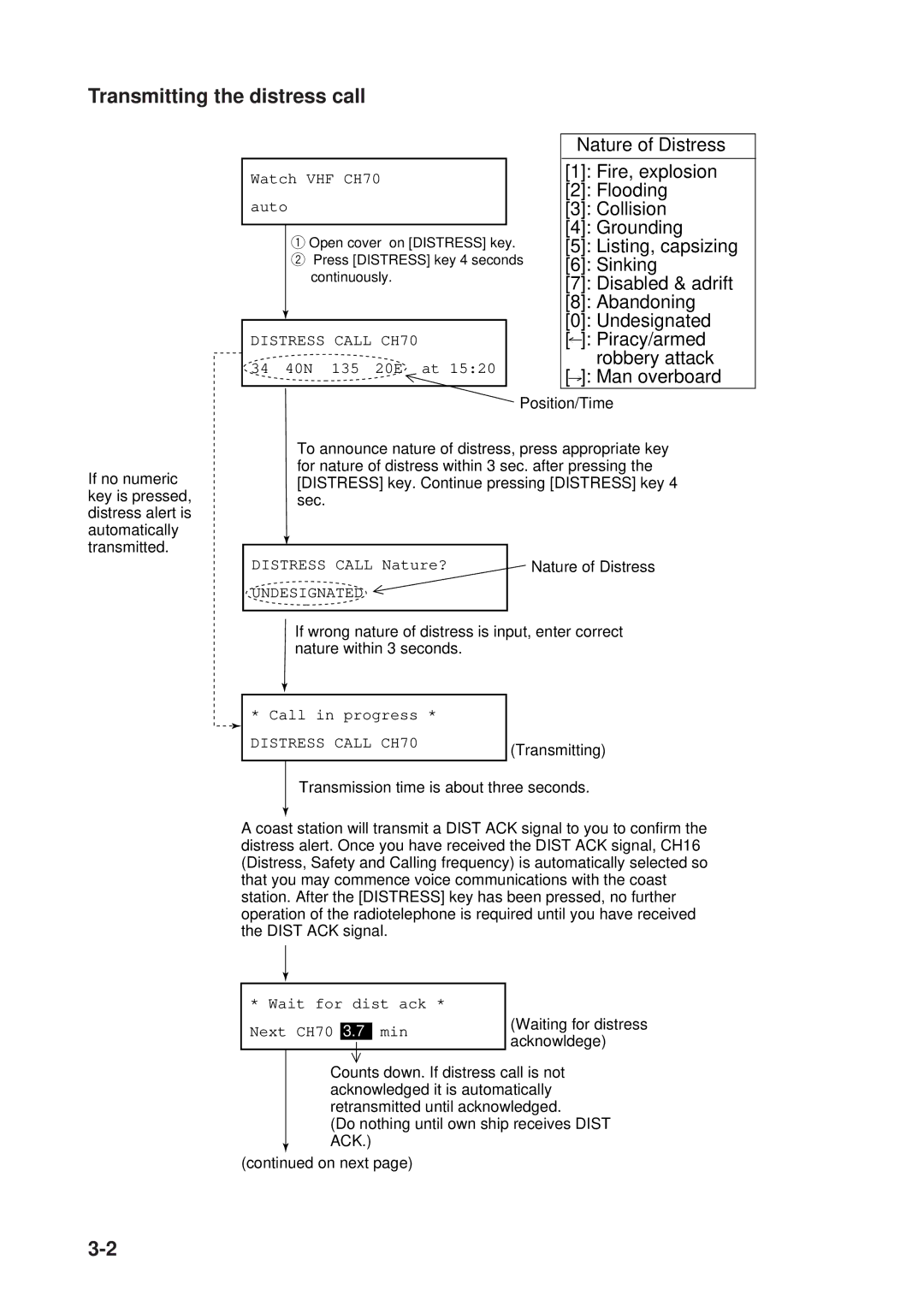Transmitting the distress call
Watch VHF CH70
auto
1Open cover on [DISTRESS] key. 2 Press [DISTRESS] key 4 seconds
continuously.
DISTRESS CALL CH70
34° 40N 135° 20E at 15:20
Nature of Distress
[1]: Fire, explosion
[2]: Flooding
[3]: Collision
[4]: Grounding
[5]: Listing, capsizing
[6]: Sinking
[7]: Disabled & adrift
[8]: Abandoning
[0]: Undesignated
[![]() ]: Piracy/armed robbery attack [ ]: Man overboard
]: Piracy/armed robbery attack [ ]: Man overboard
If no numeric key is pressed, distress alert is automatically transmitted.
Position/Time
To announce nature of distress, press appropriate key for nature of distress within 3 sec. after pressing the [DISTRESS] key. Continue pressing [DISTRESS] key 4 sec.
DISTRESS CALL Nature? | Nature of Distress |
UNDESIGNATED
If wrong nature of distress is input, enter correct nature within 3 seconds.
* Call in progress * |
|
DISTRESS CALL CH70 | (Transmitting) |
|
Transmission time is about three seconds.
A coast station will transmit a DIST ACK signal to you to confirm the distress alert. Once you have received the DIST ACK signal, CH16 (Distress, Safety and Calling frequency) is automatically selected so that you may commence voice communications with the coast station. After the [DISTRESS] key has been pressed, no further operation of the radiotelephone is required until you have received the DIST ACK signal.
* Wait for dist ack *
Next CH70 3.7 min
(Waiting for distress acknowldege)
Counts down. If distress call is not acknowledged it is automatically retransmitted until acknowledged.
(Do nothing until own ship receives DIST ACK.)
(continued on next page)