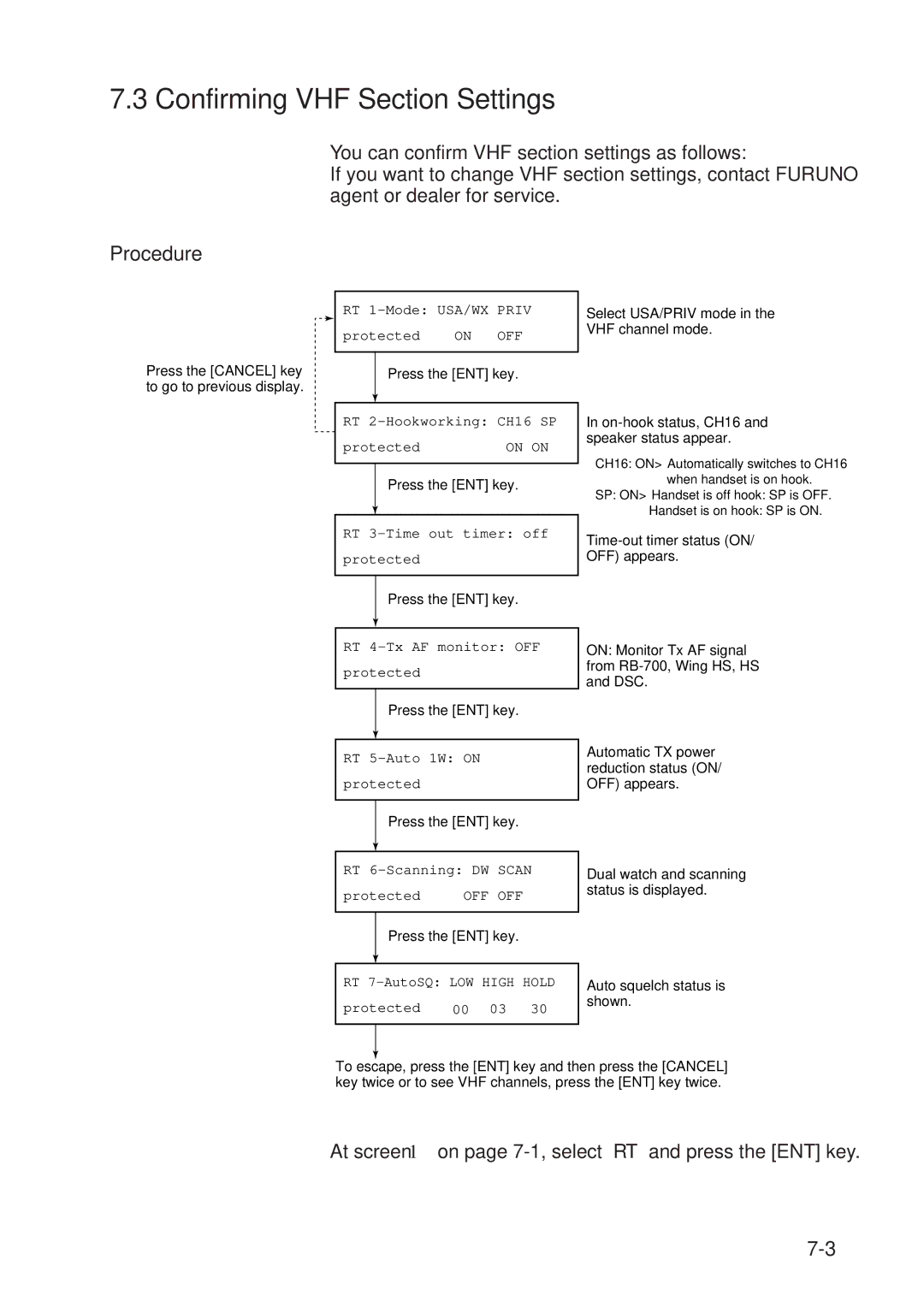7.3 Confirming VHF Section Settings
You can confirm VHF section settings as follows:
If you want to change VHF section settings, contact FURUNO agent or dealer for service.
Procedure
Press the [CANCEL] key to go to previous display.
RT
protected ON OFF
Press the [ENT] key.
RT
protectedON ON
Press the [ENT] key.
RT
protected
Press the [ENT] key.
RT
protected
Press the [ENT] key.
RT
protected
Press the [ENT] key.
RT
protected | OFF OFF |
Press the [ENT] key.
RT
protected 00 03 30
Select USA/PRIV mode in the
VHF channel mode.
In
CH16: ON>Automatically switches to CH16 when handset is on hook.
SP: ON>Handset is off hook: SP is OFF. Handset is on hook: SP is ON.
OFF) appears.
ON: Monitor Tx AF signal from
Automatic TX power reduction status (ON/ OFF) appears.
Dual watch and scanning status is displayed.
Auto squelch status is shown.
To escape, press the [ENT] key and then press the [CANCEL] key twice or to see VHF channels, press the [ENT] key twice.