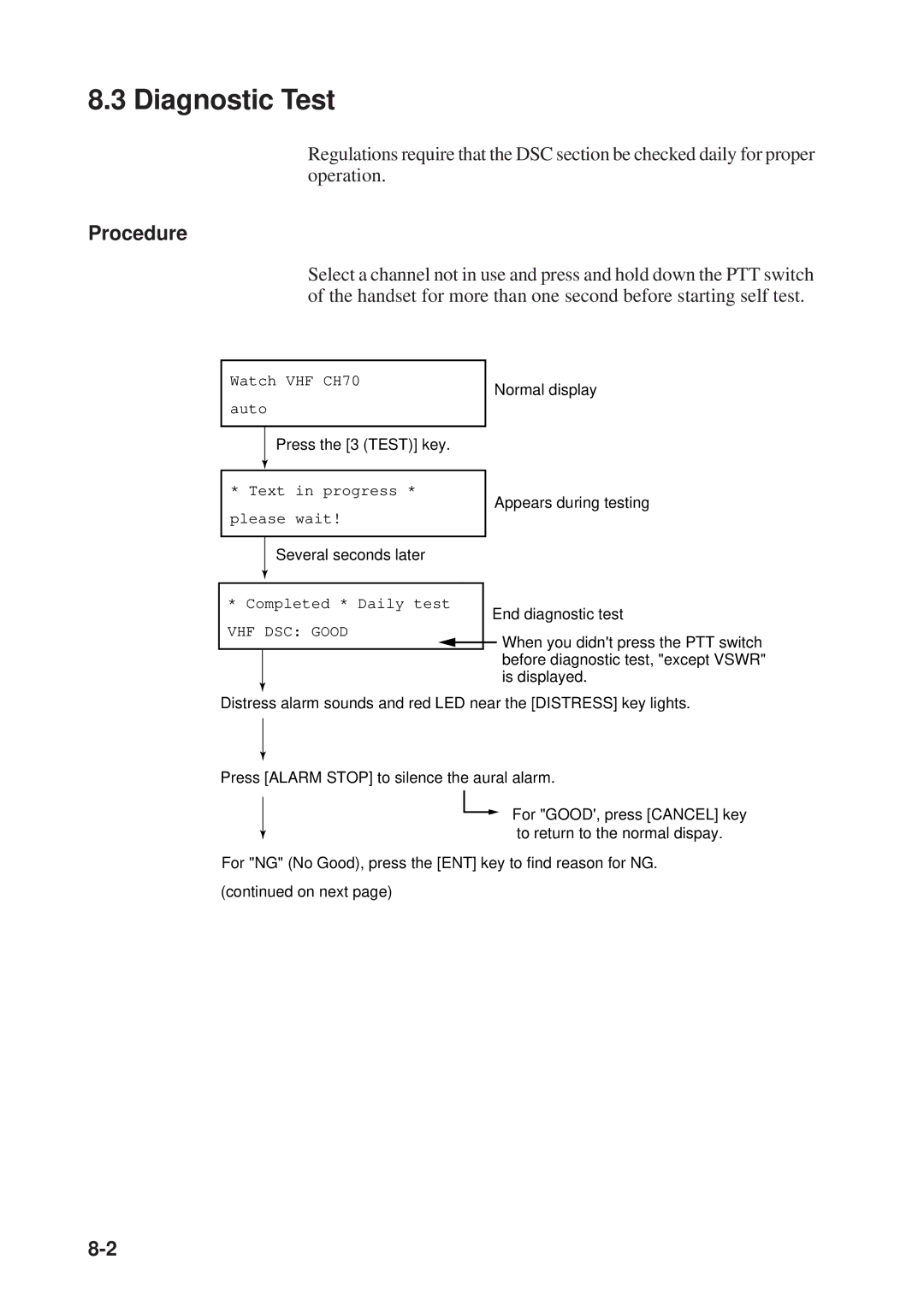8.3 Diagnostic Test
Regulations require that the DSC section be checked daily for proper operation.
Procedure
Select a channel not in use and press and hold down the PTT switch of the handset for more than one second before starting self test.
| Watch VHF CH70 | Normal display | ||
|
|
|
| |
| auto |
| ||
|
|
|
|
|
|
| Press the [3 (TEST)] key. |
| |
|
|
|
|
|
|
|
|
| |
| * Text in progress * | Appears during testing | ||
| please wait! | |||
|
| |||
|
|
|
|
|
|
| Several seconds later |
| |
|
|
|
|
|
|
|
|
| |
| * Completed * Daily test | End diagnostic test | ||
|
|
|
| |
VHF DSC: GOOD
![]() When you didn't press the PTT switch before diagnostic test, "except VSWR" is displayed.
When you didn't press the PTT switch before diagnostic test, "except VSWR" is displayed.
Distress alarm sounds and red LED near the [DISTRESS] key lights.
Press [ALARM STOP] to silence the aural alarm.
For "GOOD', press [CANCEL] key to return to the normal dispay.
For "NG" (No Good), press the [ENT] key to find reason for NG.
(continued on next page)