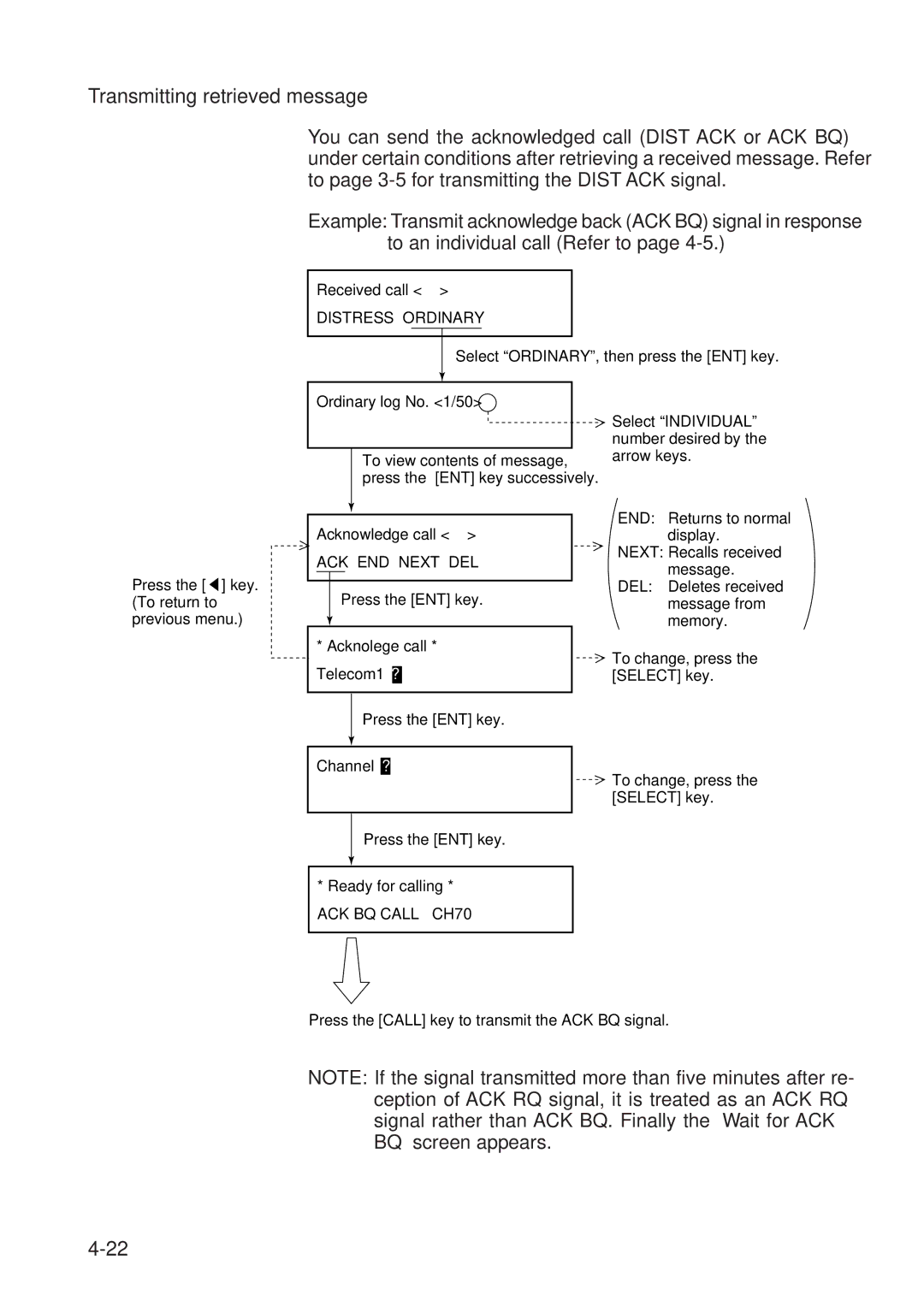Transmitting retrieved message
You can send the acknowledged call (DIST ACK or ACK BQ) under certain conditions after retrieving a received message. Refer to page
Example: Transmit acknowledge back (ACK BQ) signal in response to an individual call (Refer to page
Received | call < | > |
DISTRESS | ORDINARY |
|
Select “ORDINARY”, then press the [ENT] key.
Ordinary log No. <1/50>
![]() Select “INDIVIDUAL” number desired by the
Select “INDIVIDUAL” number desired by the
To view contents of message, arrow keys. press the [ENT] key successively.
Press the [t] key. (To return to previous menu.)
Acknowledge call < | > | ||||||
ACK END NEXT DEL |
| ||||||
|
|
|
| ||||
| Press the [ENT] key. |
| |||||
|
|
|
| ||||
|
|
| |||||
* Acknolege call * |
| ||||||
|
|
|
| ||||
Telecom1 | ? |
|
| ||||
|
|
|
| ||||
|
| Press the [ENT] key. |
| ||||
|
|
|
|
|
| ||
|
|
|
|
|
|
|
|
|
|
|
|
|
|
|
|
Channel | ? |
|
|
|
| ||
|
|
|
|
|
|
|
|
END: Returns to normal display.
NEXT: Recalls received message.
DEL: Deletes received message from memory.
![]() To change, press the [SELECT] key.
To change, press the [SELECT] key.
![]() To change, press the [SELECT] key.
To change, press the [SELECT] key.
Press the [ENT] key.
* Ready for calling *
ACK BQ CALL | CH70 |
Press the [CALL] key to transmit the ACK BQ signal.
NOTE: If the signal transmitted more than five minutes after re- ception of ACK RQ signal, it is treated as an ACK RQ signal rather than ACK BQ. Finally the “Wait for ACK BQ” screen appears.