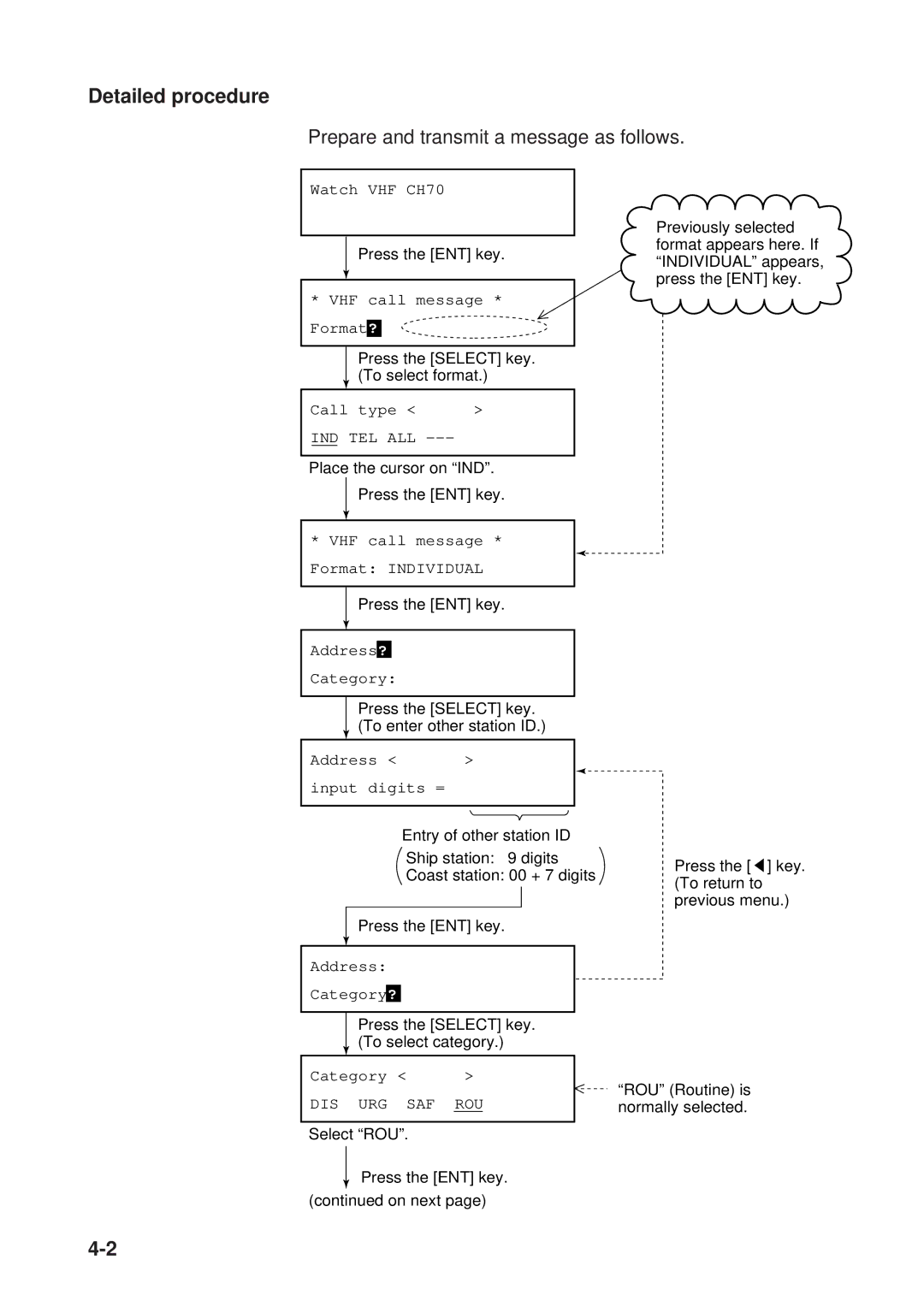Detailed procedure
Prepare and transmit a message as follows.
Watch VHF CH70
Press the [ENT] key.
* VHF call message *
Format?
Press the [SELECT] key. (To select format.)
Call type < | > |
IND TEL ALL
Place the cursor on “IND”.
Press the [ENT] key.
* VHF call message *
Format: INDIVIDUAL
Press the [ENT] key.
Address?
Category:
Press the [SELECT] key. (To enter other station ID.)
Address < | > |
input digits =
Previously selected format appears here. If “INDIVIDUAL” appears, press the [ENT] key.
Entry of other station ID
Ship station: 9 digits
Coast station: 00 + 7 digits
Press the [ENT] key.
Address:
Category?
Press the [SELECT] key. (To select category.)
Press the [t] key. (To return to previous menu.)
Category < | > |
DIS URG SAF ROU
Select “ROU”.
Press the [ENT] key. (continued on next page)
“ROU” (Routine) is normally selected.