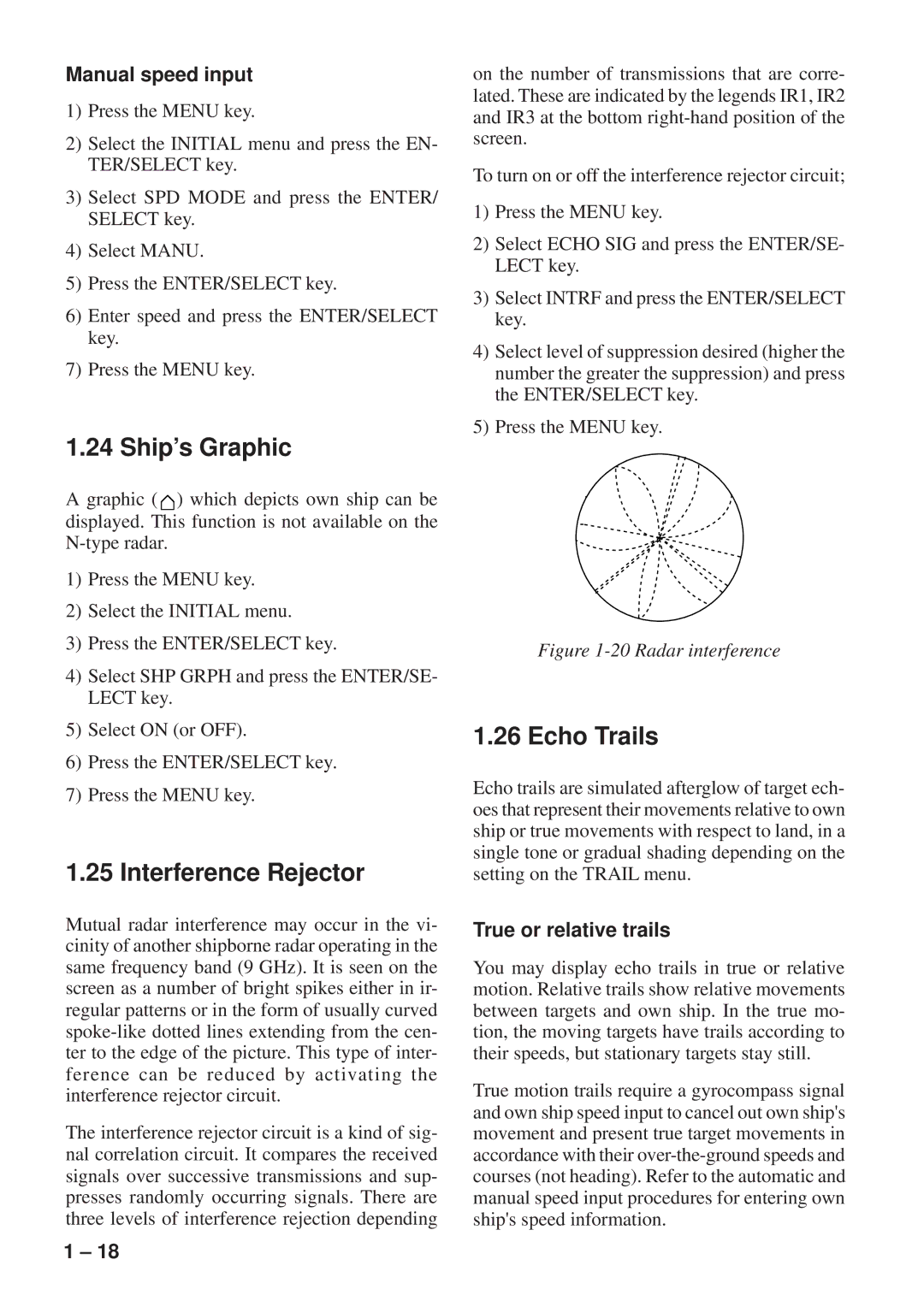Manual speed input
1)Press the MENU key.
2)Select the INITIAL menu and press the EN- TER/SELECT key.
3)Select SPD MODE and press the ENTER/ SELECT key.
4)Select MANU.
5)Press the ENTER/SELECT key.
6)Enter speed and press the ENTER/SELECT key.
7)Press the MENU key.
1.24 Ship’s Graphic
A graphic ( ![]() ) which depicts own ship can be displayed. This function is not available on the
) which depicts own ship can be displayed. This function is not available on the
1)Press the MENU key.
2)Select the INITIAL menu.
3)Press the ENTER/SELECT key.
4)Select SHP GRPH and press the ENTER/SE- LECT key.
5)Select ON (or OFF).
6)Press the ENTER/SELECT key.
7)Press the MENU key.
1.25 Interference Rejector
Mutual radar interference may occur in the vi- cinity of another shipborne radar operating in the same frequency band (9 GHz). It is seen on the screen as a number of bright spikes either in ir- regular patterns or in the form of usually curved
The interference rejector circuit is a kind of sig- nal correlation circuit. It compares the received signals over successive transmissions and sup- presses randomly occurring signals. There are three levels of interference rejection depending
on the number of transmissions that are corre- lated. These are indicated by the legends IR1, IR2 and IR3 at the bottom
To turn on or off the interference rejector circuit;
1)Press the MENU key.
2)Select ECHO SIG and press the ENTER/SE- LECT key.
3)Select INTRF and press the ENTER/SELECT key.
4)Select level of suppression desired (higher the number the greater the suppression) and press the ENTER/SELECT key.
5)Press the MENU key.
Figure 1-20 Radar interference
1.26 Echo Trails
Echo trails are simulated afterglow of target ech- oes that represent their movements relative to own ship or true movements with respect to land, in a single tone or gradual shading depending on the setting on the TRAIL menu.
True or relative trails
You may display echo trails in true or relative motion. Relative trails show relative movements between targets and own ship. In the true mo- tion, the moving targets have trails according to their speeds, but stationary targets stay still.
True motion trails require a gyrocompass signal and own ship speed input to cancel out own ship's movement and present true target movements in accordance with their
1 – 18