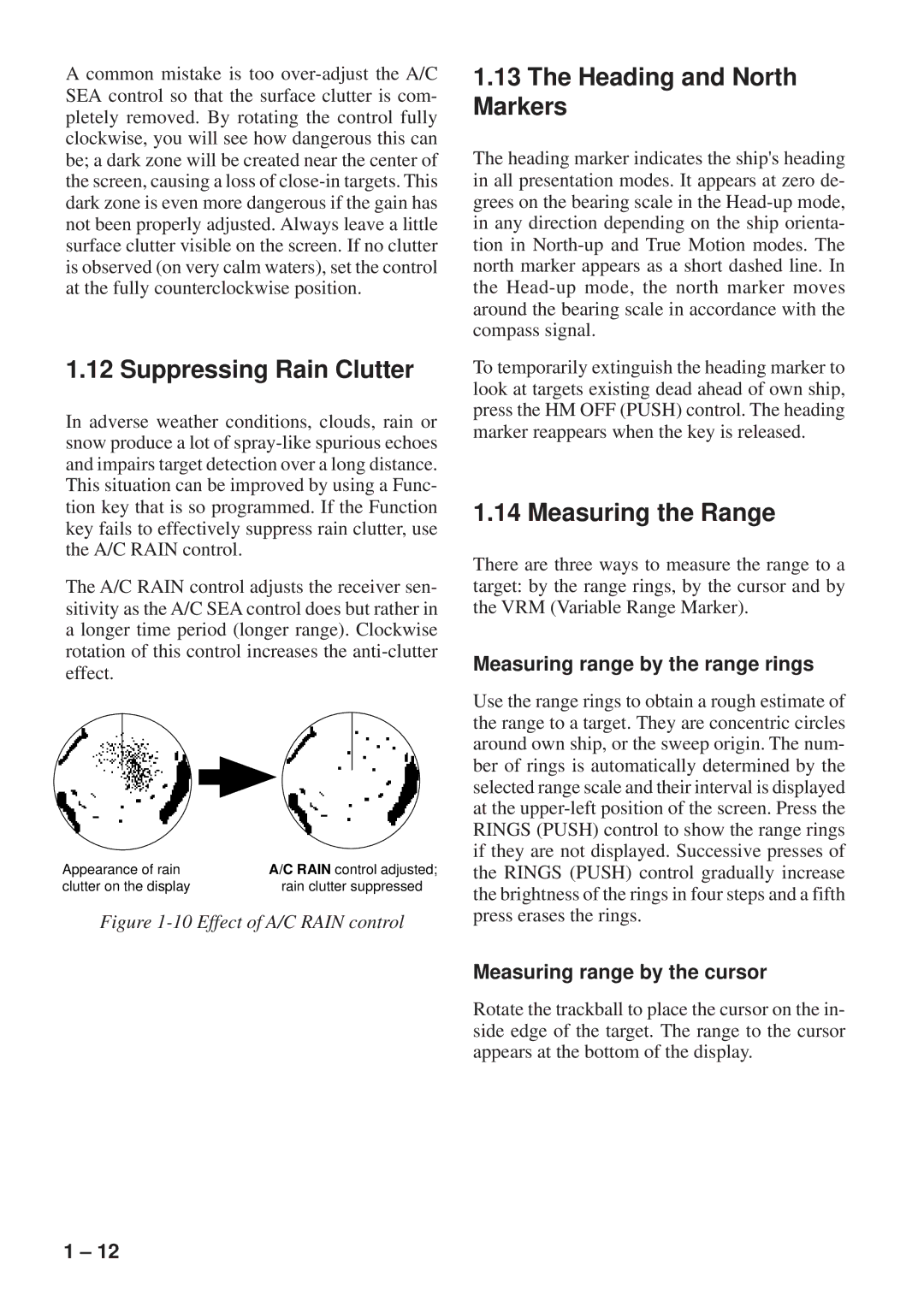A common mistake is too
1.12 Suppressing Rain Clutter
In adverse weather conditions, clouds, rain or snow produce a lot of
The A/C RAIN control adjusts the receiver sen- sitivity as the A/C SEA control does but rather in a longer time period (longer range). Clockwise rotation of this control increases the
Appearance of rain | A/C RAIN control adjusted; |
clutter on the display | rain clutter suppressed |
Figure 1-10 Effect of A/C RAIN control
1.13The Heading and North Markers
The heading marker indicates the ship's heading in all presentation modes. It appears at zero de- grees on the bearing scale in the
To temporarily extinguish the heading marker to look at targets existing dead ahead of own ship, press the HM OFF (PUSH) control. The heading marker reappears when the key is released.
1.14 Measuring the Range
There are three ways to measure the range to a target: by the range rings, by the cursor and by the VRM (Variable Range Marker).
Measuring range by the range rings
Use the range rings to obtain a rough estimate of the range to a target. They are concentric circles around own ship, or the sweep origin. The num- ber of rings is automatically determined by the selected range scale and their interval is displayed at the
Measuring range by the cursor
Rotate the trackball to place the cursor on the in- side edge of the target. The range to the cursor appears at the bottom of the display.
1 – 12