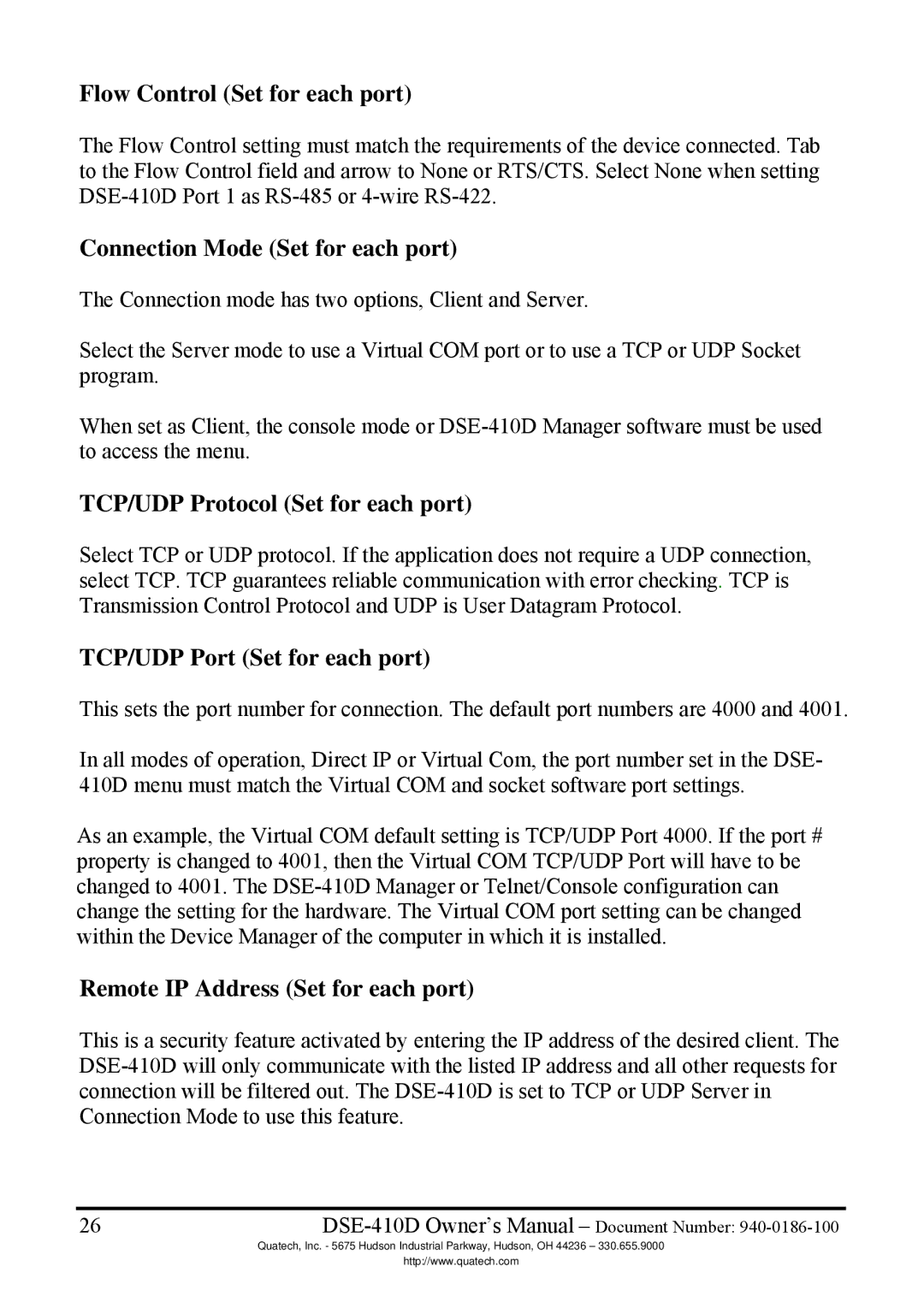Flow Control (Set for each port)
The Flow Control setting must match the requirements of the device connected. Tab to the Flow Control field and arrow to None or RTS/CTS. Select None when setting
Connection Mode (Set for each port)
The Connection mode has two options, Client and Server.
Select the Server mode to use a Virtual COM port or to use a TCP or UDP Socket program.
When set as Client, the console mode or
TCP/UDP Protocol (Set for each port)
Select TCP or UDP protocol. If the application does not require a UDP connection, select TCP. TCP guarantees reliable communication with error checking. TCP is Transmission Control Protocol and UDP is User Datagram Protocol.
TCP/UDP Port (Set for each port)
This sets the port number for connection. The default port numbers are 4000 and 4001.
In all modes of operation, Direct IP or Virtual Com, the port number set in the DSE- 410D menu must match the Virtual COM and socket software port settings.
As an example, the Virtual COM default setting is TCP/UDP Port 4000. If the port # property is changed to 4001, then the Virtual COM TCP/UDP Port will have to be changed to 4001. The
Remote IP Address (Set for each port)
This is a security feature activated by entering the IP address of the desired client. The
26 |
Quatech, Inc. - 5675 Hudson Industrial Parkway, Hudson, OH 44236 – 330.655.9000
http://www.quatech.com