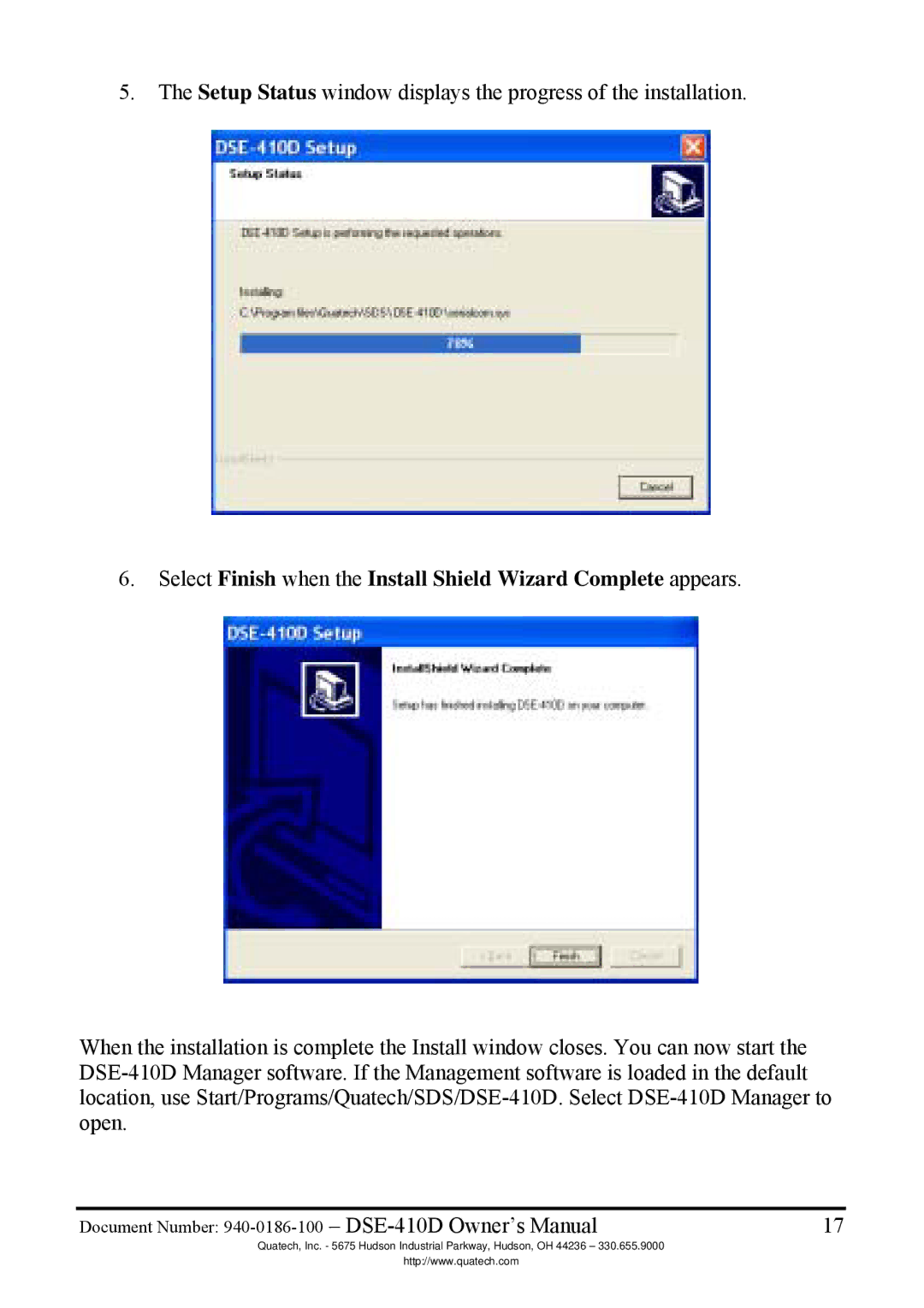5.The Setup Status window displays the progress of the installation.
6.Select Finish when the Install Shield Wizard Complete appears.
When the installation is complete the Install window closes. You can now start the
Document Number: | 17 |
Quatech, Inc. - 5675 Hudson Industrial Parkway, Hudson, OH 44236 – 330.655.9000
http://www.quatech.com