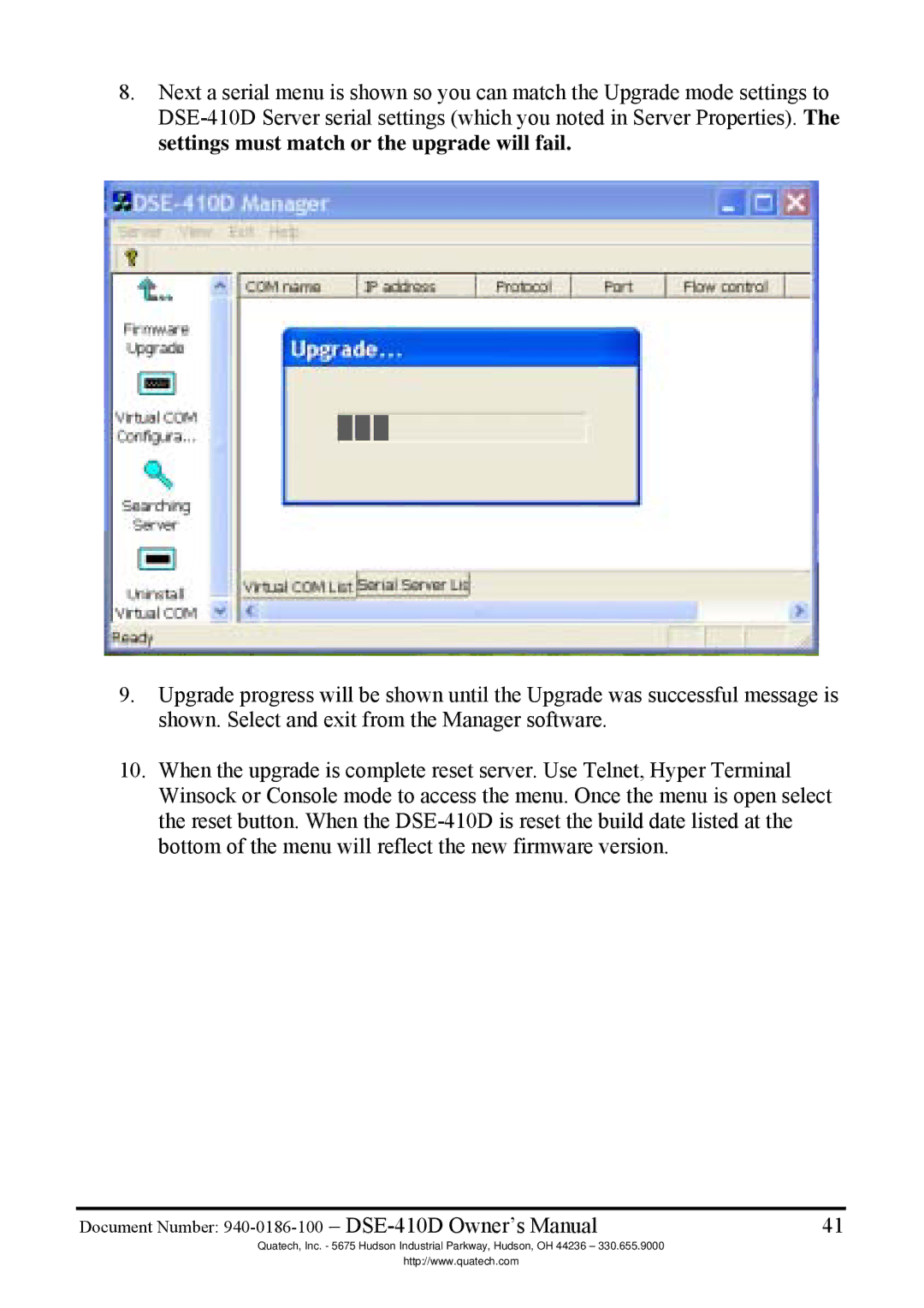8.Next a serial menu is shown so you can match the Upgrade mode settings to
9.Upgrade progress will be shown until the Upgrade was successful message is shown. Select and exit from the Manager software.
10.When the upgrade is complete reset server. Use Telnet, Hyper Terminal Winsock or Console mode to access the menu. Once the menu is open select the reset button. When the
Document Number: | 41 |
Quatech, Inc. - 5675 Hudson Industrial Parkway, Hudson, OH 44236 – 330.655.9000
http://www.quatech.com