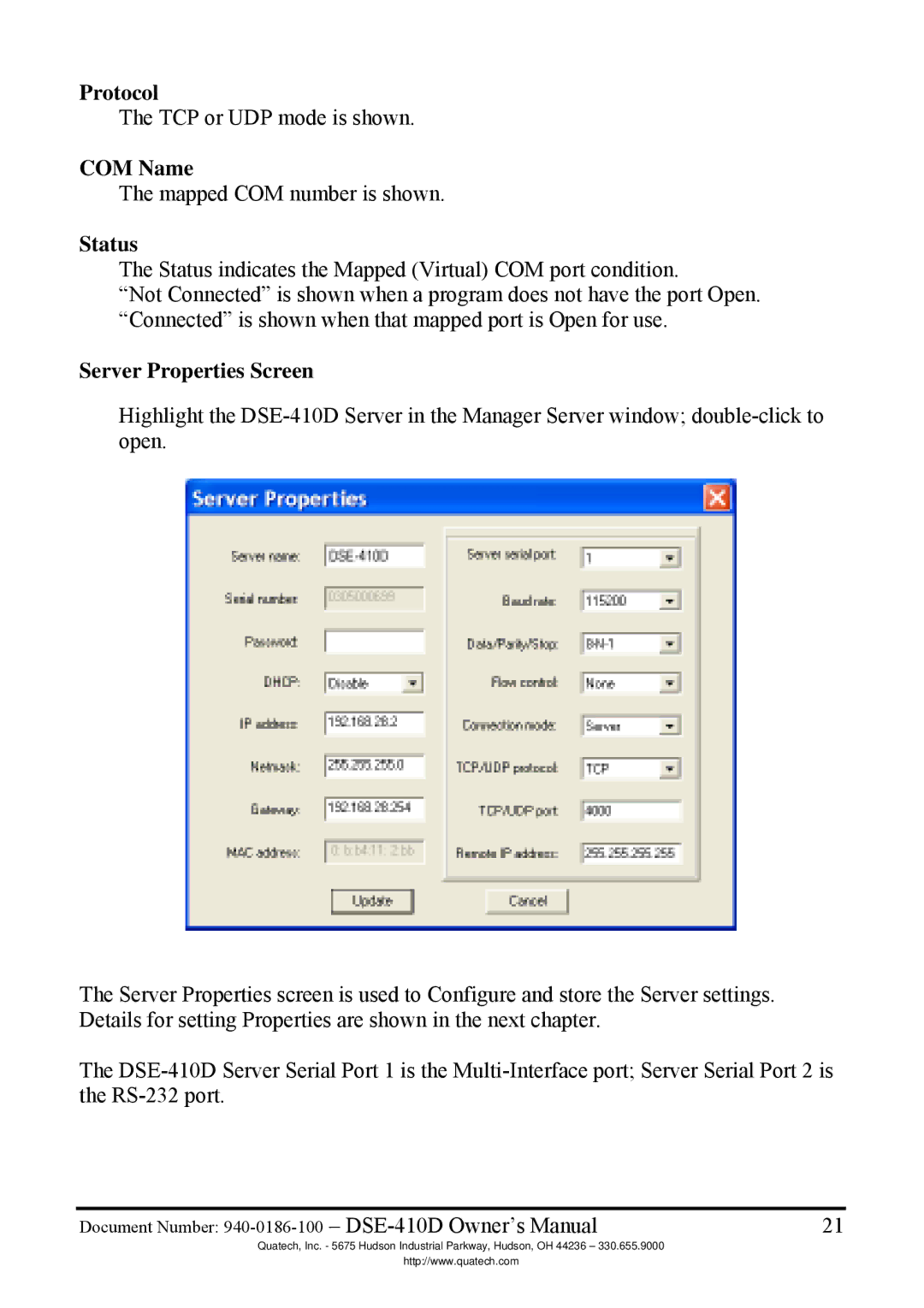Protocol
The TCP or UDP mode is shown.
COM Name
The mapped COM number is shown.
Status
The Status indicates the Mapped (Virtual) COM port condition.
“Not Connected” is shown when a program does not have the port Open. “Connected” is shown when that mapped port is Open for use.
Server Properties Screen
Highlight the
The Server Properties screen is used to Configure and store the Server settings. Details for setting Properties are shown in the next chapter.
The
Document Number: | 21 |
Quatech, Inc. - 5675 Hudson Industrial Parkway, Hudson, OH 44236 – 330.655.9000
http://www.quatech.com