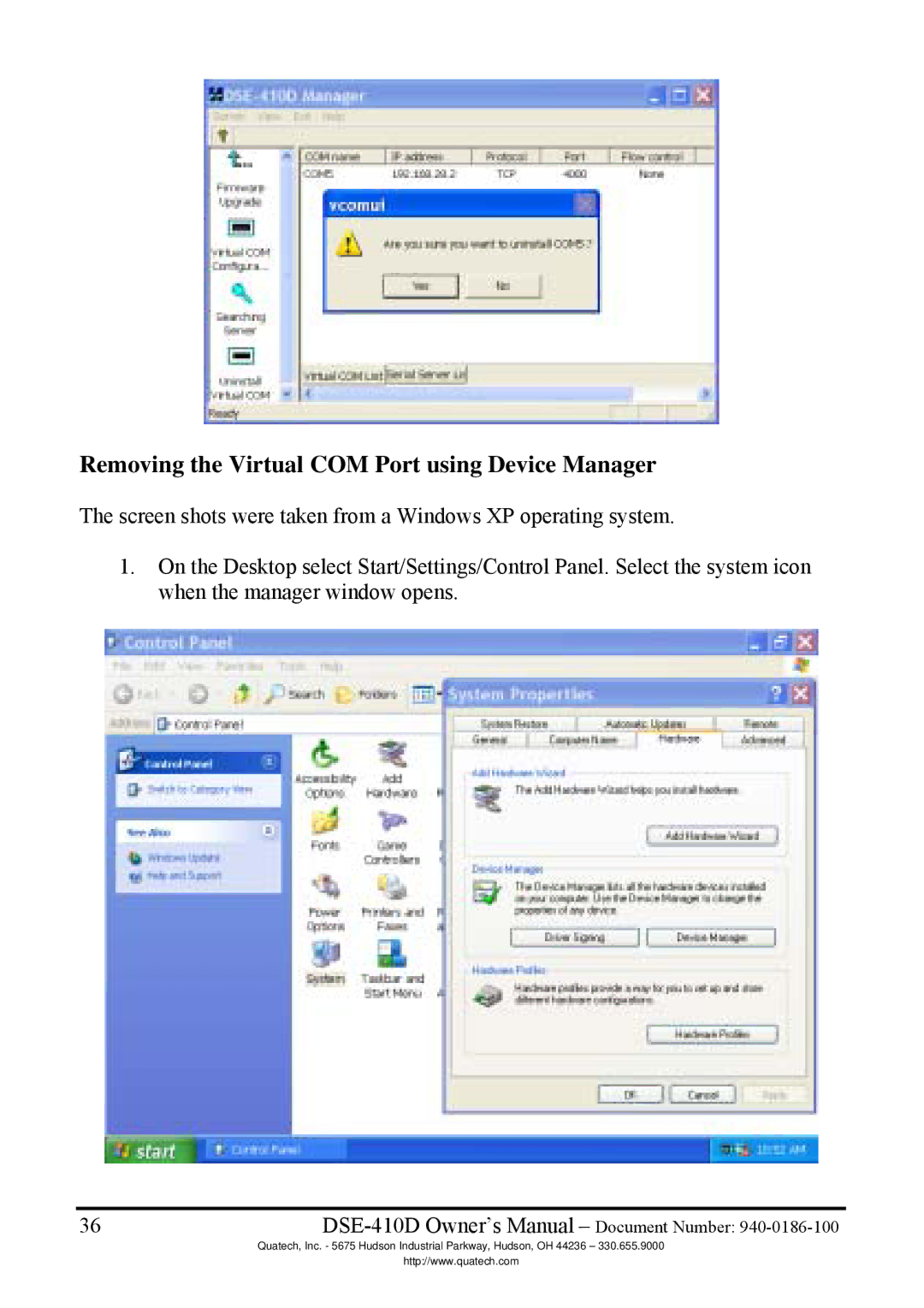Removing the Virtual COM Port using Device Manager
The screen shots were taken from a Windows XP operating system.
1.On the Desktop select Start/Settings/Control Panel. Select the system icon when the manager window opens.
36DSE-410D Owner’s Manual – Document Number:
Quatech, Inc. - 5675 Hudson Industrial Parkway, Hudson, OH 44236 – 330.655.9000
http://www.quatech.com