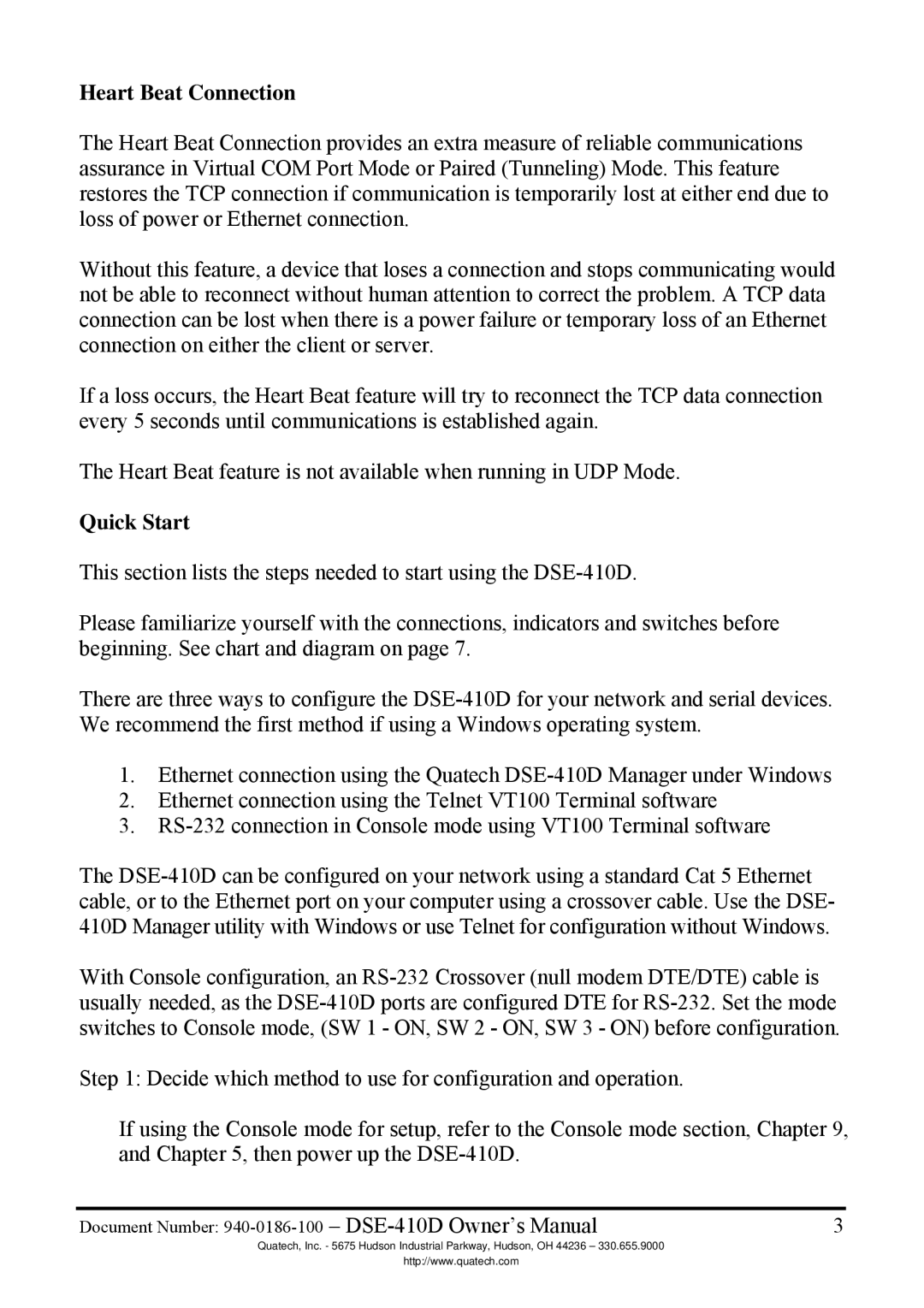Heart Beat Connection
The Heart Beat Connection provides an extra measure of reliable communications assurance in Virtual COM Port Mode or Paired (Tunneling) Mode. This feature restores the TCP connection if communication is temporarily lost at either end due to loss of power or Ethernet connection.
Without this feature, a device that loses a connection and stops communicating would not be able to reconnect without human attention to correct the problem. A TCP data connection can be lost when there is a power failure or temporary loss of an Ethernet connection on either the client or server.
If a loss occurs, the Heart Beat feature will try to reconnect the TCP data connection every 5 seconds until communications is established again.
The Heart Beat feature is not available when running in UDP Mode.
Quick Start
This section lists the steps needed to start using the
Please familiarize yourself with the connections, indicators and switches before beginning. See chart and diagram on page 7.
There are three ways to configure the
1.Ethernet connection using the Quatech
2.Ethernet connection using the Telnet VT100 Terminal software
3.
The
With Console configuration, an
Step 1: Decide which method to use for configuration and operation.
If using the Console mode for setup, refer to the Console mode section, Chapter 9, and Chapter 5, then power up the
Document Number: | 3 |
Quatech, Inc. - 5675 Hudson Industrial Parkway, Hudson, OH 44236 – 330.655.9000
http://www.quatech.com