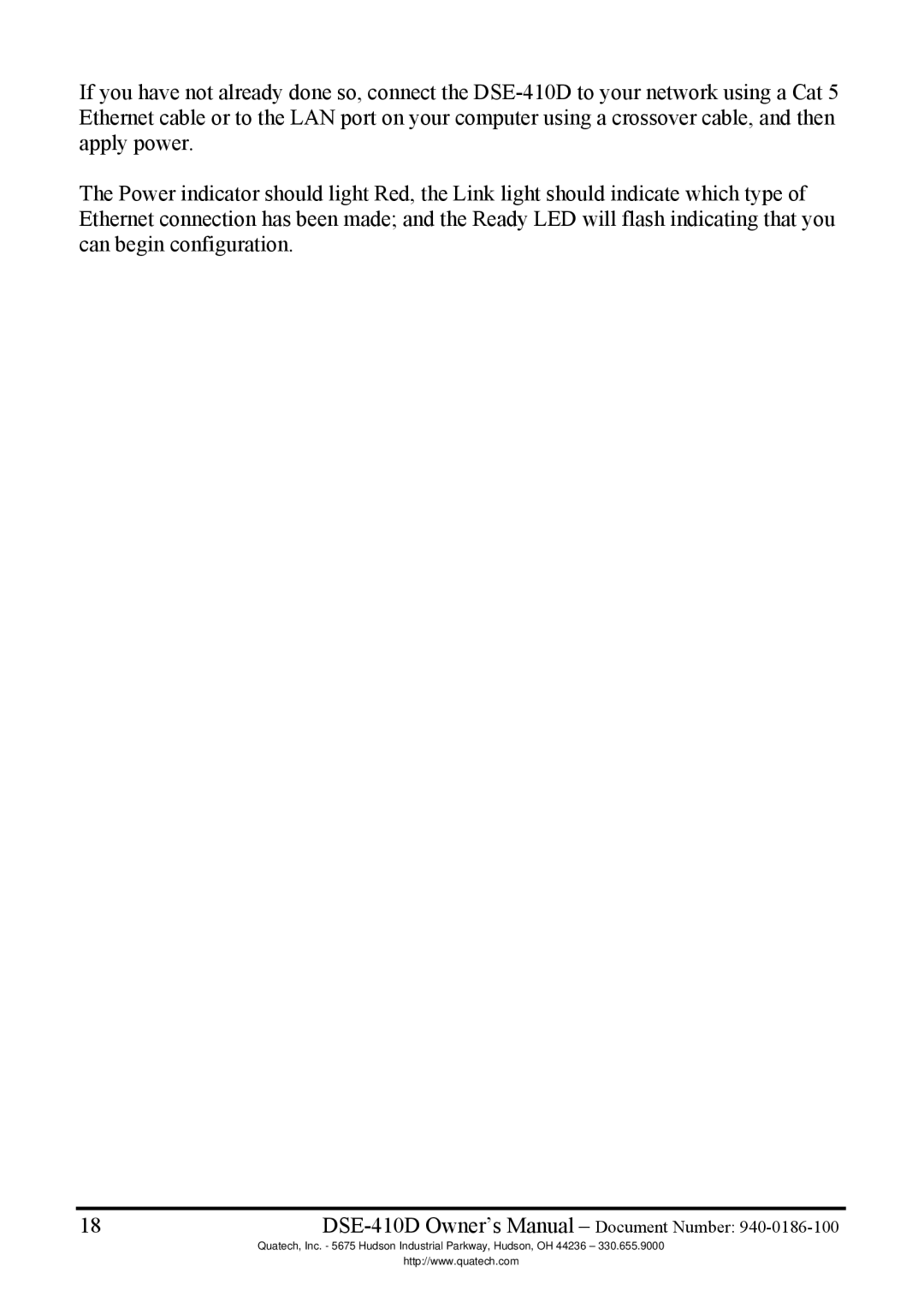If you have not already done so, connect the
The Power indicator should light Red, the Link light should indicate which type of Ethernet connection has been made; and the Ready LED will flash indicating that you can begin configuration.
18 |
Quatech, Inc. - 5675 Hudson Industrial Parkway, Hudson, OH 44236 – 330.655.9000
http://www.quatech.com