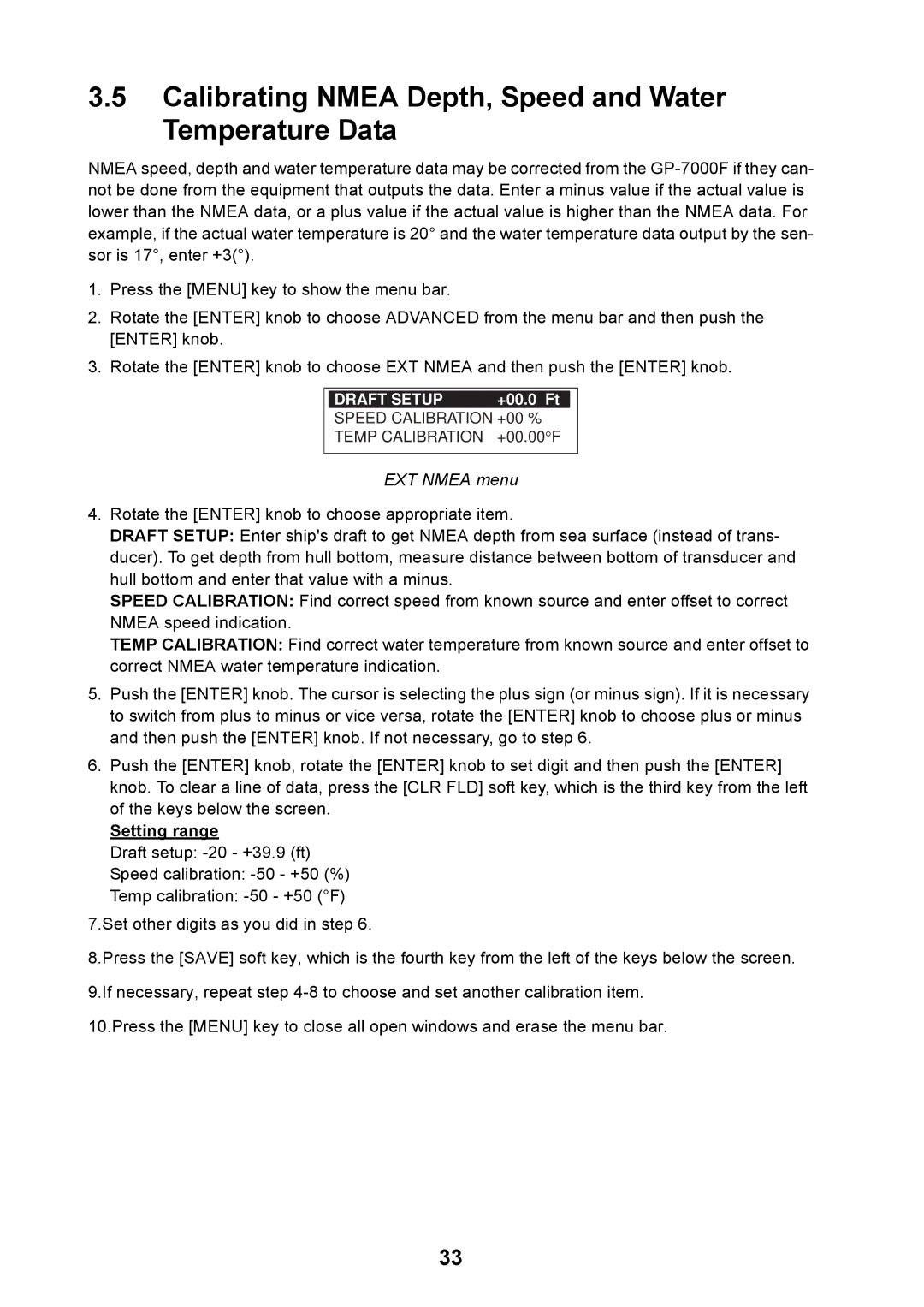3.5Calibrating NMEA Depth, Speed and Water Temperature Data
NMEA speed, depth and water temperature data may be corrected from the
1.Press the [MENU] key to show the menu bar.
2.Rotate the [ENTER] knob to choose ADVANCED from the menu bar and then push the [ENTER] knob.
3.Rotate the [ENTER] knob to choose EXT NMEA and then push the [ENTER] knob.
|
|
|
|
| DRAFT SETUP | +00.0 Ft |
|
| SPEED CALIBRATION +00 % | ||
| TEMP CALIBRATION | +00.00°F | |
|
|
|
|
EXT NMEA menu
4.Rotate the [ENTER] knob to choose appropriate item.
DRAFT SETUP: Enter ship's draft to get NMEA depth from sea surface (instead of trans- ducer). To get depth from hull bottom, measure distance between bottom of transducer and hull bottom and enter that value with a minus.
SPEED CALIBRATION: Find correct speed from known source and enter offset to correct NMEA speed indication.
TEMP CALIBRATION: Find correct water temperature from known source and enter offset to correct NMEA water temperature indication.
5.Push the [ENTER] knob. The cursor is selecting the plus sign (or minus sign). If it is necessary to switch from plus to minus or vice versa, rotate the [ENTER] knob to choose plus or minus and then push the [ENTER] knob. If not necessary, go to step 6.
6.Push the [ENTER] knob, rotate the [ENTER] knob to set digit and then push the [ENTER] knob. To clear a line of data, press the [CLR FLD] soft key, which is the third key from the left of the keys below the screen.
Setting range
Draft setup:
Speed calibration:
Temp calibration:
7.Set other digits as you did in step 6.
8.Press the [SAVE] soft key, which is the fourth key from the left of the keys below the screen.
9.If necessary, repeat step
10.Press the [MENU] key to close all open windows and erase the menu bar.
33