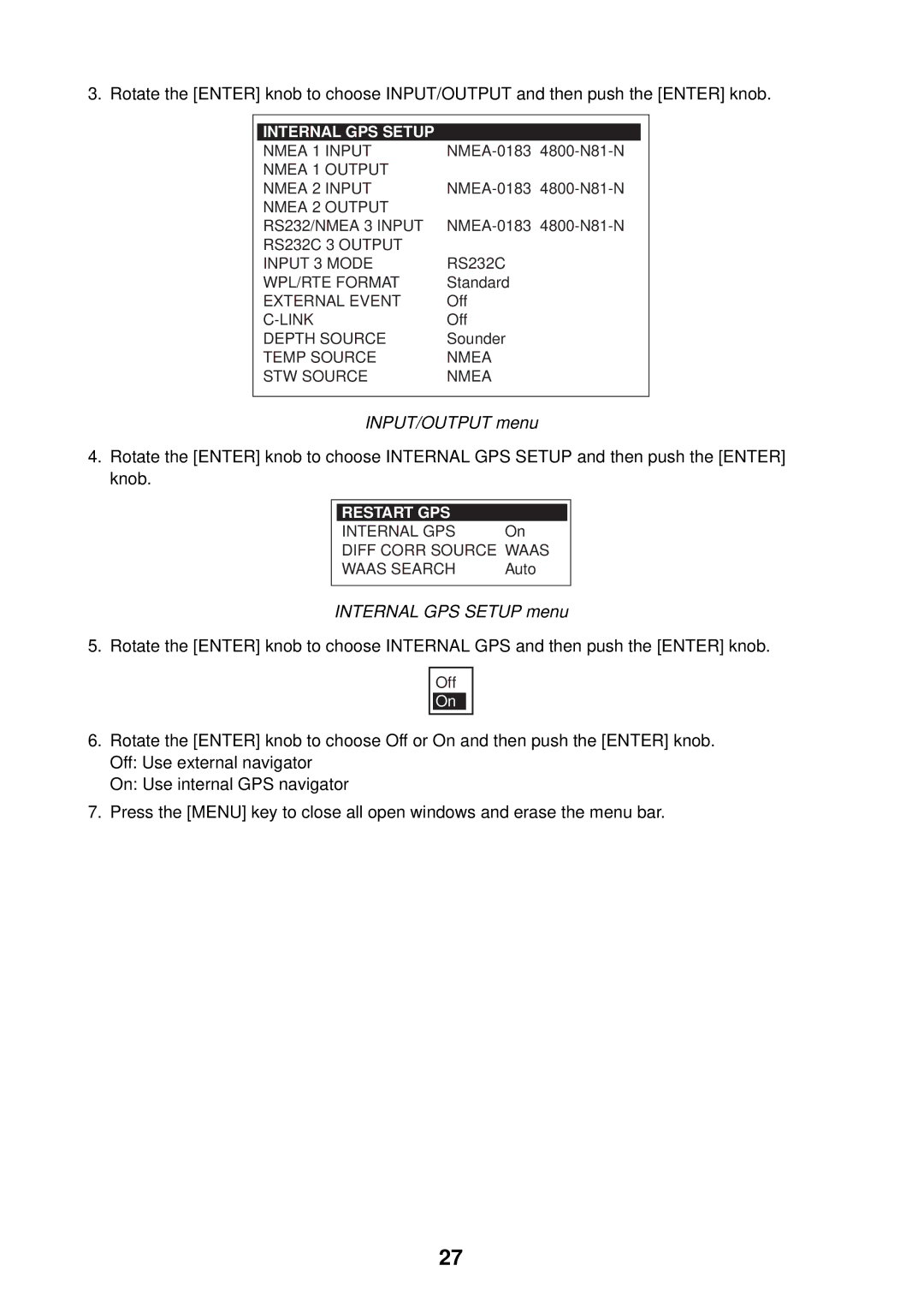3. Rotate the [ENTER] knob to choose INPUT/OUTPUT and then push the [ENTER] knob.
|
|
|
|
| INTERNAL GPS SETUP |
|
|
| NMEA 1 INPUT |
| |
| NMEA 1 OUTPUT |
|
|
| NMEA 2 INPUT |
| |
| NMEA 2 OUTPUT |
|
|
| RS232/NMEA 3 INPUT |
| |
| RS232C 3 OUTPUT |
|
|
| INPUT 3 MODE | RS232C |
|
| WPL/RTE FORMAT | Standard |
|
| EXTERNAL EVENT | Off |
|
| Off |
| |
| DEPTH SOURCE | Sounder |
|
| TEMP SOURCE | NMEA |
|
| STW SOURCE | NMEA |
|
|
|
|
|
INPUT/OUTPUT menu
4.Rotate the [ENTER] knob to choose INTERNAL GPS SETUP and then push the [ENTER] knob.
RESTART GPS |
|
INTERNAL GPS | On |
DIFF CORR SOURCE WAAS | |
WAAS SEARCH | Auto |
|
|
INTERNAL GPS SETUP menu
5. Rotate the [ENTER] knob to choose INTERNAL GPS and then push the [ENTER] knob.
Off
On
6.Rotate the [ENTER] knob to choose Off or On and then push the [ENTER] knob. Off: Use external navigator
On: Use internal GPS navigator
7.Press the [MENU] key to close all open windows and erase the menu bar.
27