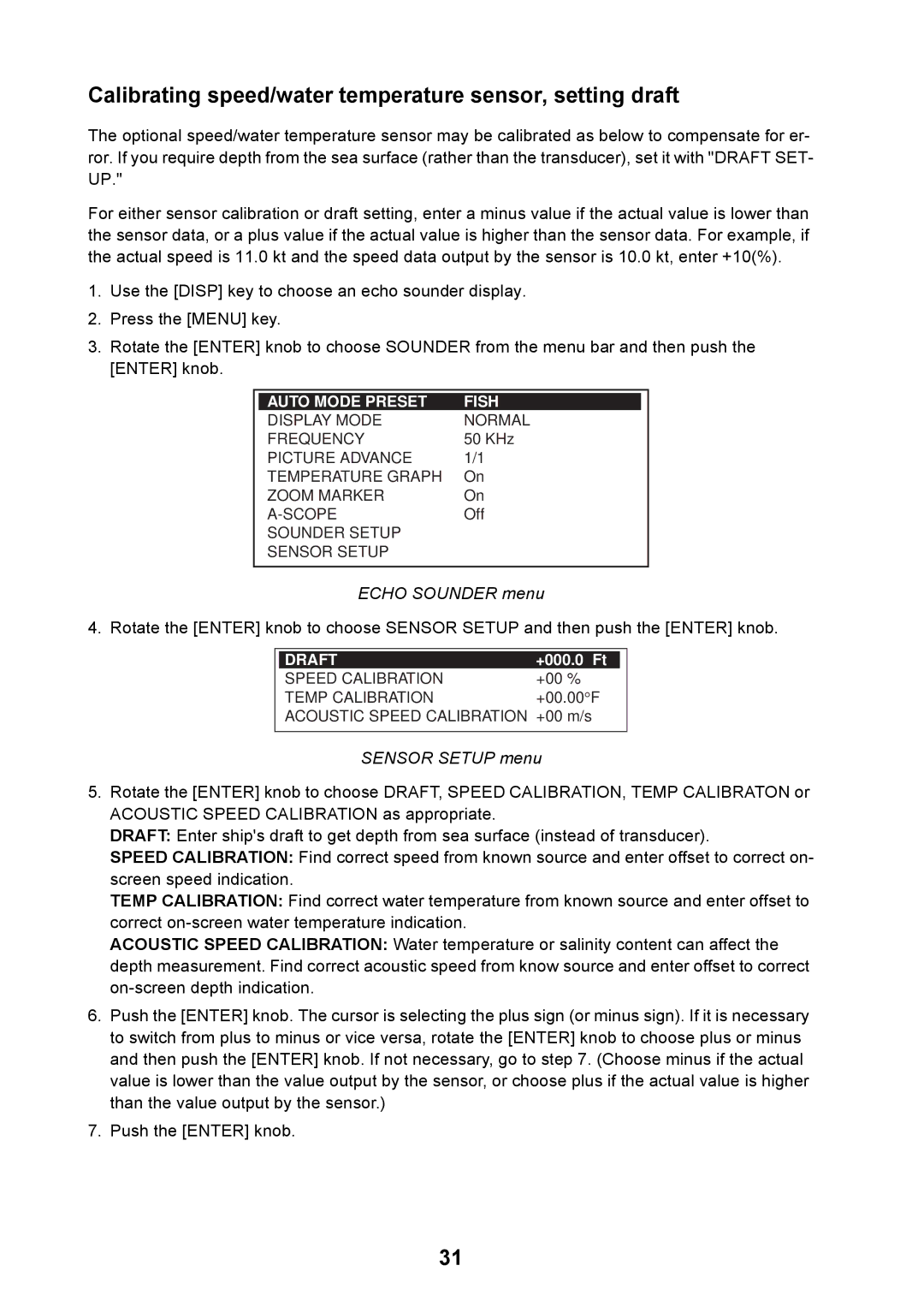Calibrating speed/water temperature sensor, setting draft
The optional speed/water temperature sensor may be calibrated as below to compensate for er- ror. If you require depth from the sea surface (rather than the transducer), set it with "DRAFT SET- UP."
For either sensor calibration or draft setting, enter a minus value if the actual value is lower than the sensor data, or a plus value if the actual value is higher than the sensor data. For example, if the actual speed is 11.0 kt and the speed data output by the sensor is 10.0 kt, enter +10(%).
1.Use the [DISP] key to choose an echo sounder display.
2.Press the [MENU] key.
3.Rotate the [ENTER] knob to choose SOUNDER from the menu bar and then push the [ENTER] knob.
|
|
|
|
| AUTO MODE PRESET | FISH |
|
| DISPLAY MODE | NORMAL |
|
| FREQUENCY | 50 KHz |
|
| PICTURE ADVANCE | 1/1 |
|
| TEMPERATURE GRAPH | On |
|
| ZOOM MARKER | On |
|
| Off |
| |
| SOUNDER SETUP |
|
|
| SENSOR SETUP |
|
|
|
|
|
|
ECHO SOUNDER menu
4. Rotate the [ENTER] knob to choose SENSOR SETUP and then push the [ENTER] knob.
| DRAFT | +000.0 Ft |
|
| SPEED CALIBRATION | +00 % |
|
| TEMP CALIBRATION | +00.00°F | |
| ACOUSTIC SPEED CALIBRATION | +00 m/s | |
|
|
|
|
SENSOR SETUP menu
5.Rotate the [ENTER] knob to choose DRAFT, SPEED CALIBRATION, TEMP CALIBRATON or ACOUSTIC SPEED CALIBRATION as appropriate.
DRAFT: Enter ship's draft to get depth from sea surface (instead of transducer).
SPEED CALIBRATION: Find correct speed from known source and enter offset to correct on- screen speed indication.
TEMP CALIBRATION: Find correct water temperature from known source and enter offset to correct
ACOUSTIC SPEED CALIBRATION: Water temperature or salinity content can affect the depth measurement. Find correct acoustic speed from know source and enter offset to correct
6.Push the [ENTER] knob. The cursor is selecting the plus sign (or minus sign). If it is necessary to switch from plus to minus or vice versa, rotate the [ENTER] knob to choose plus or minus and then push the [ENTER] knob. If not necessary, go to step 7. (Choose minus if the actual value is lower than the value output by the sensor, or choose plus if the actual value is higher than the value output by the sensor.)
7.Push the [ENTER] knob.
31