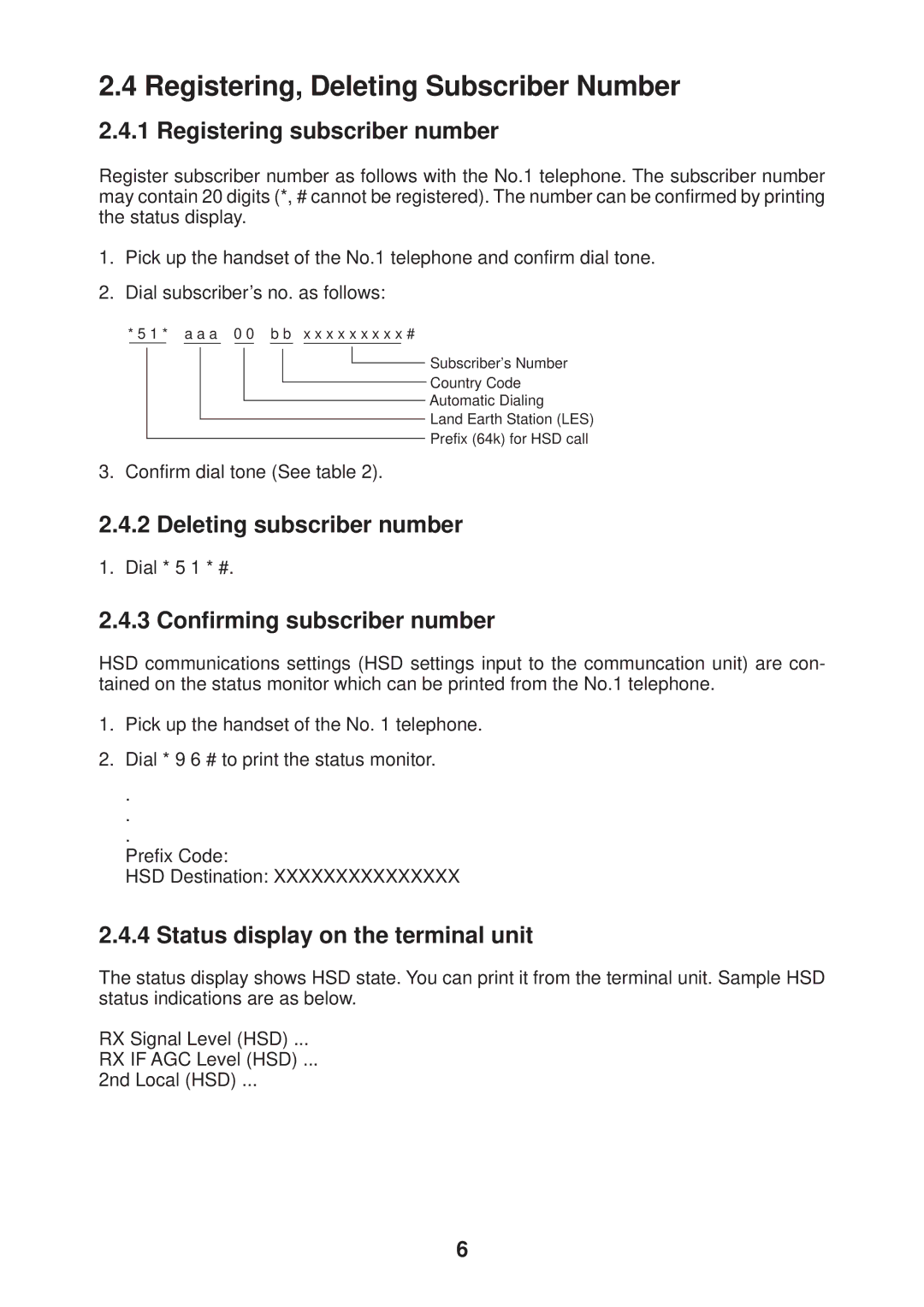2.4 Registering, Deleting Subscriber Number
2.4.1 Registering subscriber number
Register subscriber number as follows with the No.1 telephone. The subscriber number may contain 20 digits (*, # cannot be registered). The number can be confirmed by printing the status display.
1.Pick up the handset of the No.1 telephone and confirm dial tone.
2.Dial subscriber’s no. as follows:
* 5 1 * a a a 0 0 b b x x x x x x x x x #
![]() Subscriber’s Number
Subscriber’s Number
Country Code
Automatic Dialing
Land Earth Station (LES)
Prefix (64k) for HSD call
3. Confirm dial tone (See table 2).
2.4.2 Deleting subscriber number
1. Dial * 5 1 * #.
2.4.3 Confirming subscriber number
HSD communications settings (HSD settings input to the communcation unit) are con- tained on the status monitor which can be printed from the No.1 telephone.
1.Pick up the handset of the No. 1 telephone.
2.Dial * 9 6 # to print the status monitor.
.
.
.
Prefix Code:
HSD Destination: XXXXXXXXXXXXXXX
2.4.4 Status display on the terminal unit
The status display shows HSD state. You can print it from the terminal unit. Sample HSD status indications are as below.
RX Signal Level (HSD) ...
RX IF AGC Level (HSD) ...
2nd Local (HSD) ...
6