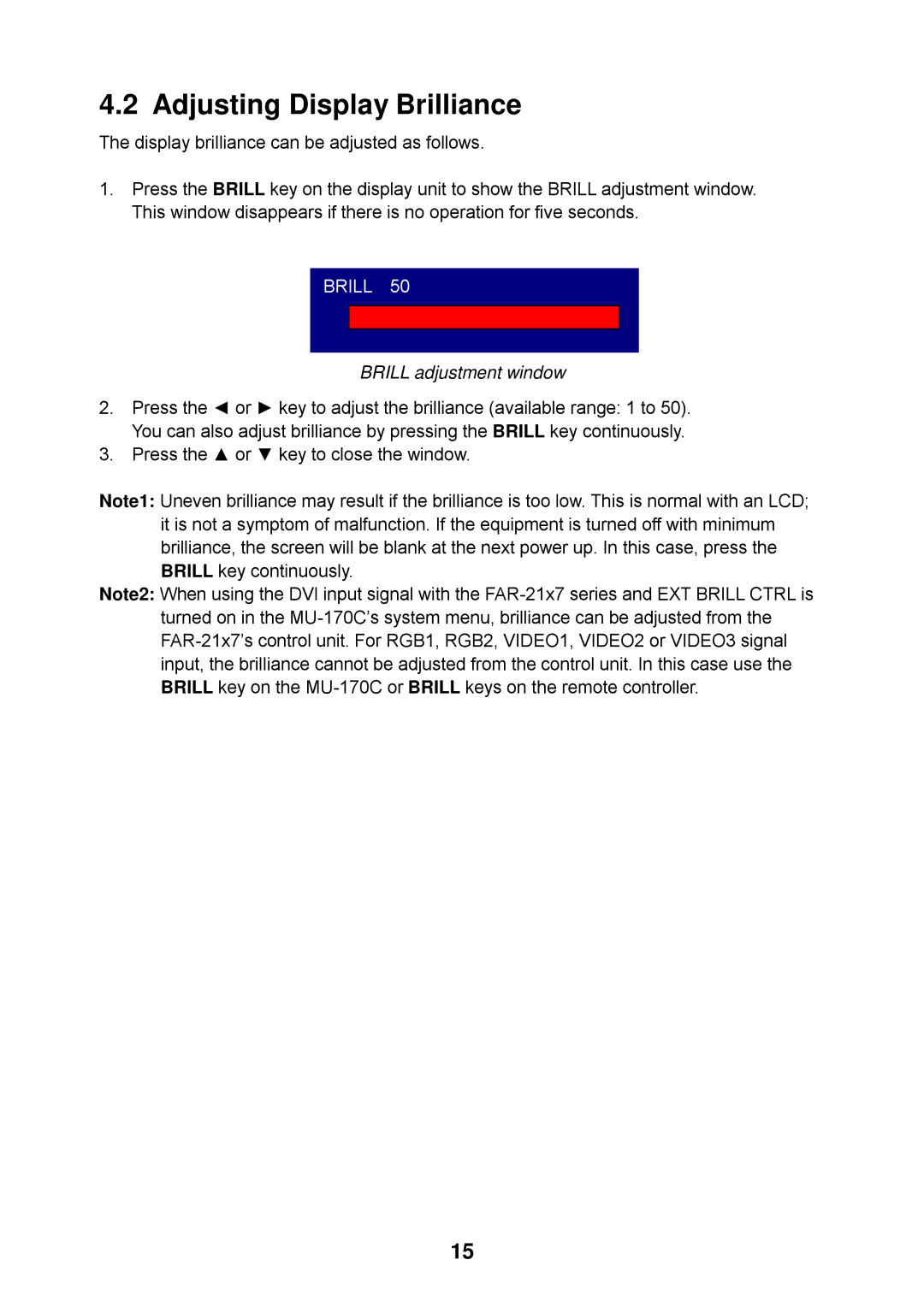4.2 Adjusting Display Brilliance
The display brilliance can be adjusted as follows.
1.Press the BRILL key on the display unit to show the BRILL adjustment window. This window disappears if there is no operation for five seconds.
BRILL 50
BRILL adjustment window
2.Press the ◄ or ► key to adjust the brilliance (available range: 1 to 50). You can also adjust brilliance by pressing the BRILL key continuously.
3.Press the ▲ or ▼ key to close the window.
Note1: Uneven brilliance may result if the brilliance is too low. This is normal with an LCD; it is not a symptom of malfunction. If the equipment is turned off with minimum brilliance, the screen will be blank at the next power up. In this case, press the BRILL key continuously.
Note2: When using the DVI input signal with the
15