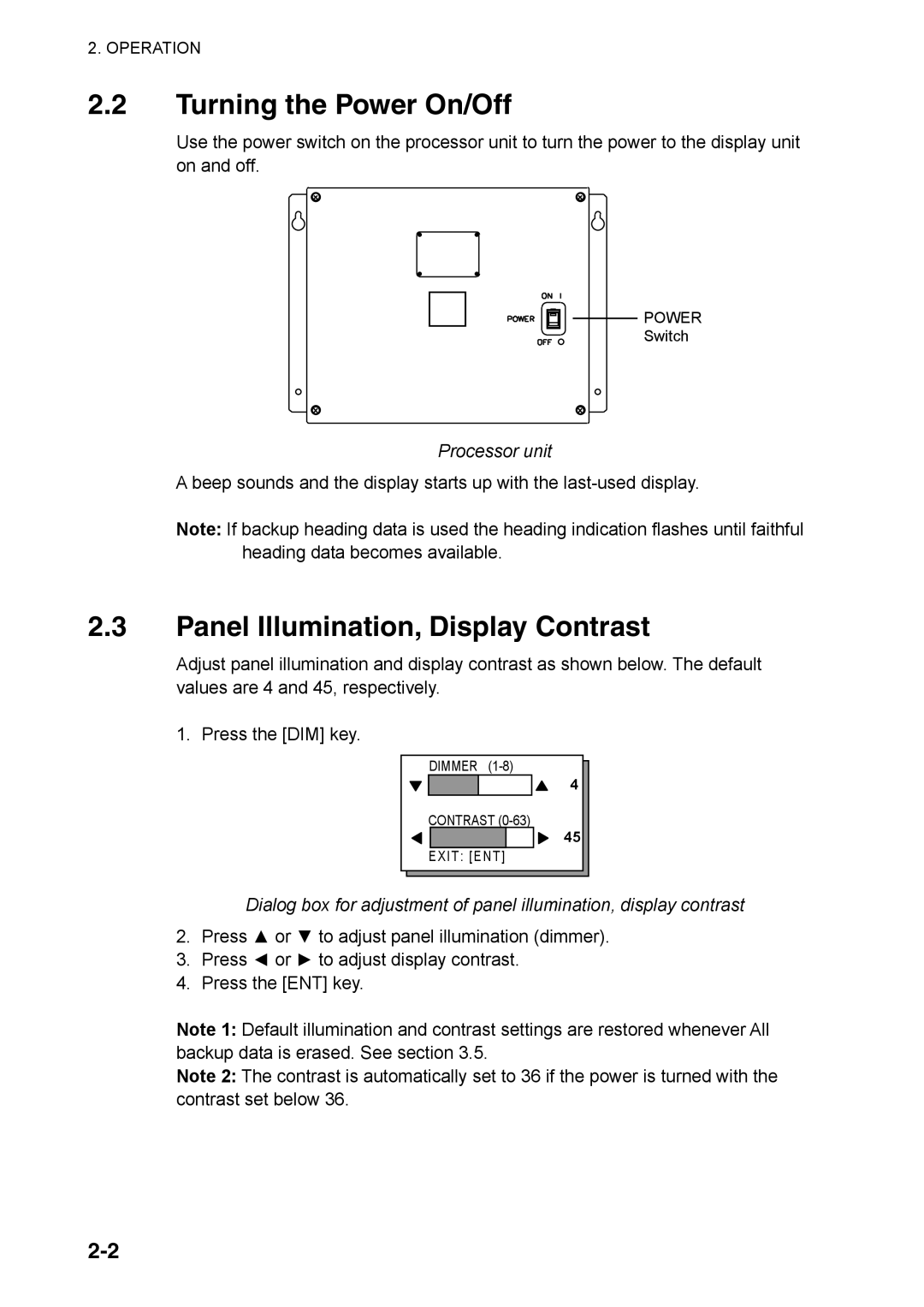SC-110 specifications
The Furuno SC-110 is a sophisticated marine navigation system designed for a wide array of maritime applications. This advanced device showcases Furuno’s commitment to quality and innovation, making it a popular choice among boat owners, commercial vessels, and maritime professionals.At the heart of the SC-110 is its precise Positioning Differential GPS (DGPS) technology. This cutting-edge systems enhances the accuracy of standard GPS operations, enabling users to obtain real-time positioning with an impressive level of precision. The SC-110 offers positioning accuracy within one meter, vital for navigation safety and efficiency, particularly in congested or challenging maritime environments.
One of the standout features of the Furuno SC-110 is its built-in Automatic Identification System (AIS) capability. AIS technology allows the SC-110 to display real-time information about nearby vessels, including their position, course, and speed. This additional situational awareness helps mariners avoid potential collisions, making it an essential component for navigation in busy shipping lanes.
The device also incorporates a user-friendly interface, characterized by a sharp, high-resolution display that is easy to read in various lighting conditions. This ensures that maritime operators can access critical navigation data quickly and without confusion. Additionally, customizable settings allow users to tailor the system to their specific needs, improving overall usability.
Another significant aspect of the Furuno SC-110 is its robust integration capabilities. The system can seamlessly connect with other onboard electronic equipment, such as radar systems, chart plotters, and autopilots. This interoperability enhances operational efficiency, allowing mariners to control all their navigational tools from a singular platform.
The SC-110 is designed to withstand the rigors of the marine environment. Built with durable materials and an IP67 waterproof rating, it provides reliable performance even in harsh weather conditions. This resilience ensures that the system will serve maritime operators effectively over time without compromising functionality.
In summary, the Furuno SC-110 represents a blend of advanced technology and practical usability. Its high-precision DGPS, AIS integration, user-friendly interface, and robust construction make it an invaluable tool for safe and efficient maritime navigation. Whether for leisure boating or commercial operations, the SC-110 stands as a testament to Furuno’s expertise in the marine electronics field.