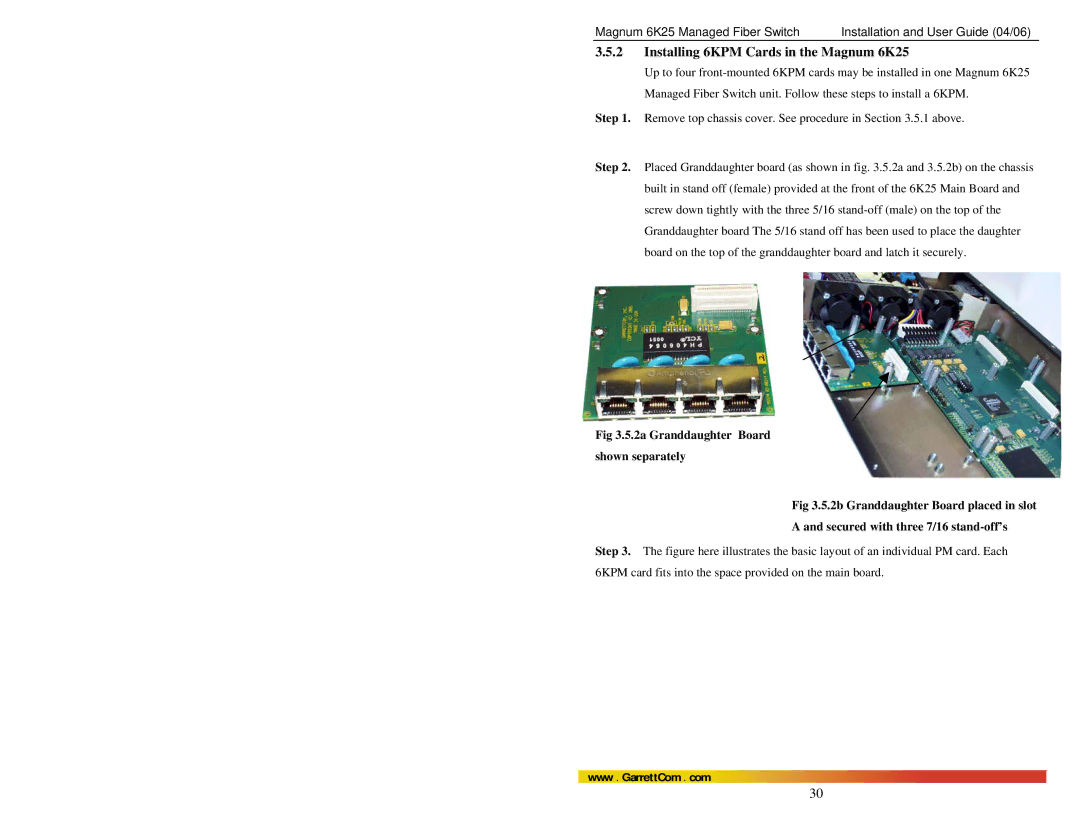Managed Fiber Switch
Trademarks
Canadian Emission
Contacting GarrettCom, Inc
Introduction
Table of Contents
Revisions
Troubleshooting
Www . GarrettCom . com
Personal Hubs, 10Mb series
Personal Switches , 10/100Mb
Media Converters, 10Mb and 100Mb series
Performance
Technical Specifications
Network Standards and Compliance, hardware
Maximum 10 Mbps Ethernet Segment Lengths
Management Console connector
Fiber Single-mode connector types
Power Supply Internal
DC Power Supply Options
Nebs Testing and Certification Nebs certified
Alarm Contact Optional
Per-port MDI or Mdix on RJ-45
Agency Approvals
Ordering Information
6K PoE Modules with 48VDC Pass-Through
For Gigabit module configuration options
6K PoE Modules with 48VDC Power Inside
Introduction Inspecting the Package and Product
Product Description Magnum 6K25 Managed Fiber Switch
Magnum 6K25 and 6K25R chassis
1a Regular 6K25 front view, configured for 24 +1 Gb ports
Eight-port SFF fiber modules 6K8-MTRJ, 6K8-MLC, 100Mb fiber
Eight-Port Copper Module, 6K8-RJ45 The 6K25-Series’s8-port
New PoEPower Inside, model PI6KP8-45RJ MDIX, 10/100Mb 8-port
ACT LK RX
Gigabit 1000Mbps port modules
Four-Port 10 Mb mm Fiber ST Modules
Frame Buffering and Flow Control
Packet Prioritization, 802.1p QOS
@ 1000Mb Fiber SC + 4@10/ 100Mb
GarrettCom proprietary MIBs for Snmp
Managed Network Software MNS-6K for Magnum 6K25-Series
„ Features Fiber-Built-In
„ Managed switching for high performance Ethernet LANs
„ RJ-45 ports are MDI/MDIX supported
„ Nebs and Etsi tested and certified
Applications
Example 1 Magnum 6K25 Switch for a Vlan application
Internet
Locating Magnum 6K25 Switches
Installation
Connecting Fiber Optic ST-type, twist-lock
Connecting Ethernet Media
Ieee Standard Media Type Max. Distance Port Module Fiber
Copper
Connecting Single-Mode Fiber Optic
Connecting Fiber Optic SC-type, Snap-In
Media Ieee Standard
Media Ieee Standard Connector
Rack-mounting for 19 Retma racks, regular Magnum 6K25s
Table-Top or Shelf Mounting
2 Reverse Magnum 6K25 units, rack-mounted in a frame
Rack-mounting, Reverse version of the Magnum 6K25s
Powering the Magnum Managed Fiber Switch
Preparation for Installing and Removing 6KPMs
6K25 Port Module 6KPM Installation
Remove Chassis Cover
1a Removing Chassis Cover
Installing 6KPM Cards in the Magnum 6K25
Uplink
2f Securely latching up 6KPM Cards into a Magnum 6K25
Firmly. .5.3a Top View 6 retaining s crews shown by arrows
Removing 6KPM Cards
Console DB-9 Port
Connecting the Console Terminal to Magnum 6K25 Management
Remove 6KPM Card
DB-9PinConsole1port connector
Pin Signal Description
1 RS-232 DB-9 Console Com port Serial port pin assignments
Filtering and Forwarding
Switching Functionality
Address Learning
Up-link MDI-MDIX on RJ-45 port modules, for port 1 only
Status LEDs
Auto-CrossMDIX and Auto-negotiation, for RJ-45 ports
PWR
Www . GarrettCom . com
Flow-control, Ieee 802.3x standard
’cvr
6KP4
6KPM Module Description
Introduction Magnum 6K25 Managed Fiber Switch Port Modules
Segments. When installed in a
Mode ST-type connectors
Switch, the copper port
Dual speed copper ports.
6KP4-F10ST, 4@10Mb multi-mode FX-ST twist lock Module
Mode SC-type connectors. It Provides an advantage
Mode 100Mbps fiber optic
Fiber functions in one Module of the 6K25 Switch
Transceivers all in one module. This
Www . GarrettCom . com
Activity FULL/HALF
Port@ 100Mbps Multi-Mode Fiber port
Link
Module is a combo module with
Magnum 6KP8-45MT
Copper and fiber Small Form Factor
Placing more ports on one module
6KP8-RJ45 Twisted Pair, 10/100Mb 8-Port
PoE LEDs Summary
Fig. the top 8-RJ45
6KP8-45-2SLC
14 6KM-BLNK
GBIC-SXSC Gigabit fiber1000Mb, multi-mode SC Connector
Before Calling for Assistance
Return Material Authorization RMA Procedure
When Calling for Assistance
No Problem Found
B1.0 Specifications for Magnum 6K25 SWITCHES, DC Power
Appendix B Internal DC Power Supply Options
Power Supply Internal -48VDC Option
Shipping and Packaging Information
B3.0 Applications for DC Powered Switches
B4.1 UL Requirements for DC-powered units
B4.0 Installation
Magnum 6K25s. see figure at right
B5.0 Operation
B7.0 Troubleshooting
B6.0 Ordering Information
GND
Appendix C Internal DC Dual-Source Power Option
C5.0 Installation
C4.0 Features and Benefits of the DUAL-SOURCE Design
C6.0 Ordering Information
C5.1 UL Requirements
Example Magnum 6K25R-48VDC
Example Magnum 6K25R-24VDC or Magnum 6K25R-125VDC