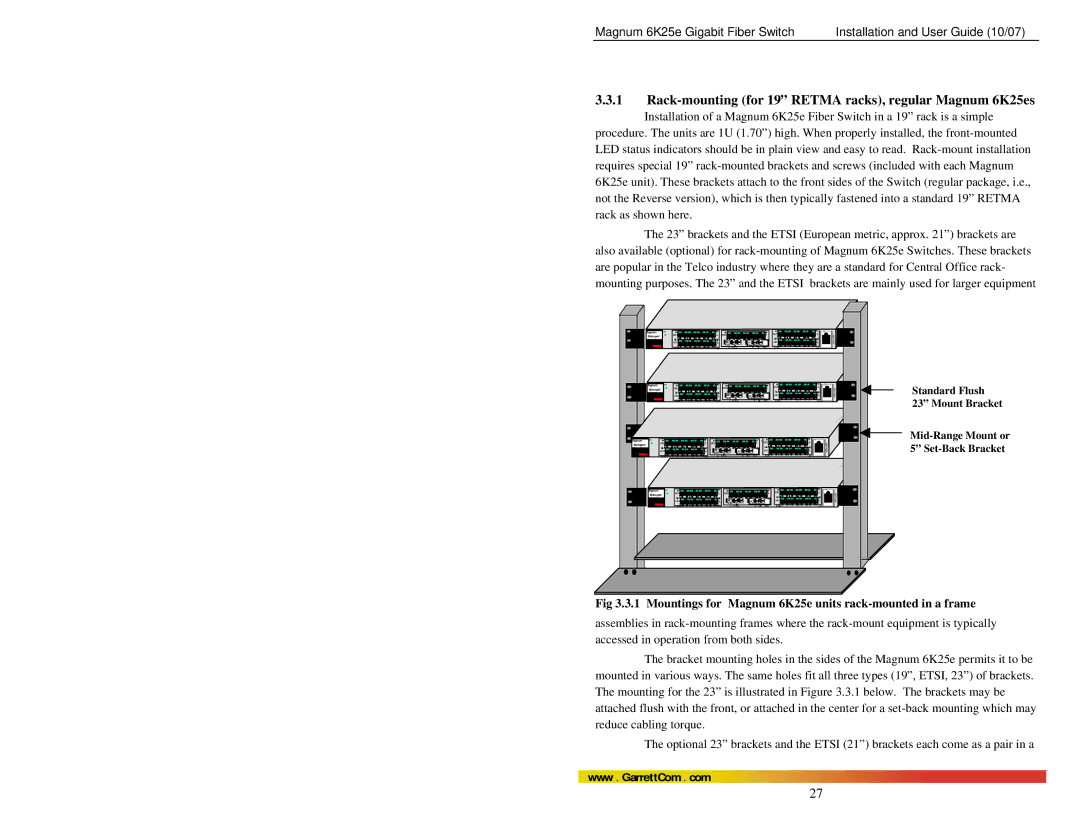Magnum 6K25e Gigabit Fiber Switch | Installation and User Guide (10/07) |
3.3.1Rack-mounting (for 19” RETMA racks), regular Magnum 6K25es
Installation of a Magnum 6K25e Fiber Switch in a 19” rack is a simple
procedure. The units are 1U (1.70”) high. When properly installed, the
The 23” brackets and the ETSI (European metric, approx. 21”) brackets are also available (optional) for
| Magnum | PW |
| 10/100 | 1 | 3 |
| 5 | L |
| 10/100 | 1 |
| 3 |
|
|
| 5 | L | 10/100 | 1 | 3 | 5 | L | 7 |
| Managed |
|
|
|
|
|
|
| 6AC |
|
|
|
|
|
|
|
|
|
| F/ H |
|
|
| 6AC |
|
| Switch |
|
| F/ H | 2 | 4 |
|
|
| F/H |
|
| AC |
|
|
|
| AC | 2 | 4 |
| 8 | |||
|
|
|
| 10/100 |
|
|
|
| L |
| AC |
|
|
|
|
|
|
| 10/100 |
|
|
| L |
| |
|
|
|
|
|
|
|
|
|
|
| F/H |
|
| F/H |
|
|
|
|
|
|
|
|
|
|
|
|
|
|
| F/H |
|
|
|
| AC |
| 2 TX L |
|
| T |
| 6L | RX | F/H |
|
|
| AC |
| ||
| Magnum | PW |
| 10/100 | 1 | 3 |
| 5 | L |
| 10/100 | 1 |
| 3 |
|
|
| 5 | L | 10/100 | 1 | 3 | 5 | L | 7 |
| Managed |
|
|
|
|
|
| 6AC |
|
|
|
|
|
|
|
|
| F/ H |
|
|
| 6AC |
| ||
| Switch |
|
| F/ H | 2 | 4 |
|
| F/H |
|
| AC |
|
|
|
| AC | 2 | 4 |
| 8 | ||||
|
|
|
| 10/100 |
|
|
|
| L |
| AC |
|
|
|
|
|
|
| 10/100 |
|
|
| L |
| |
|
|
|
|
|
|
|
|
|
|
| F/H |
|
| F/H |
|
|
|
|
|
|
|
|
|
|
|
|
|
|
| F/H |
|
|
|
| AC | 2 TX L |
|
| T | 6L | RX | F/H |
|
|
| AC |
| ||||
Magnum | PW | 10/100 | 1 |
| 3 | 5 | L | 10/100 | 1 |
| 3 |
| 5 |
|
| L | 7 10/100 | 1 | 3 | 5 | L | 7 |
| ||
Managed |
|
|
|
|
|
| AC |
|
|
|
|
|
|
|
|
|
|
| F/ H |
|
|
| AC |
|
|
Switch |
| F/ H |
| 2 | 4 | 6 | F/H |
|
| AC |
|
|
|
| AC |
| 2 | 4 | 6 | 8 |
| ||||
|
| 10/100 |
|
|
|
| L |
| AC |
|
|
|
|
|
|
|
| 10/100 |
|
|
| L |
|
| |
|
|
|
|
|
|
|
|
| F/H |
|
| F/H |
|
|
|
|
|
|
|
|
|
|
|
|
|
|
| F/H |
|
|
|
| AC |
| 2 | TX L |
| T | 6L | RX |
| F/H |
|
|
| AC |
|
| |||
| Magnum | PW |
| 10/100 | 1 | 3 |
| 5 | L |
| 10/100 | 1 |
| 3 |
|
|
| 5 | L | 10/100 | 1 | 3 | 5 | L | 7 |
| Managed |
| F/ H |
|
|
|
| 6AC |
|
|
|
|
|
|
|
|
| F/ H | 2 | 4 |
| 6AC | 8 | ||
| Switch |
|
| 2 | 4 |
|
| F/H |
|
| AC |
|
|
| AC |
| |||||||||
|
|
|
| 10/100 |
|
|
|
| L | AC |
|
|
|
|
|
| 10/100 |
|
| L |
| ||||
|
|
|
|
|
|
|
|
|
|
| F/H |
| F/H |
|
|
|
|
|
|
|
|
|
| ||
|
|
|
| F/H |
|
|
|
| AC | 2 TX L |
|
|
| T | 6L | RX | F/H |
|
|
| AC |
| |||
Standard Flush 23” Mount Bracket
Fig 3.3.1 Mountings for Magnum 6K25e units rack-mounted in a frame
assemblies in
The bracket mounting holes in the sides of the Magnum 6K25e permits it to be mounted in various ways. The same holes fit all three types (19”, ETSI, 23”) of brackets. The mounting for the 23” is illustrated in Figure 3.3.1 below. The brackets may be attached flush with the front, or attached in the center for a
The optional 23” brackets and the ETSI (21”) brackets each come as a pair in a
www . GarrettCom . com
27