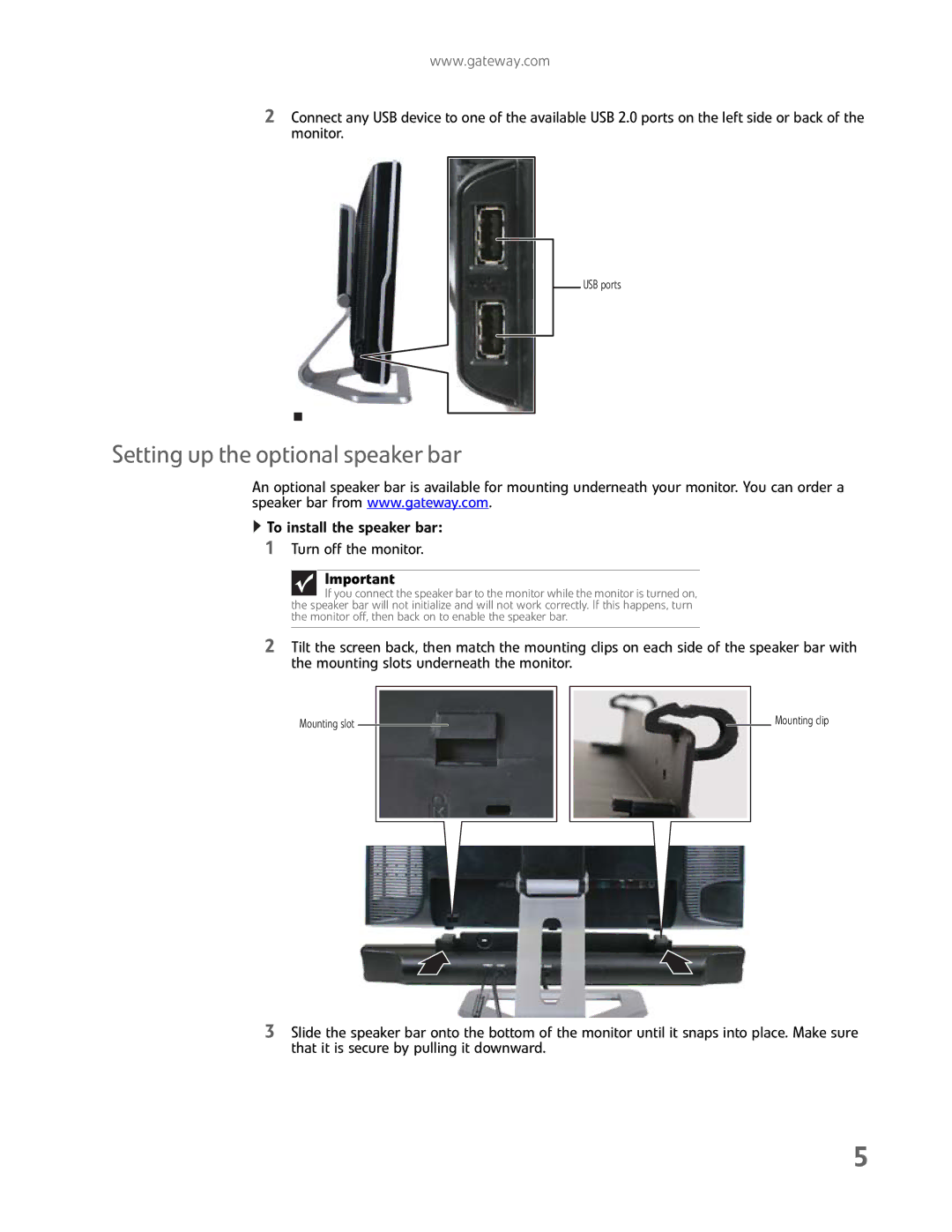www.gateway.com
2Connect any USB device to one of the available USB 2.0 ports on the left side or back of the monitor.
![]() USB ports
USB ports
Setting up the optional speaker bar
An optional speaker bar is available for mounting underneath your monitor. You can order a speaker bar from www.gateway.com.
 To install the speaker bar:
To install the speaker bar:
1Turn off the monitor.
Important
If you connect the speaker bar to the monitor while the monitor is turned on, the speaker bar will not initialize and will not work correctly. If this happens, turn the monitor off, then back on to enable the speaker bar.
2Tilt the screen back, then match the mounting clips on each side of the speaker bar with the mounting slots underneath the monitor.
Mounting slot |
|
|
| Mounting clip |
|
|
3Slide the speaker bar onto the bottom of the monitor until it snaps into place. Make sure that it is secure by pulling it downward.
5