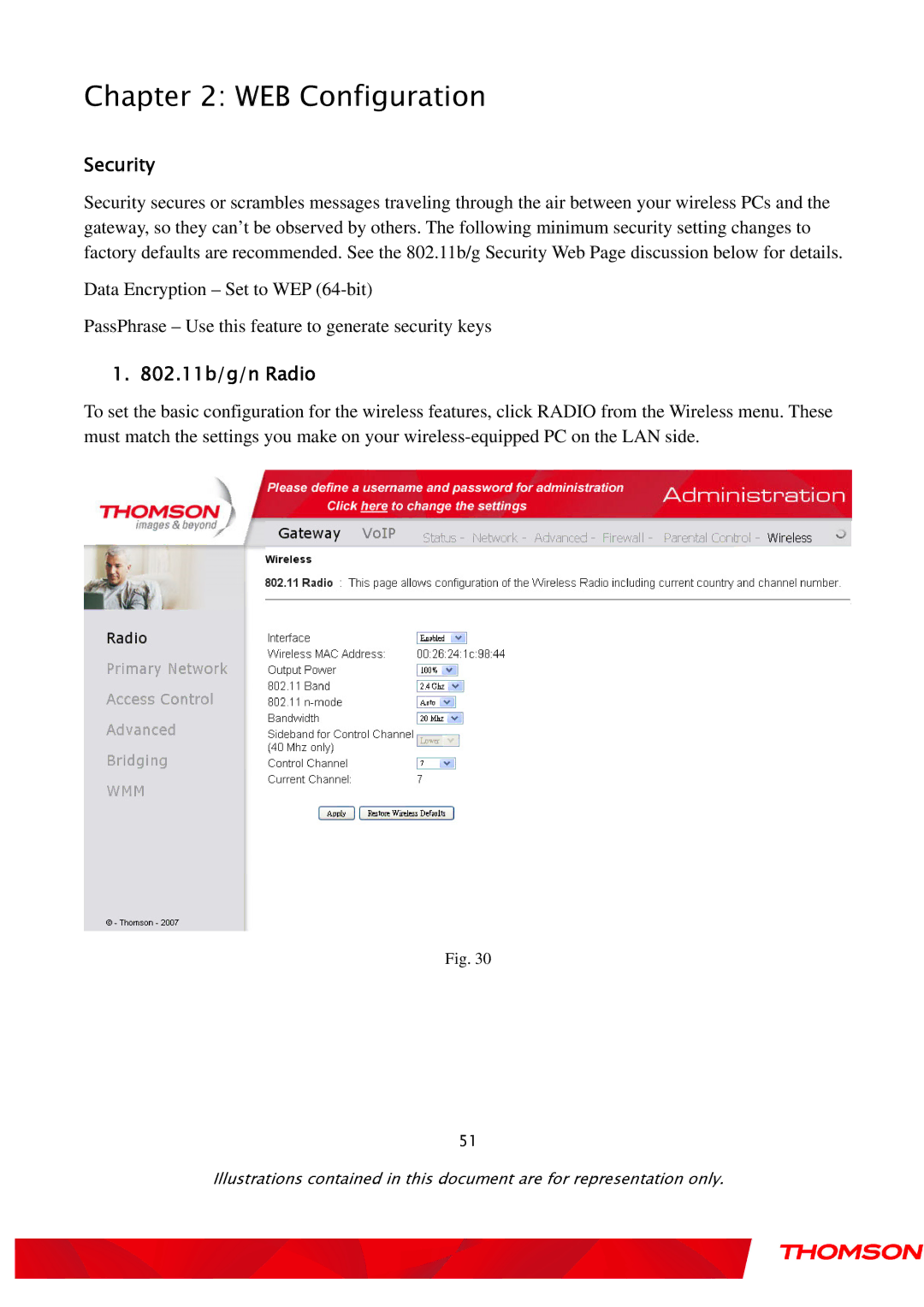TWG870 specifications
The Gateway TWG870 is a versatile and robust residential gateway device designed to provide seamless internet connectivity and multifunctional capabilities for home networking. One of its standout features is its integrated DSL modem, which supports ADSL and ADSL2+ standards, ensuring reliable high-speed internet access. With download speeds reaching up to 24 Mbps, users can enjoy smooth streaming, gaming, and web browsing experiences.Equipped with a built-in 4-port Ethernet switch, the TWG870 allows multiple wired devices to connect directly, enhancing network stability and performance. In addition to the wired connections, the gateway also features integrated Wi-Fi technology, specifically IEEE 802.11n, which offers better coverage and faster speeds compared to previous wireless standards. This enables users to connect their laptops, smartphones, tablets, and smart home devices wirelessly, creating a comprehensive home network without the clutter of cables.
Another significant characteristic of the Gateway TWG870 is its advanced security features. The device supports WPA/WPA2 encryption protocols, which safeguard users' networks from unauthorized access and ensure data privacy. Furthermore, with a built-in firewall, it adds an extra layer of protection against external threats, making it a reliable choice for families and individuals concerned about online safety.
The TWG870 also supports advanced Quality of Service (QoS) features, allowing users to prioritize bandwidth allocation for critical applications such as video conferencing or online gaming. This ensures a lag-free experience even when multiple devices are connected to the network simultaneously.
In terms of physical design, the Gateway TWG870 is compact and features a sleek appearance, making it suitable for placement in various home environments. Its user-friendly interface facilitates easy setup and configuration, enabling users to customize their network settings according to personal preferences.
Additionally, the device is compatible with various operating systems, ensuring broad compatibility across different platforms. With all these features combined, the Gateway TWG870 stands out as a reliable and efficient solution for home networking needs, providing users with the performance and flexibility required in today's connected world.