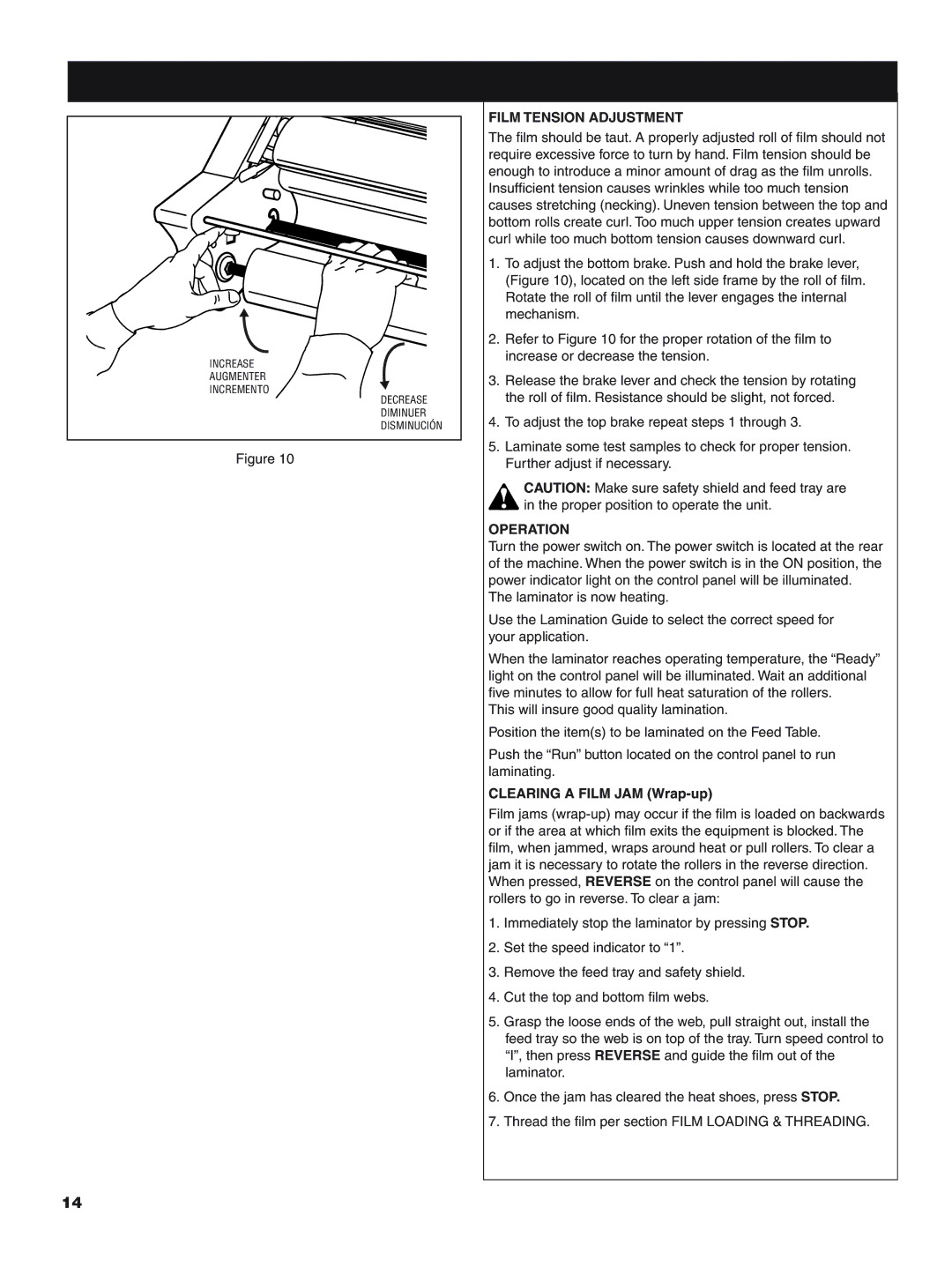H800 PRO-R specifications
The GBC H800 PRO-R is a top-of-the-line laminating machine designed for high-performance lamination tasks in professional settings. This sophisticated piece of equipment delivers exceptional results, making it a favored choice among businesses and educational institutions that prioritize quality and efficiency.One of the standout features of the H800 PRO-R is its ability to accommodate a wide range of document sizes and thicknesses. With its versatile feed options, it supports lamination for documents up to 13 inches wide, ensuring that users can laminate everything from small ID cards to large posters with ease. The machine utilizes high-quality laminating pouches that can go up to 10 mil in thickness, providing robust protection for sensitive materials.
The H800 PRO-R is equipped with advanced technologies that streamline the lamination process. One such feature is the user-friendly digital control panel that simplifies operation. Users can quickly set the desired temperature and speed according to the type of material being laminated. The machine is designed to reach optimal operating temperatures in just a few minutes, enhancing productivity in busy environments.
Another impressive characteristic of the GBC H800 PRO-R is its ability to handle both thermal and cold lamination. This dual capability allows users to process different types of laminating films, ensuring that all their laminating needs are met. This flexibility is especially beneficial for creating items that require a specific finish, such as gloss or matte.
The GBC H800 PRO-R also incorporates advanced safety features to ensure a hassle-free experience. The built-in auto shut-off system prevents overheating, while the safety release mechanism allows for easy removal of jammed materials without risk of damage. Additionally, the machine is designed with a robust construction that ensures durability and long-term reliability.
In summary, the GBC H800 PRO-R is an exceptional laminating solution tailored for professionals seeking high-quality results. Its blend of advanced features, versatile capabilities, and user-friendly design position it as a leader in the laminating market. Whether for office use, educational purposes, or creative projects, the GBC H800 PRO-R stands out as a reliable and efficient tool for preserving and enhancing documents.