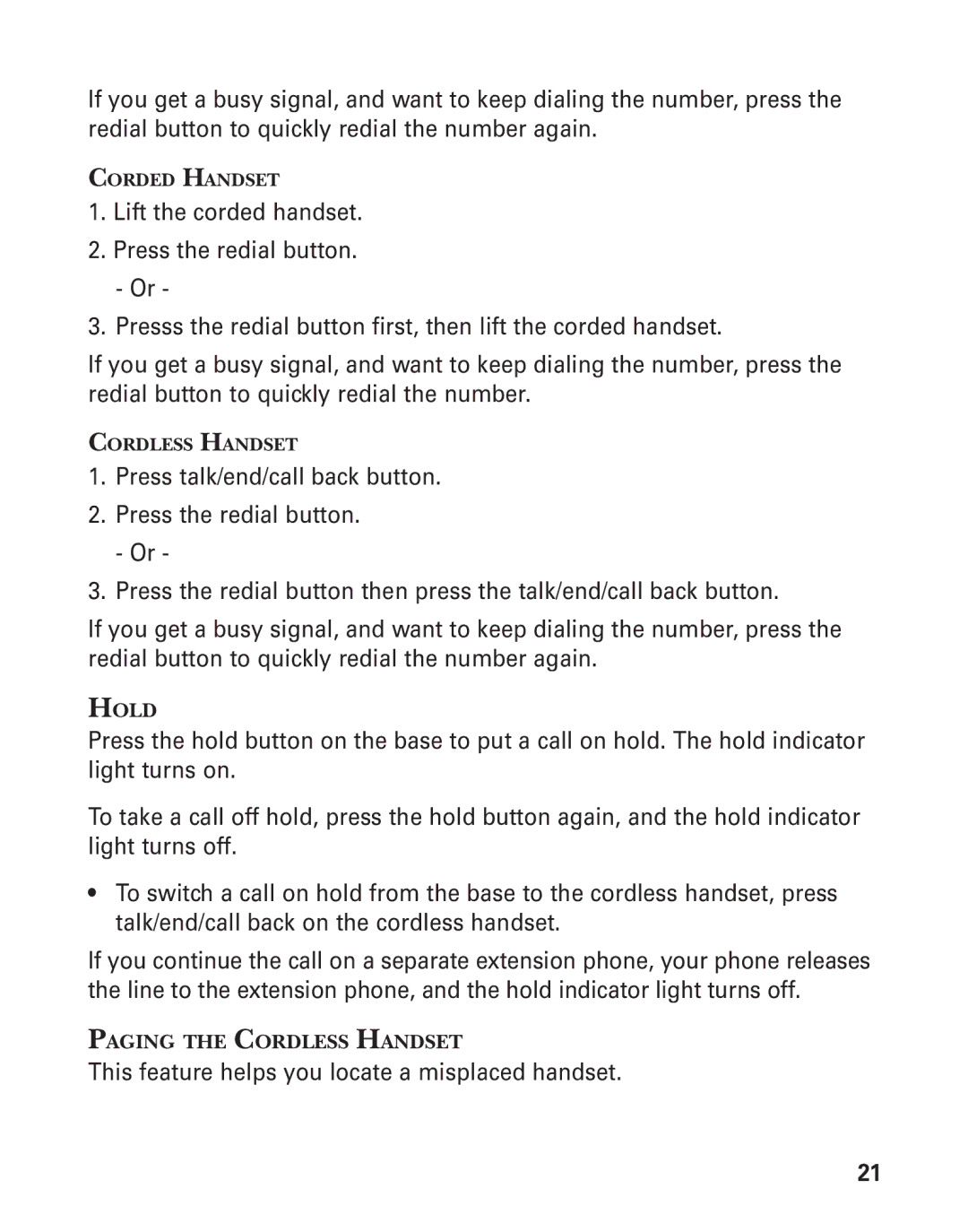If you get a busy signal, and want to keep dialing the number, press the redial button to quickly redial the number again.
CORDED HANDSET
1.Lift the corded handset.
2.Press the redial button. - Or -
3.Presss the redial button first, then lift the corded handset.
If you get a busy signal, and want to keep dialing the number, press the redial button to quickly redial the number.
CORDLESS HANDSET
1.Press talk/end/call back button.
2.Press the redial button. - Or -
3.Press the redial button then press the talk/end/call back button.
If you get a busy signal, and want to keep dialing the number, press the redial button to quickly redial the number again.
HOLD
Press the hold button on the base to put a call on hold. The hold indicator light turns on.
To take a call off hold, press the hold button again, and the hold indicator light turns off.
•To switch a call on hold from the base to the cordless handset, press talk/end/call back on the cordless handset.
If you continue the call on a separate extension phone, your phone releases the line to the extension phone, and the hold indicator light turns off.
PAGING THE CORDLESS HANDSET
This feature helps you locate a misplaced handset.
21