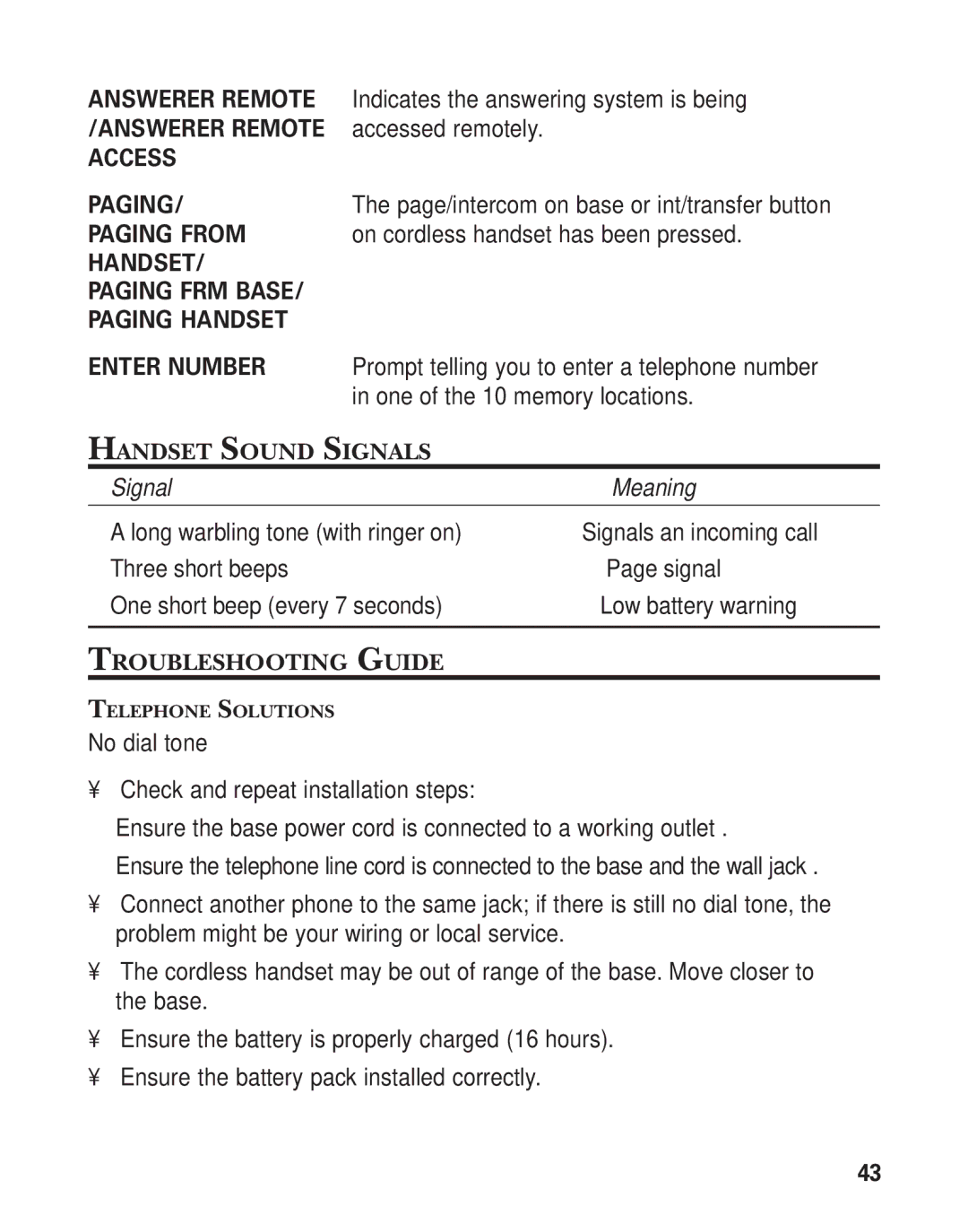ANSWERER REMOTE | Indicates the answering system is being | |
/ANSWERER REMOTE | accessed remotely. |
|
ACCESS |
|
|
PAGING/ | The page/intercom on base or int/transfer button | |
PAGING FROM | on cordless handset has been pressed. | |
HANDSET/ |
|
|
PAGING FRM BASE/ |
|
|
PAGING HANDSET |
|
|
ENTER NUMBER | Prompt telling you to enter a telephone number | |
| in one of the 10 memory locations. | |
HANDSET SOUND SIGNALS |
| |
Signal |
| Meaning |
A long warbling tone (with ringer on) | Signals an incoming call | |
Three short beeps |
| Page signal |
One short beep (every 7 seconds) | Low battery warning | |
|
|
|
TROUBLESHOOTING GUIDE
TELEPHONE SOLUTIONS
No dial tone
•Check and repeat installation steps:
Ensure the base power cord is connected to a working outlet .
Ensure the telephone line cord is connected to the base and the wall jack .
•Connect another phone to the same jack; if there is still no dial tone, the problem might be your wiring or local service.
•The cordless handset may be out of range of the base. Move closer to the base.
•Ensure the battery is properly charged (16 hours).
•Ensure the battery pack installed correctly.
43