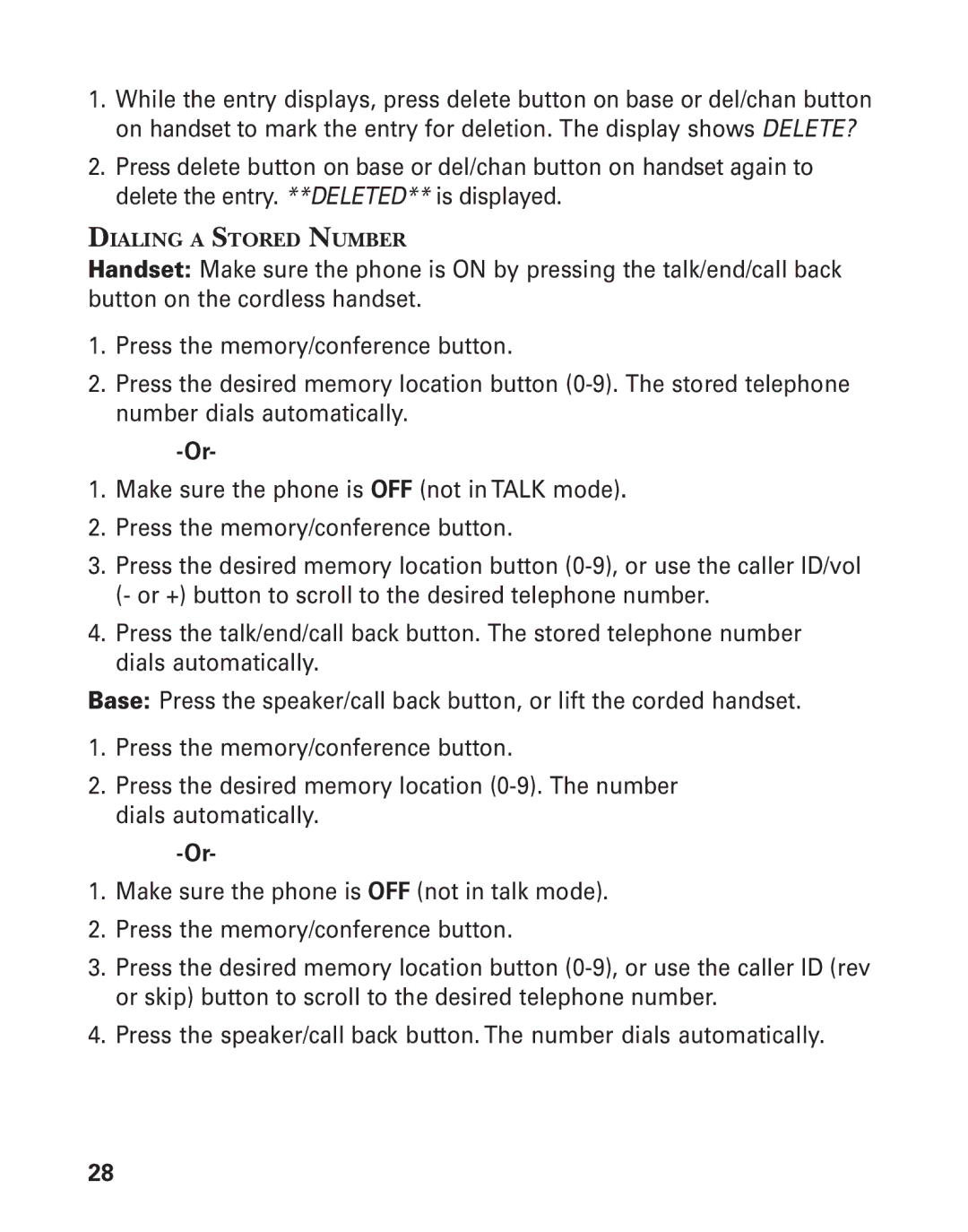1.While the entry displays, press delete button on base or del/chan button on handset to mark the entry for deletion. The display shows DELETE?
2.Press delete button on base or del/chan button on handset again to delete the entry. **DELETED** is displayed.
DIALING A STORED NUMBER
Handset: Make sure the phone is ON by pressing the talk/end/call back button on the cordless handset.
1.Press the memory/conference button.
2.Press the desired memory location button
1.Make sure the phone is OFF (not in TALK mode).
2.Press the memory/conference button.
3.Press the desired memory location button
4.Press the talk/end/call back button. The stored telephone number dials automatically.
Base: Press the speaker/call back button, or lift the corded handset.
1.Press the memory/conference button.
2.Press the desired memory location
1.Make sure the phone is OFF (not in talk mode).
2.Press the memory/conference button.
3.Press the desired memory location button
4.Press the speaker/call back button. The number dials automatically.
28