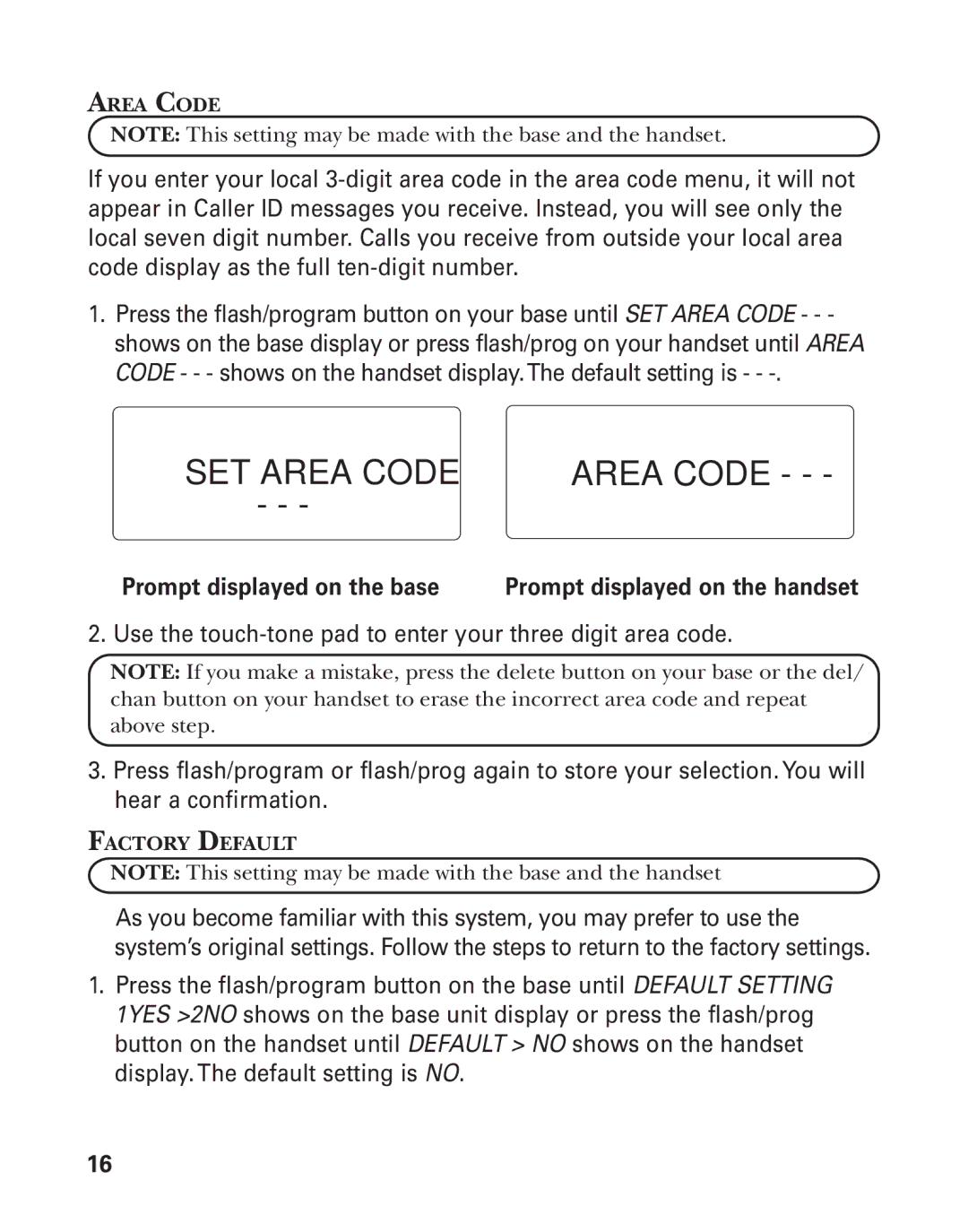AREA CODE
NOTE: This setting may be made with the base and the handset.
If you enter your local
1.Press the flash/program button on your base until SET AREA CODE - - -
shows on the base display or press flash/prog on your handset until AREA CODE - - - shows on the handset display.The default setting is - -
SET AREA CODE | AREA CODE - - - |
- - - |
|
Prompt displayed on the base | Prompt displayed on the handset |
2. Use the
NOTE: If you make a mistake, press the delete button on your base or the del/ chan button on your handset to erase the incorrect area code and repeat above step.
3.Press flash/program or flash/prog again to store your selection. You will hear a confirmation.
FACTORY DEFAULT
NOTE: This setting may be made with the base and the handset
As you become familiar with this system, you may prefer to use the system’s original settings. Follow the steps to return to the factory settings.
1.Press the flash/program button on the base until DEFAULT SETTING 1YES >2NO shows on the base unit display or press the flash/prog button on the handset until DEFAULT > NO shows on the handset display. The default setting is NO.
16