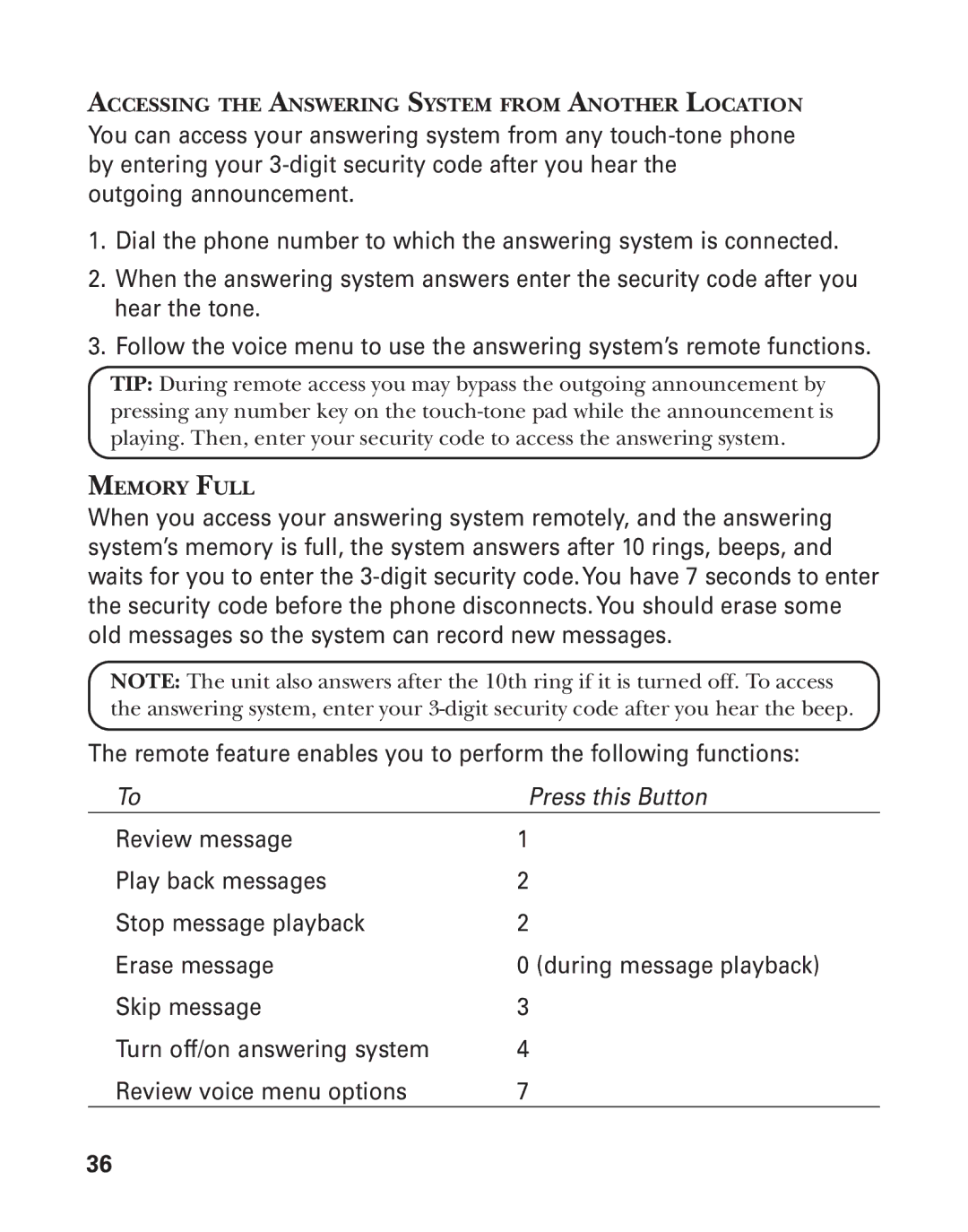ACCESSING THE ANSWERING SYSTEM FROM ANOTHER LOCATION
You can access your answering system from any
1.Dial the phone number to which the answering system is connected.
2.When the answering system answers enter the security code after you hear the tone.
3.Follow the voice menu to use the answering system’s remote functions.
TIP: During remote access you may bypass the outgoing announcement by pressing any number key on the
MEMORY FULL
When you access your answering system remotely, and the answering system’s memory is full, the system answers after 10 rings, beeps, and waits for you to enter the
NOTE: The unit also answers after the 10th ring if it is turned off. To access the answering system, enter your
The remote feature enables you to perform the following functions:
To | Press this Button |
Review message | 1 |
Play back messages | 2 |
Stop message playback | 2 |
Erase message | 0 (during message playback) |
Skip message | 3 |
Turn off/on answering system | 4 |
Review voice menu options | 7 |
36