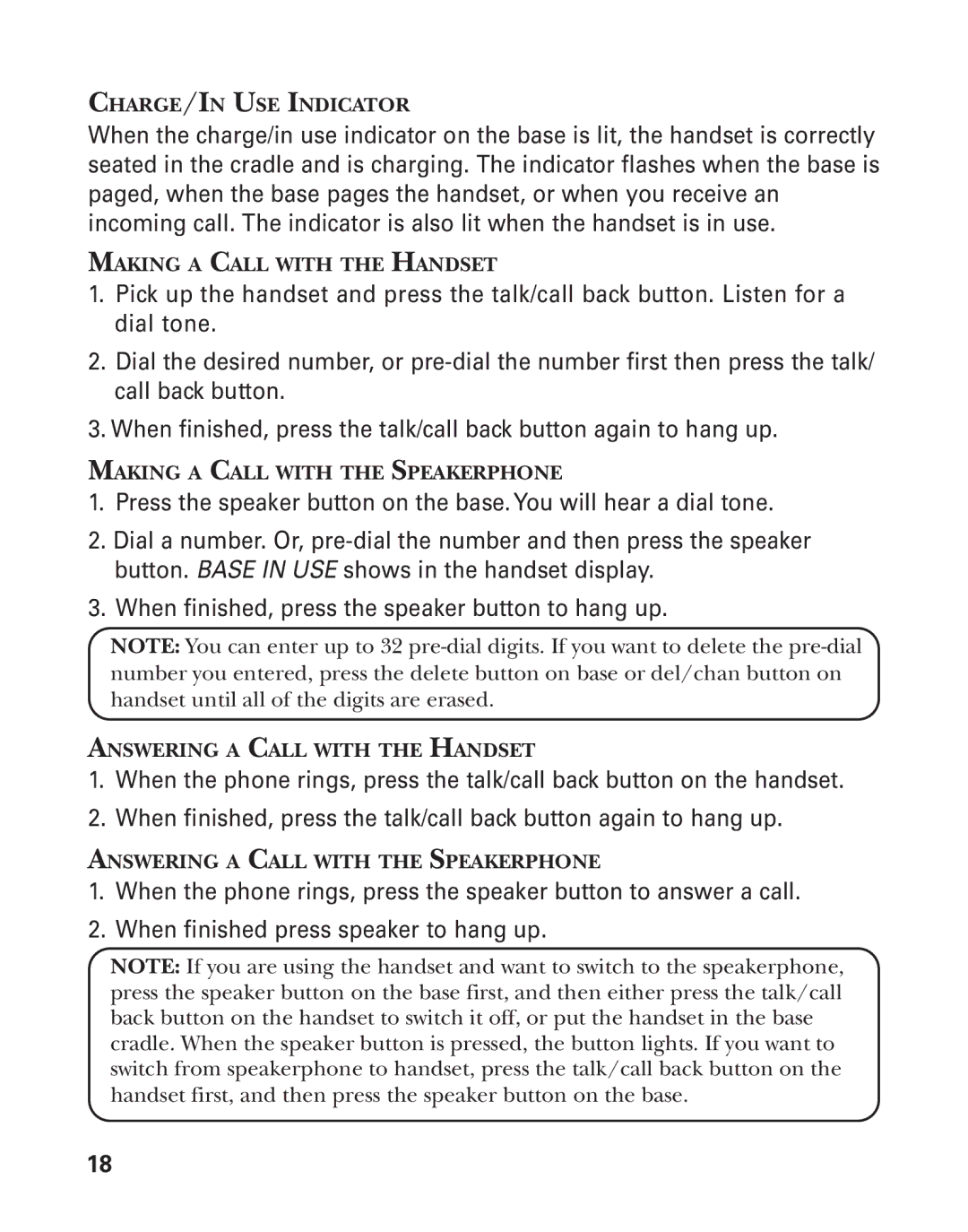CHARGE/IN USE INDICATOR
When the charge/in use indicator on the base is lit, the handset is correctly seated in the cradle and is charging. The indicator flashes when the base is paged, when the base pages the handset, or when you receive an incoming call. The indicator is also lit when the handset is in use.
MAKING A CALL WITH THE HANDSET
1.Pick up the handset and press the talk/call back button. Listen for a dial tone.
2.Dial the desired number, or
3.When finished, press the talk/call back button again to hang up.
MAKING A CALL WITH THE SPEAKERPHONE
1.Press the speaker button on the base. You will hear a dial tone.
2.Dial a number. Or,
3.When finished, press the speaker button to hang up.
NOTE: You can enter up to 32
ANSWERING A CALL WITH THE HANDSET
1.When the phone rings, press the talk/call back button on the handset.
2.When finished, press the talk/call back button again to hang up.
ANSWERING A CALL WITH THE SPEAKERPHONE
1.When the phone rings, press the speaker button to answer a call.
2.When finished press speaker to hang up.
NOTE: If you are using the handset and want to switch to the speakerphone, press the speaker button on the base first, and then either press the talk/call back button on the handset to switch it off, or put the handset in the base cradle. When the speaker button is pressed, the button lights. If you want to switch from speakerphone to handset, press the talk/call back button on the handset first, and then press the speaker button on the base.
18