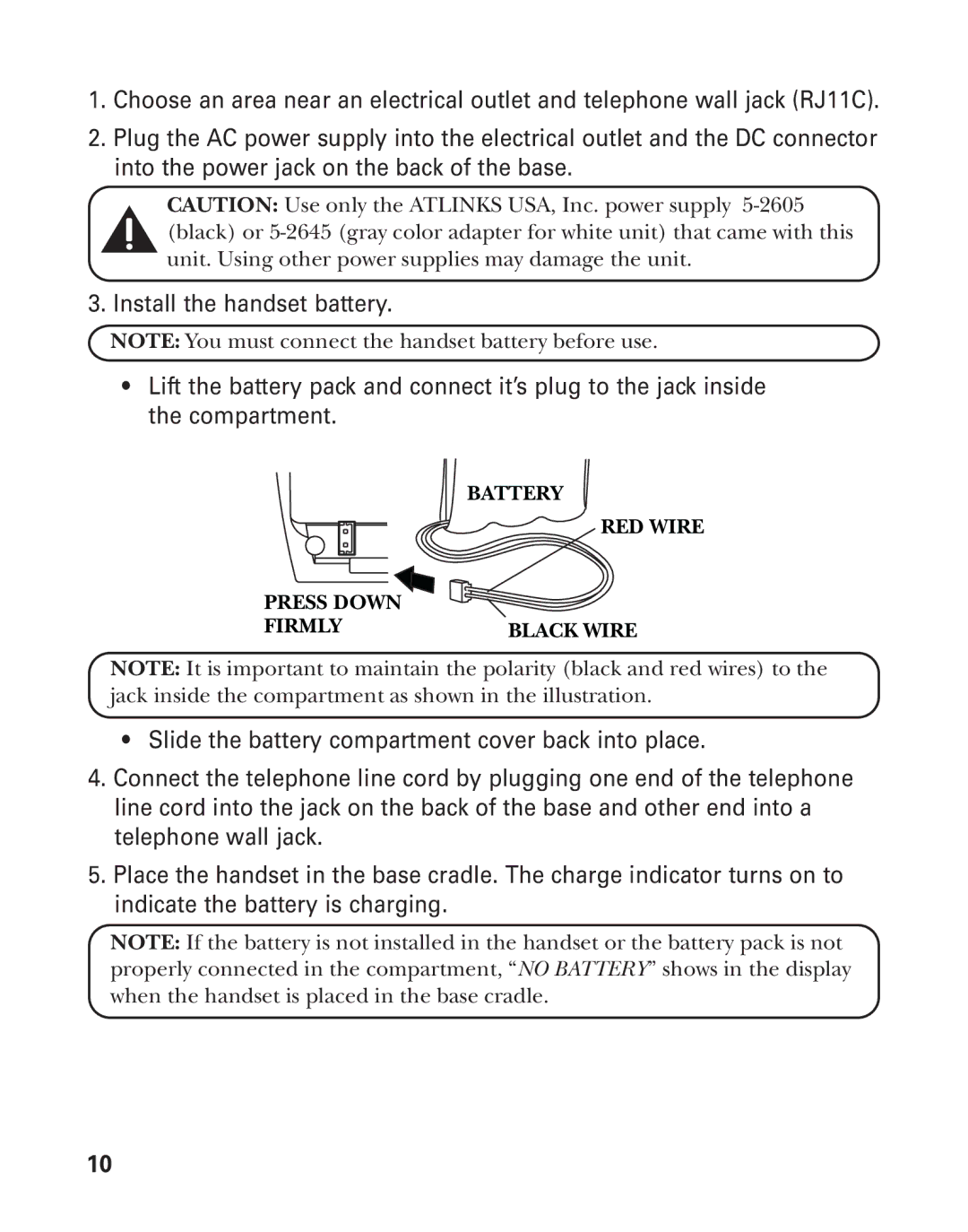1.Choose an area near an electrical outlet and telephone wall jack (RJ11C).
2.Plug the AC power supply into the electrical outlet and the DC connector into the power jack on the back of the base.
CAUTION: Use only the ATLINKS USA, Inc. power supply
3. Install the handset battery.
NOTE: You must connect the handset battery before use.
•Lift the battery pack and connect it’s plug to the jack inside the compartment.
BATTERY
RED WIRE
PRESS DOWN |
|
FIRMLY | BLACK WIRE |
NOTE: It is important to maintain the polarity (black and red wires) to the jack inside the compartment as shown in the illustration.
•Slide the battery compartment cover back into place.
4.Connect the telephone line cord by plugging one end of the telephone line cord into the jack on the back of the base and other end into a telephone wall jack.
5.Place the handset in the base cradle. The charge indicator turns on to indicate the battery is charging.
NOTE: If the battery is not installed in the handset or the battery pack is not properly connected in the compartment, “NO BATTERY” shows in the display when the handset is placed in the base cradle.
10