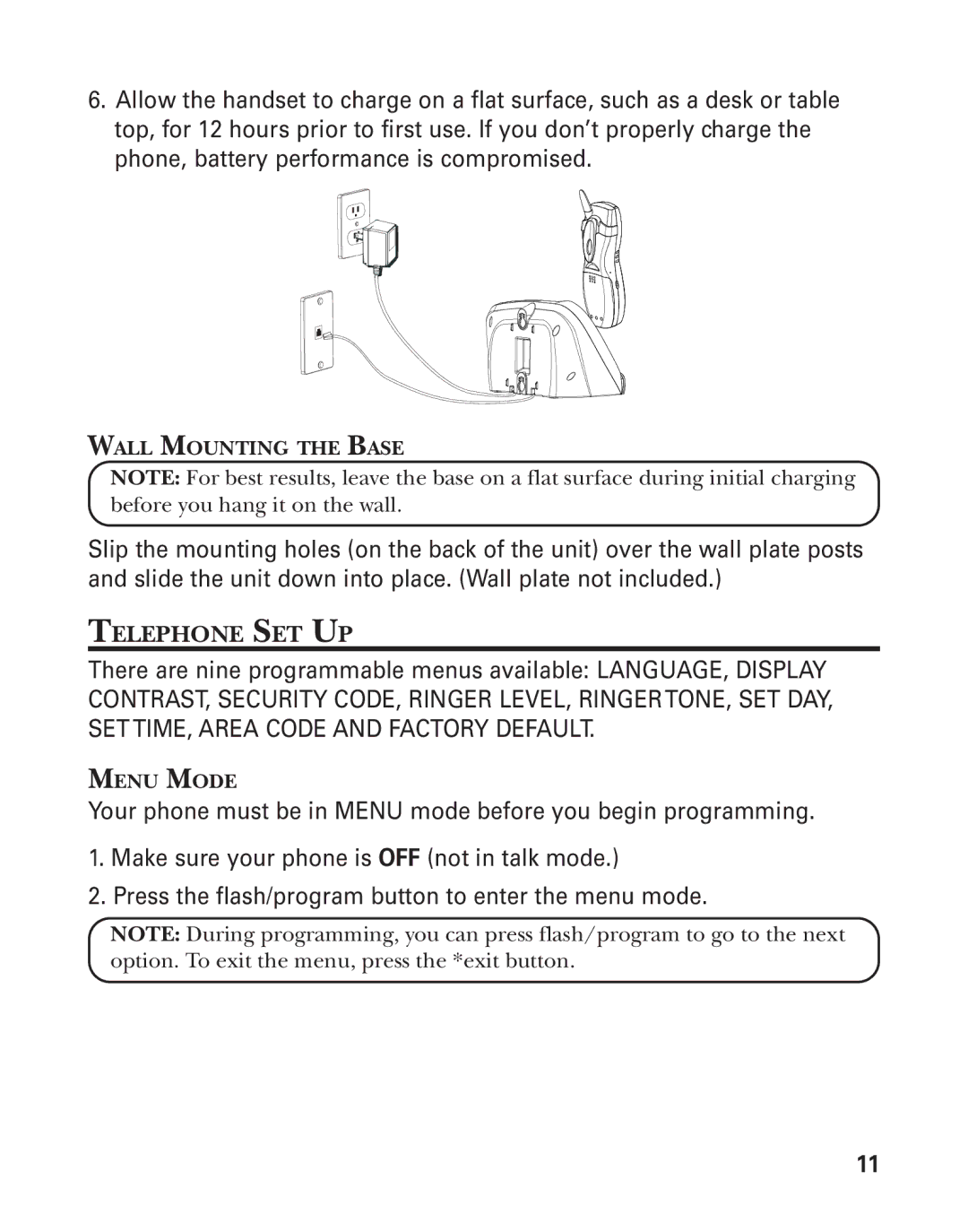6.Allow the handset to charge on a flat surface, such as a desk or table top, for 12 hours prior to first use. If you don’t properly charge the phone, battery performance is compromised.
WALL MOUNTING THE BASE
NOTE: For best results, leave the base on a flat surface during initial charging before you hang it on the wall.
Slip the mounting holes (on the back of the unit) over the wall plate posts and slide the unit down into place. (Wall plate not included.)
TELEPHONE SET UP
There are nine programmable menus available: LANGUAGE, DISPLAY CONTRAST, SECURITY CODE, RINGER LEVEL, RINGER TONE, SET DAY, SET TIME, AREA CODE AND FACTORY DEFAULT.
MENU MODE
Your phone must be in MENU mode before you begin programming.
1.Make sure your phone is OFF (not in talk mode.)
2.Press the flash/program button to enter the menu mode.
NOTE: During programming, you can press flash/program to go to the next option. To exit the menu, press the *exit button.
11