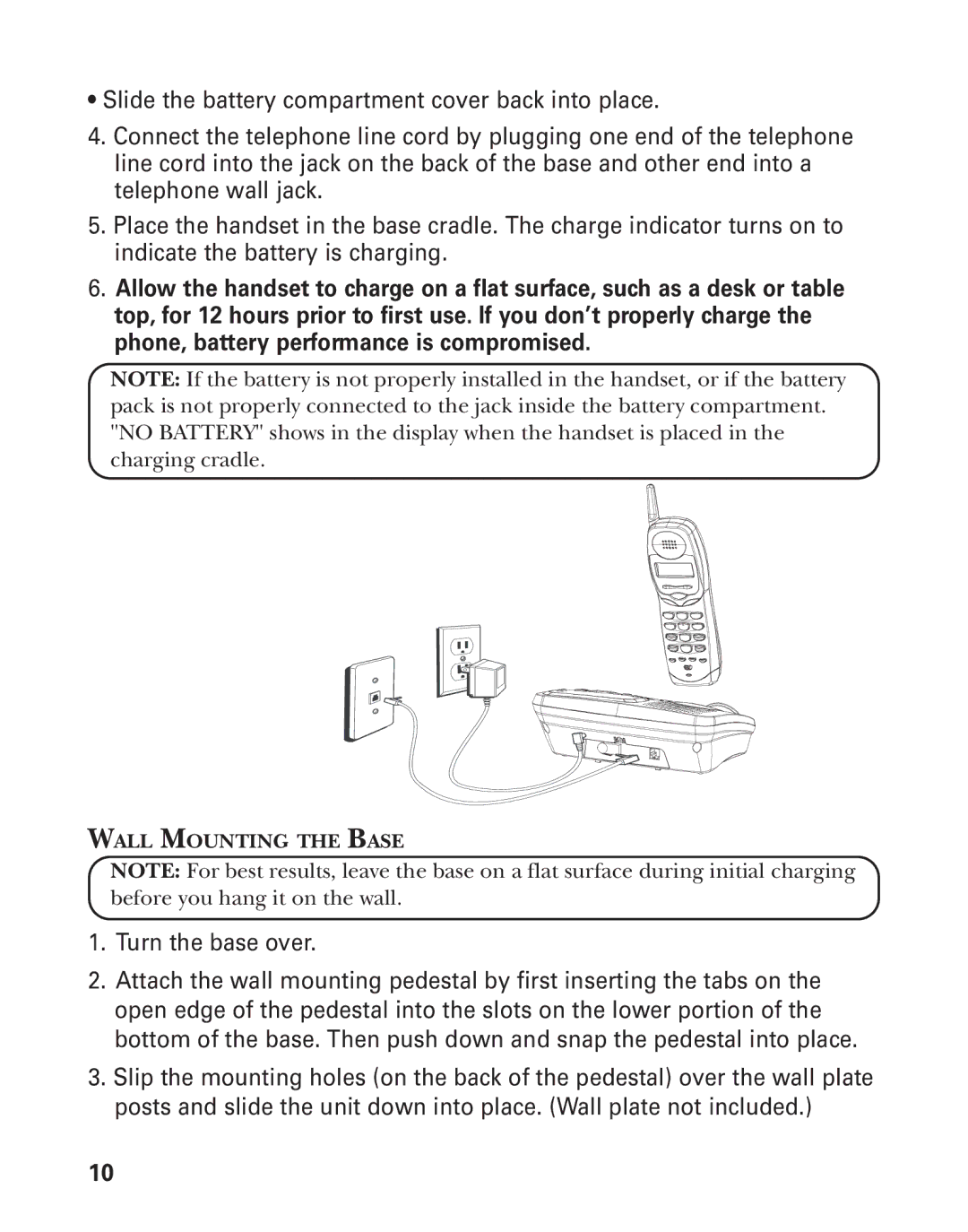• Slide the battery compartment cover back into place.
4.Connect the telephone line cord by plugging one end of the telephone line cord into the jack on the back of the base and other end into a telephone wall jack.
5.Place the handset in the base cradle. The charge indicator turns on to indicate the battery is charging.
6.Allow the handset to charge on a flat surface, such as a desk or table top, for 12 hours prior to first use. If you don’t properly charge the phone, battery performance is compromised.
NOTE: If the battery is not properly installed in the handset, or if the battery pack is not properly connected to the jack inside the battery compartment. "NO BATTERY" shows in the display when the handset is placed in the charging cradle.
WALL MOUNTING THE BASE
NOTE: For best results, leave the base on a flat surface during initial charging before you hang it on the wall.
1.Turn the base over.
2.Attach the wall mounting pedestal by first inserting the tabs on the open edge of the pedestal into the slots on the lower portion of the bottom of the base. Then push down and snap the pedestal into place.
3.Slip the mounting holes (on the back of the pedestal) over the wall plate posts and slide the unit down into place. (Wall plate not included.)
10