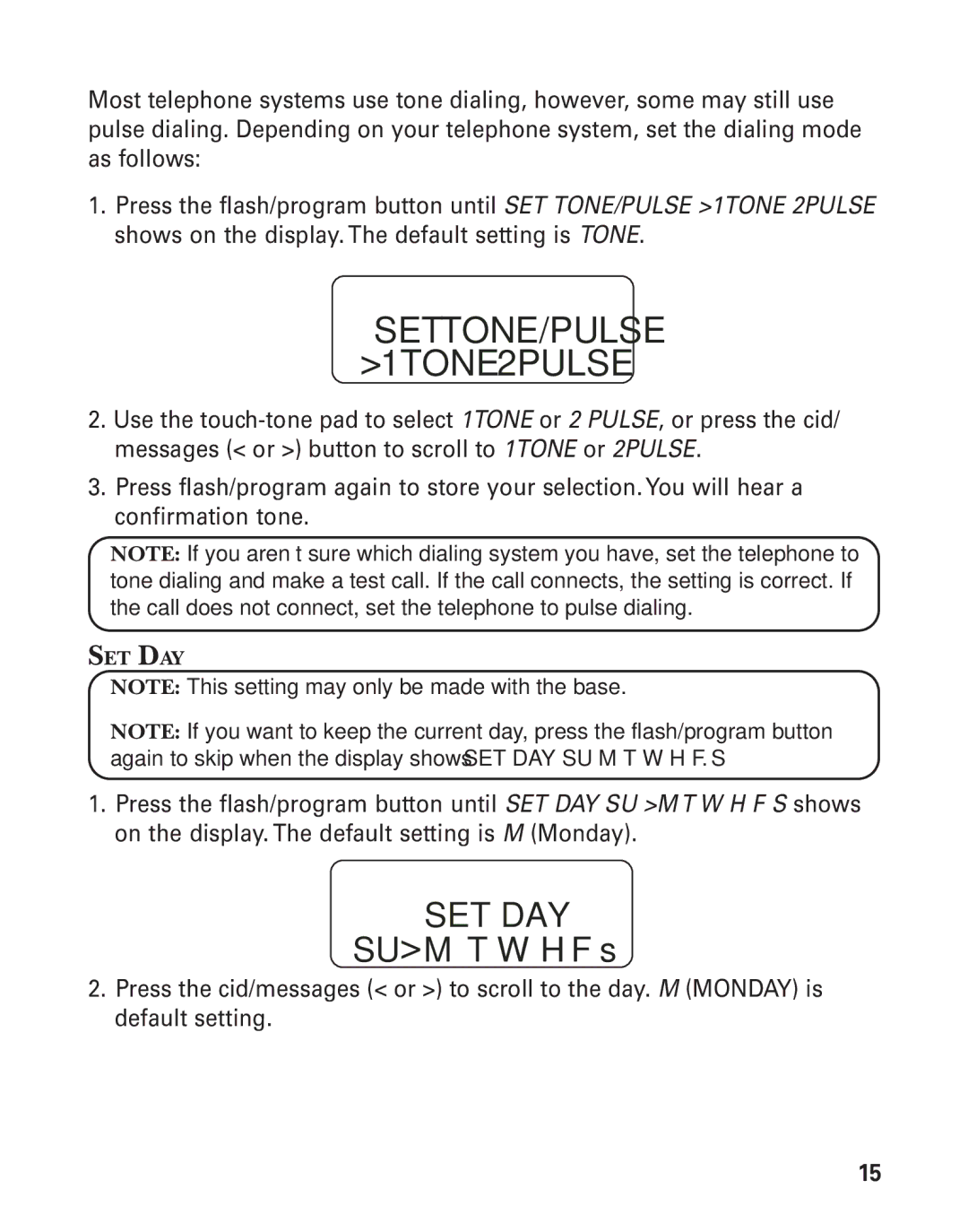Most telephone systems use tone dialing, however, some may still use pulse dialing. Depending on your telephone system, set the dialing mode as follows:
1.Press the flash/program button until SET TONE/PULSE >1TONE 2PULSE shows on the display. The default setting is TONE.
SET TONE/PULSE >1TONE 2PULSE
2.Use the
3.Press flash/program again to store your selection. You will hear a confirmation tone.
NOTE: If you aren’t sure which dialing system you have, set the telephone to tone dialing and make a test call. If the call connects, the setting is correct. If the call does not connect, set the telephone to pulse dialing.
SET DAY
NOTE: This setting may only be made with the base.
NOTE: If you want to keep the current day, press the flash/program button again to skip when the display shows SET DAY SU M T W H F S.
1.Press the flash/program button until SET DAY SU >M T W H F S shows on the display. The default setting is M (Monday).
SET DAY
SU >M T W H F s
2.Press the cid/messages (< or >) to scroll to the day. M (MONDAY) is default setting.
15