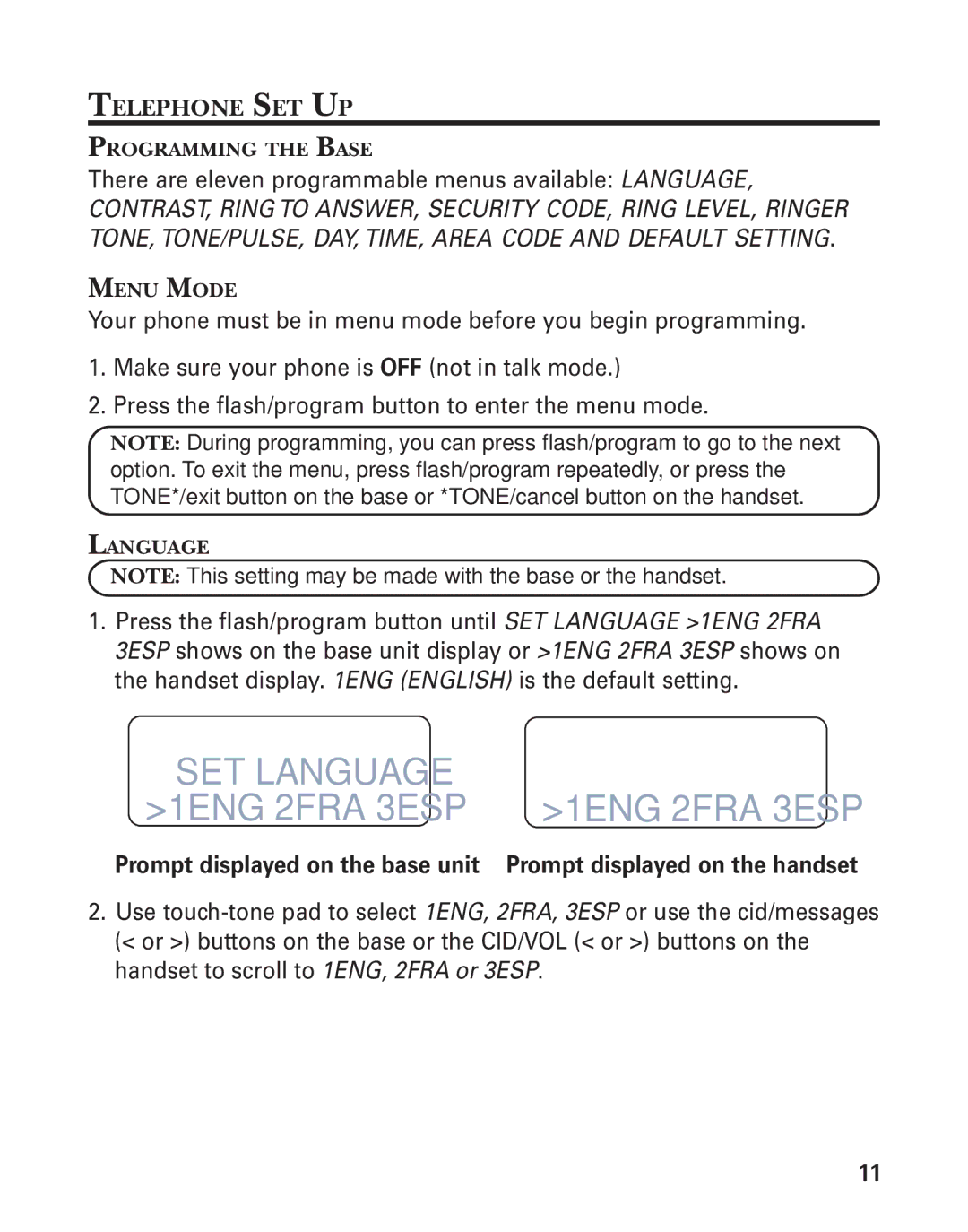TELEPHONE SET UP
PROGRAMMING THE BASE
There are eleven programmable menus available: LANGUAGE, CONTRAST, RING TO ANSWER, SECURITY CODE, RING LEVEL, RINGER TONE, TONE/PULSE, DAY, TIME, AREA CODE AND DEFAULT SETTING.
MENU MODE
Your phone must be in menu mode before you begin programming.
1.Make sure your phone is OFF (not in talk mode.)
2.Press the flash/program button to enter the menu mode.
NOTE: During programming, you can press flash/program to go to the next option. To exit the menu, press flash/program repeatedly, or press the TONE*/exit button on the base or *TONE/cancel button on the handset.
LANGUAGE
NOTE: This setting may be made with the base or the handset.
1.Press the flash/program button until SET LANGUAGE >1ENG 2FRA 3ESP shows on the base unit display or >1ENG 2FRA 3ESP shows on the handset display. 1ENG (ENGLISH) is the default setting.
SET LANGUAGE | >1ENG 2FRA 3ESP |
>1ENG 2FRA 3ESP | |
Prompt displayed on the base unit | Prompt displayed on the handset |
2.Use
11