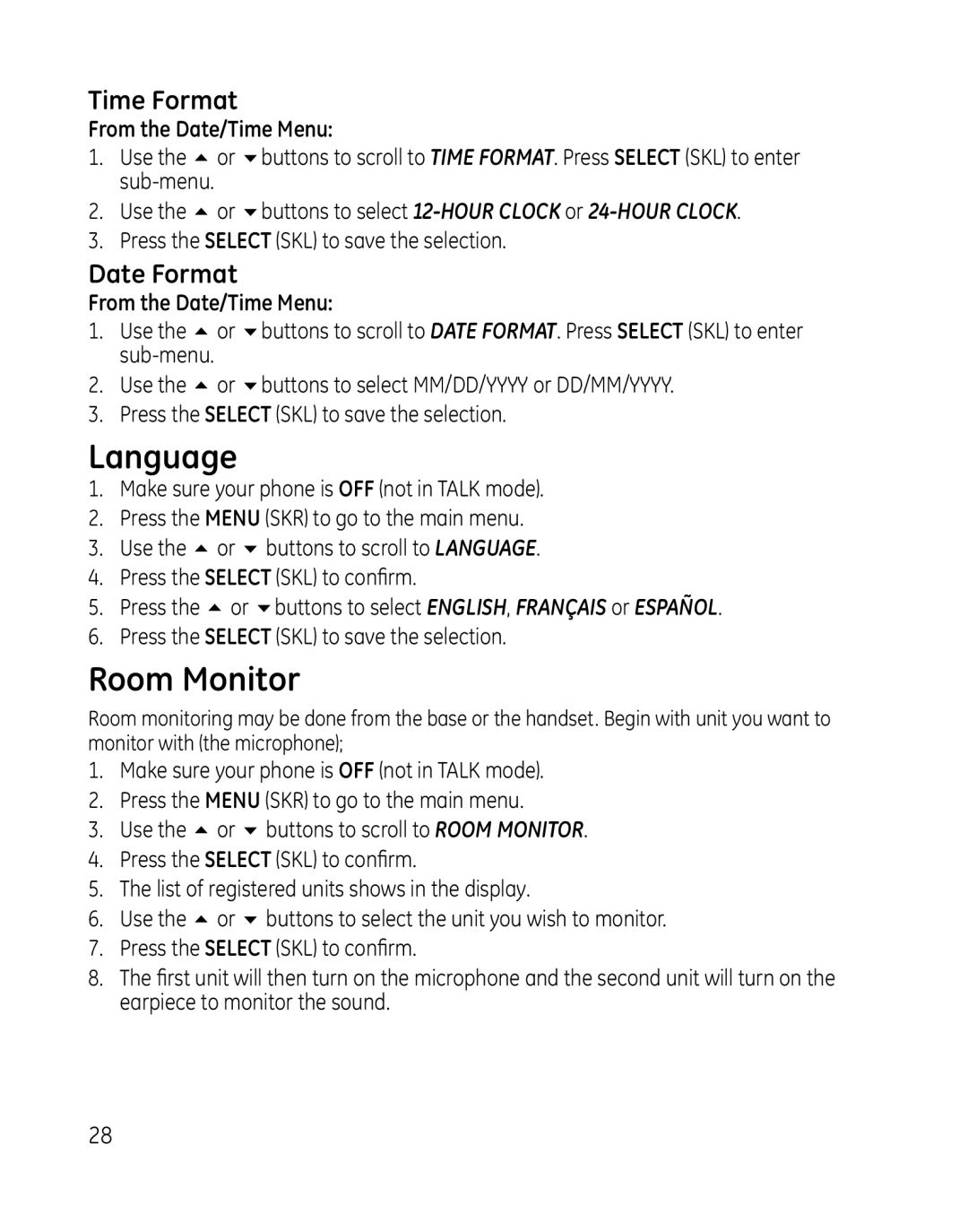Time Format
From the Date/Time Menu:
1.Use the 5 or 6buttons to scroll to TIME FORMAT. Press SELECT (SKL) to enter
2.Use the 5 or 6buttons to select
3.Press the SELECT (SKL) to save the selection.
Date Format
From the Date/Time Menu:
1.Use the 5 or 6buttons to scroll to DATE FORMAT. Press SELECT (SKL) to enter
2.Use the 5 or 6buttons to select MM/DD/YYYY or DD/MM/YYYY.
3.Press the SELECT (SKL) to save the selection.
Language
1.Make sure your phone is OFF (not in TALK mode).
2.Press the MENU (SKR) to go to the main menu.
3.Use the 5 or 6 buttons to scroll to LANGUAGE.
4.Press the SELECT (SKL) to confirm.
5.Press the 5 or 6buttons to select ENGLISH, FRANÇAIS or ESPAÑOL.
6.Press the SELECT (SKL) to save the selection.
Room Monitor
Room monitoring may be done from the base or the handset. Begin with unit you want to monitor with (the microphone);
1.Make sure your phone is OFF (not in TALK mode).
2.Press the MENU (SKR) to go to the main menu.
3.Use the 5 or 6 buttons to scroll to ROOM MONITOR.
4.Press the SELECT (SKL) to confirm.
5.The list of registered units shows in the display.
6.Use the 5 or 6 buttons to select the unit you wish to monitor.
7.Press the SELECT (SKL) to confirm.
8.The first unit will then turn on the microphone and the second unit will turn on the earpiece to monitor the sound.
28