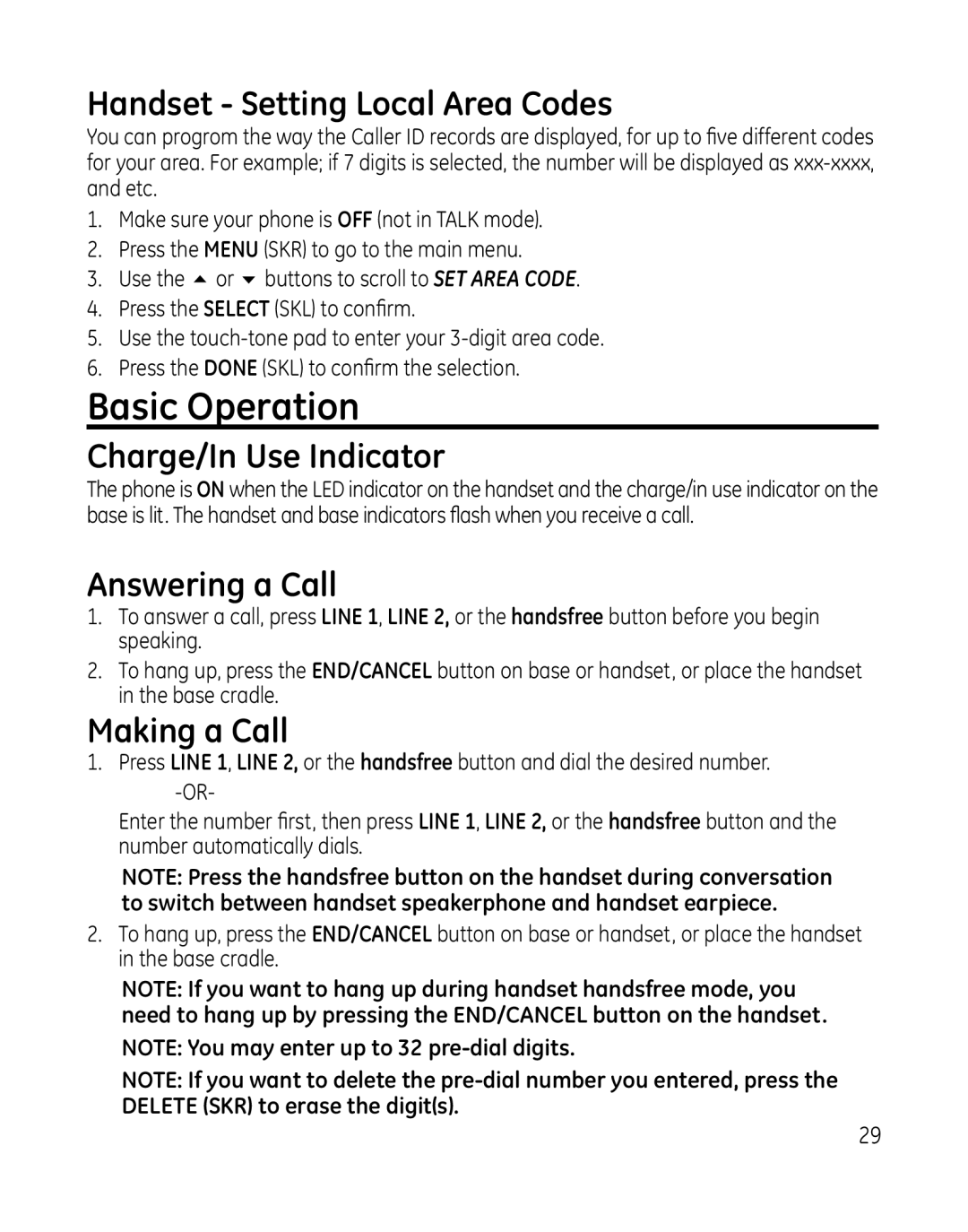Handset - Setting Local Area Codes
You can progrom the way the Caller ID records are displayed, for up to five different codes for your area. For example; if 7 digits is selected, the number will be displayed as
1.Make sure your phone is OFF (not in TALK mode).
2.Press the MENU (SKR) to go to the main menu.
3.Use the 5 or 6 buttons to scroll to SET AREA CODE.
4.Press the SELECT (SKL) to confirm.
5.Use the
6.Press the DONE (SKL) to confirm the selection.
Basic Operation
Charge/In Use Indicator
The phone is ON when the LED indicator on the handset and the charge/in use indicator on the base is lit. The handset and base indicators flash when you receive a call.
Answering a Call
1.To answer a call, press LINE 1, LINE 2, or the handsfree button before you begin speaking.
2.To hang up, press the END/CANCEL button on base or handset, or place the handset in the base cradle.
Making a Call
1.Press LINE 1, LINE 2, or the handsfree button and dial the desired number.
Enter the number first, then press LINE 1, LINE 2, or the handsfree button and the number automatically dials.
NOTE: Press the handsfree button on the handset during conversation to switch between handset speakerphone and handset earpiece.
2.To hang up, press the END/CANCEL button on base or handset, or place the handset in the base cradle.
NOTE: If you want to hang up during handset handsfree mode, you need to hang up by pressing the END/CANCEL button on the handset.
NOTE: You may enter up to 32
NOTE: If you want to delete the
29